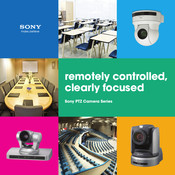Sony EVI-HD1 Manuals
Manuals and User Guides for Sony EVI-HD1. We have 6 Sony EVI-HD1 manuals available for free PDF download: Operating Instructions Manual, Technical Manual, Brochure, Specifications
Advertisement
Sony EVI-HD1 Technical Manual (40 pages)
HD Color Video Camera
Brand: Sony
|
Category: Security Camera
|
Size: 0.55 MB
Table of Contents
Sony EVI-HD1 Brochure (8 pages)
Product Brochure (Sony PTZ Camera Full Line brochure)
Advertisement
Sony EVI-HD1 Specifications (4 pages)
EVI-HD Series
Brand: Sony
|
Category: Security Camera
|
Size: 2.13 MB
Sony EVI-HD1 Technical Manual (4 pages)
HD Color Video Camera
Sony EVI-HD1 Specifications (2 pages)
High-Definition, All-in-One, Pan/Tilt/Zoom (PTZ) EVI-HD1 Color Video Camera
Brand: Sony
|
Category: Security Camera
|
Size: 0.29 MB
Advertisement