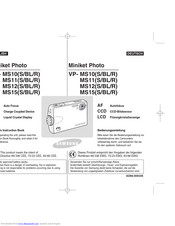Samsung VP-MS11 Series Manuals
Manuals and User Guides for Samsung VP-MS11 Series. We have 5 Samsung VP-MS11 Series manuals available for free PDF download: Owner's Instruction Manual, Instruction Book
Samsung VP-MS11 Series Owner's Instruction Manual (157 pages)
Samsung Digital Camera Owner's instruction book
Brand: Samsung
|
Category: Digital Camera
|
Size: 6.54 MB
Table of Contents
-
LCD Display16
-
LCD-Monitor16
-
Akku Laden24
-
Photo Mode52
-
Capturing53
-
Aufnahme53
-
Viewing55
-
Wiedergabe55
-
Movie Mode89
-
Music Mode111
-
Voice Mode121
-
Pictbridge Mode131
-
Modus Pictbridge131
-
Storage Mode133
-
Printing Photos142
-
Fotos Ausdrucken142
-
Gehäuse Reinigen144
-
Using Abroad146
-
Troubleshooting147
-
Checklist147
-
Fehlersuche147
-
Fehleranzeige147
-
Checkliste147
Advertisement
Samsung VP-MS11 Series Instruction Book (157 pages)
Miniket Photo
Brand: Samsung
|
Category: Digital Camera
|
Size: 9.79 MB
Table of Contents
-
Contents2
-
Features12
-
Accessories13
-
LCD Display16
-
Setting up36
-
Photo Mode52
-
Movie Mode89
-
Music Mode111
-
Setting to Hold115
-
Voice Mode120
-
PC Cam Mode129
-
Pictbridge Mode131
-
Storage Mode133
-
Printing Photos142
-
Using Abroad146
-
Power Sources146
-
TV Standards146
-
Checklist147
Samsung VP-MS11 Series Owner's Instruction Manual (156 pages)
Brand: Samsung
|
Category: Digital Camera
|
Size: 13.18 MB
Table of Contents
-
-
-
-
Miniket36
-
-
-
-
-
-
Lcd92
-
-
-
Pictbridge Mode
131
-
-
Using the Menu
149 -
Specifications
151
Advertisement
Samsung VP-MS11 Series Owner's Instruction Manual (160 pages)
Samsung Miniket Photo Owner's Instruction Book
Brand: Samsung
|
Category: Digital Camera
|
Size: 8.58 MB
Table of Contents
-
LCD Display
16 -
Capturing
53 -
Viewing
55 -
-
Printing Photos
142 -
-
Using Abroad146
-
Troubleshooting
147
Samsung VP-MS11 Series Owner's Instruction Manual (158 pages)
Samsung Digital Camera Owner's instruction book
Brand: Samsung
|
Category: Digital Camera
|
Size: 9.56 MB
Table of Contents
Advertisement