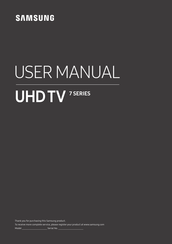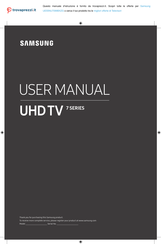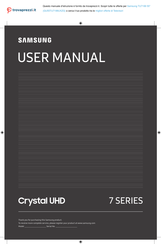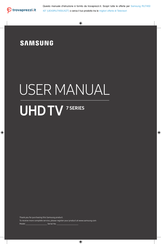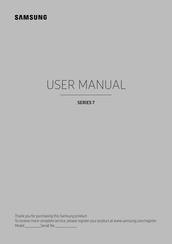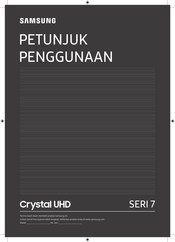Samsung 7 Series Manuals
Manuals and User Guides for Samsung 7 Series. We have 177 Samsung 7 Series manuals available for free PDF download: User Manual, Owner's Instructions Manual, E-Manual, Manual, Quick Setup Manual, Installation Manual, Quick Start Manual
Advertisement
Advertisement
Samsung 7 Series Quick Setup Manual (4 pages)
46” C750 LCD TV LE46C750R2K Quick Guide
Table of Contents
Samsung 7 Series Quick Start Manual (2 pages)
Installation Guide Ver.1.0 (English)
Brand: Samsung
|
Category: Flat Panel TV
|
Size: 2.53 MB
Advertisement