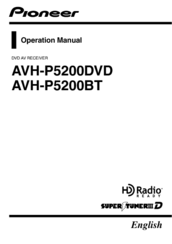Pioneer Super Tuner IIID AVH-P5200BT Manuals
Manuals and User Guides for Pioneer Super Tuner IIID AVH-P5200BT. We have 4 Pioneer Super Tuner IIID AVH-P5200BT manuals available for free PDF download: Service Manual, Operation Manual, Installation Manual
Advertisement
Pioneer Super Tuner IIID AVH-P5200BT Operation Manual (96 pages)
DVD AV RECEIVER
Brand: Pioneer
|
Category: Car Video System
|
Size: 1.81 MB
Table of Contents
PIONEER Super Tuner IIID AVH-P5200BT Operation Manual (96 pages)
DVD RDS AV Receiver
Table of Contents
Advertisement
Pioneer Super Tuner IIID AVH-P5200BT Installation Manual (32 pages)
DVD AV Receiver
Brand: Pioneer
|
Category: Car Video System
|
Size: 1.79 MB
Table of Contents
Advertisement