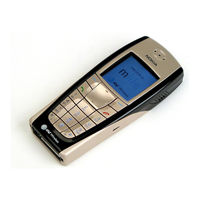User Manuals: Nokia PC Suite 5.1 Management Software
Manuals and User Guides for Nokia PC Suite 5.1 Management Software. We have 1 Nokia PC Suite 5.1 Management Software manual available for free PDF download: User Manual
Nokia PC Suite 5.1 User Manual (55 pages)
PC/PDA Connectivity Guide for the following Nokia phones: 5100, 6100, 6200, 6610, 6800, 7210, 7250, and 7250i
Table of Contents
Advertisement
Advertisement