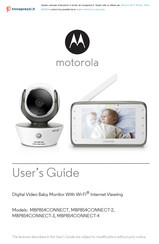Motorola MBP854CONNECT-3 Manuals
Manuals and User Guides for Motorola MBP854CONNECT-3. We have 6 Motorola MBP854CONNECT-3 manuals available for free PDF download: User Manual, Quick Start Manual
Motorola MBP854CONNECT-3 User Manual (364 pages)
With Wi-Fi Internet Viewing
Brand: Motorola
|
Category: Baby Monitor
|
Size: 25.2 MB
Table of Contents
Advertisement
Motorola MBP854CONNECT-3 User Manual (73 pages)
Digital Video Baby Monitor With Wi-Fi Internet Viewing
Brand: Motorola
|
Category: Baby Monitor
|
Size: 6.85 MB
Table of Contents
Motorola MBP854CONNECT-3 User Manual (73 pages)
Digital Video Baby Monitor With Wi-Fi Internet Viewing
Brand: Motorola
|
Category: Baby Monitor
|
Size: 6.89 MB
Table of Contents
Advertisement
Motorola MBP854CONNECT-3 User Manual (54 pages)
Digital Video Baby Monitor
Brand: Motorola
|
Category: Baby Monitor
|
Size: 2.14 MB
Table of Contents
Motorola MBP854CONNECT-3 User Manual (53 pages)
Digital Video Baby Monitor With Wi-Fi Internet Viewing
Brand: Motorola
|
Category: Baby Monitor
|
Size: 1.29 MB
Motorola MBP854CONNECT-3 Quick Start Manual (3 pages)
Brand: Motorola
|
Category: Baby Monitor
|
Size: 0.48 MB