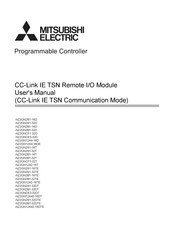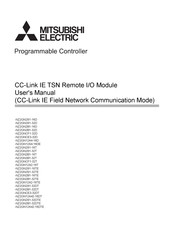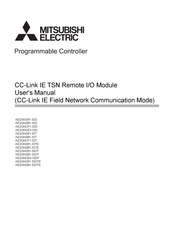Mitsubishi Electric NZ2GN2B1-32TE Manuals
Manuals and User Guides for Mitsubishi Electric NZ2GN2B1-32TE. We have 4 Mitsubishi Electric NZ2GN2B1-32TE manuals available for free PDF download: User Manual
Mitsubishi Electric NZ2GN2B1-32TE User Manual (268 pages)
Programmable Controller; CC-Link IE TSN Remote I/O Module; CC-Link IE TSN Communication Mode
Brand: Mitsubishi Electric
|
Category: Controller
|
Size: 14.55 MB
Table of Contents
Advertisement
Mitsubishi Electric NZ2GN2B1-32TE User Manual (264 pages)
CC-Link IE TSN Remote I/O Module
Brand: Mitsubishi Electric
|
Category: Controller
|
Size: 14.45 MB
Table of Contents
Mitsubishi Electric NZ2GN2B1-32TE User Manual (212 pages)
Programmable Controller CC-Link IE TSN Remote I/O Module
Brand: Mitsubishi Electric
|
Category: Control Unit
|
Size: 12.84 MB
Table of Contents
Advertisement
Mitsubishi Electric NZ2GN2B1-32TE User Manual (140 pages)
Programmable controller CC-Link IE TSN Remote I/O Module
Brand: Mitsubishi Electric
|
Category: Controller
|
Size: 7.4 MB
Table of Contents
Advertisement
Related Products
- Mitsubishi Electric NZ2GN2B1-32D
- Mitsubishi Electric NZ2GN2B1-32T
- Mitsubishi Electric NZ2GN2B1-32DT
- Mitsubishi Electric NZ2GN2B1-32DTE
- Mitsubishi Electric NZ2GN2B1-16D
- Mitsubishi Electric NZ2GN2B1-16T
- Mitsubishi Electric NZ2GN2B1-16TE
- Mitsubishi Electric NZ2GN2S1-32D
- Mitsubishi Electric NZ2GN2S1-32T
- Mitsubishi Electric NZ2GN2S1-32DT