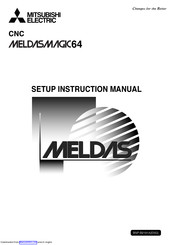Mitsubishi Electric CNC MELDASMAGIC Series Manuals
Manuals and User Guides for Mitsubishi Electric CNC MELDASMAGIC Series. We have 1 Mitsubishi Electric CNC MELDASMAGIC Series manual available for free PDF download: Instruction Manual
Mitsubishi Electric CNC MELDASMAGIC Series Instruction Manual (99 pages)
Brand: Mitsubishi Electric
|
Category: Computer Hardware
|
Size: 1.92 MB
Table of Contents
Advertisement
Advertisement
Related Products
- Mitsubishi Electric CNC
- Mitsubishi Electric CNC 700 Series
- Mitsubishi Electric CP9800DW-S
- Mitsubishi Electric City Multi PURY-P-YJM-A
- Mitsubishi Electric City Multi PFFY-P-NEMU-E
- Mitsubishi Electric City Multi CMB-P1016NU-G
- Mitsubishi Electric CITY MULTI PMFY-P-NBMU-E
- Mitsubishi Electric City Multi PKFY-P NFMU-E Series
- Mitsubishi Electric CITY MULTI Y Series
- Mitsubishi Electric CP-M15