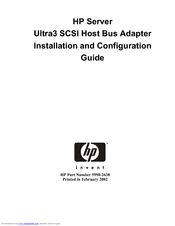HP P3413A Manuals
Manuals and User Guides for HP P3413A. We have 1 HP P3413A manual available for free PDF download: Installation And Configuration Manual
HP P3413A Installation And Configuration Manual (82 pages)
HP Server Ultra3 SCSI Host Bus Adapter
Brand: HP
|
Category: Host Adapter
|
Size: 1.07 MB
Table of Contents
Advertisement
Advertisement