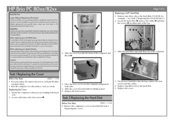HP Brio 8074 Manuals
Manuals and User Guides for HP Brio 8074. We have 3 HP Brio 8074 manuals available for free PDF download: Supplementary Manual, Getting Started Manual
HP Brio 8074 Supplementary Manual (54 pages)
Software and Hardware Warranties, Software License Agreement
Table of Contents
Advertisement
HP Brio 8074 Getting Started Manual (6 pages)
HP Brio 8000: Quick Start
HP Brio 8074 Supplementary Manual (4 pages)
HP Brio 8000: Supplementary Guide
Advertisement
Advertisement