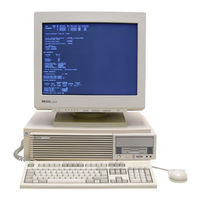HP 3000 Series Manuals
Manuals and User Guides for HP 3000 Series. We have 8 HP 3000 Series manuals available for free PDF download: Command Reference Manual, Handbook, Installation And Service Manual, Installation Manual, Manual, Upgrade Manual
Advertisement
HP 3000 Series Command Reference Manual (334 pages)
9X8LX Computer Systems
HP 3000 Series Installation And Service Manual (74 pages)
Intelligent Network Processor
Brand: HP
|
Category: Computer Hardware
|
Size: 4.4 MB
Table of Contents
Advertisement
HP 3000 Series Installation And Service Manual (80 pages)
Intelligent Network Processor (rNP)
Brand: HP
|
Category: Computer Hardware
|
Size: 3.03 MB
Table of Contents
Advertisement