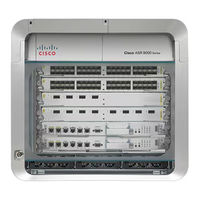Cisco A9K-48X10GE-1G-SE Manuals
Manuals and User Guides for Cisco A9K-48X10GE-1G-SE. We have 1 Cisco A9K-48X10GE-1G-SE manual available for free PDF download: Installation Manual
Cisco A9K-48X10GE-1G-SE Installation Manual (172 pages)
Aggregation Services Router Ethernet Line Card
Brand: Cisco
|
Category: Network Router
|
Size: 6.71 MB
Table of Contents
Advertisement