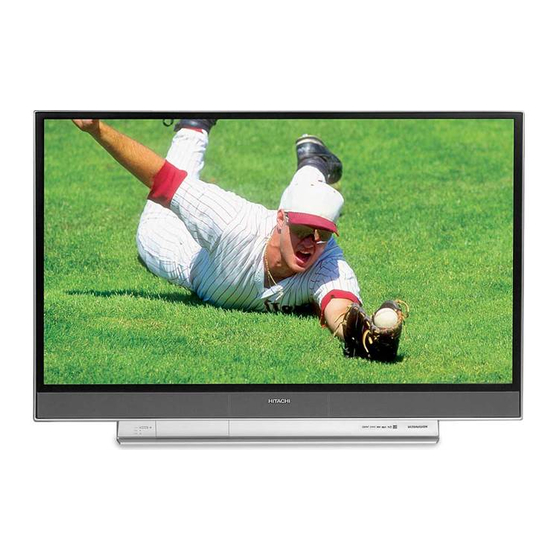
Hitachi 50VS69A Service Manual
Lcd rear projection television
Hide thumbs
Also See for 50VS69A:
- Operating manual (83 pages) ,
- Specifications (1 page) ,
- Operating manual (76 pages)
Table of Contents
Advertisement
SERVICE MANUAL
N T S C
A T S C
SERVICE MANUAL REVISION HISTORY INFORMATION
DATE
June, 9
2006.12.13
2006.11.27
2007.05.12
SPECIFICATIONS AND PARTS ARE SUBJECT TO CHANGE FOR IMPROVEMENT
LCD REAR PROJECTION TELEVISION
JUNE 2006
LC67
A C C hassis
REVISON #
SM00001
FIRST ISSUE OF MANUAL
CH 1
Part Numbers Added
CH 2
Part numbers corrected
CH 3
Drawing numbers corrected
PA
50VS69A/LC67
55VS69A/LC67
62VS69A/LC67
R/C: CLU-4351UG2
REASON
HHEA-MANUFACTURING DIVISION
No. 0220
Advertisement
Chapters
Table of Contents

Summary of Contents for Hitachi 50VS69A
-
Page 1: Service Manual
No. 0220 50VS69A/LC67 55VS69A/LC67 62VS69A/LC67 SERVICE MANUAL LC67 N T S C R/C: CLU-4351UG2 A T S C A C C hassis SERVICE MANUAL REVISION HISTORY INFORMATION DATE REVISON # REASON June, 9 SM00001 FIRST ISSUE OF MANUAL 2006.12.13 CH 1 Part Numbers Added 2006.11.27... -
Page 2: Table Of Contents
No. 0220 50VS69A/LC67 55VS69A/LC67 62VS69A/LC67 SERVICE MANUAL L C 6 X LC67 N T S C R/C: CLU-4351UG2 A T S C A C C hassis TO GO TO A CHAPTER, CLICK ON ITS HEADING BELOW CONTENTS SAFETY PRECAUTIONS ..........2 PRODUCT SAFETY NOTICE . -
Page 3: Safety Precautions
LC67 SAFETY PRECAUTIONS Comply with all cautions and safety-related notes NOTICE: Leakage Current Hot Check located on or inside the cover case and on the chassis or plasma Plug the AC line cord directly into a 120V AC outlet. (Do not use an module. -
Page 4: Product Safety Notice
For continued ultraviolet protection, replace optic unit with always consult the current HITACHI Service Manual. A subscrip- original type or HITACHI equivalent type. tion to, or additional copies of HITACHI Service Manuals may be obtained at a nominal charge from HITACHI Sales Corporation. POWER SOURCE... -
Page 5: Servicing Precautions
LC67 SERVICING PRECAUTIONS CAUTION: Before servicing instruments covered by this service Immediately before handling any semiconductor component or data and its supplements and addenda, read and follow the SAFE- semiconductor-equipped assembly, drain off any electrostatic TY PRECAUTIONS on page 2 of this publication. charge on your body by touching a known earth ground. - Page 6 IC Removal/Replacement Inspect (on the circuit board copper side) the solder joints of Some Hitachi unitized chassis circuit boards have slotted holes the two “original leads”. If they are not shiny, reheat them (oblong) through which the IC leads are inserted and then bent flat and, if necessary, apply additional solder.
- Page 7 Critical Copper Pattern requires special soldering techniques to ensure the maintenance of reliability and safety standards, contact Trace along the copper pattern from both wire sides of the pat- your Hitachi personnel. tern break and locate the nearest component directly connected to the affected copper pattern.
- Page 8 LC67 SERVICING PRECAUTIONS NOTE: These components are affixed with glue. Be careful not to break or damage any foil under the component or at the pins of the ICs when removing. Usually applying heat to the component for a short time while twisting with tweezers will break the component loose.
- Page 9 LC67 Information for service about lead-free solder Introduction Hitachi introduced lead-free solder to conserve the "Earth Environment". Please refer to the following before servicing. (1) Characteristic of lead-free solder Melting point of lead free solder is 40-50 C higher than solder containing lead.
-
Page 10: Agency Regulatory Information
Modifications The FCC requires the user to be notified that any changes or modifications made to this device that are not expressly approved by Hitachi America ,Ltd. Home Electronics Division may void the user’s authority to operate the equipment. Cables Connections to this device must be made with shielded cables with metallic RFI/EMI connector hoods to maintain compliance with FCC Rules and Regulations. -
Page 11: Acknowledgments And Trademarks
LC67 ACKNOWLEDGMENTS AND TRADEMARKS This LCD Television complies with VESA DDC2B specifications, Plug & Play is a system with computer, peripherals (including monitors) and operating system. It works when the monitor is connected to a DDC ready computer that is running an operating system software that is capable for the plug & play. When a Plug and Play PC is powered on, it sends a command to the Monitor requesting identification. -
Page 12: Introduction
These also include ATSC receiver and POD function. The differences between each set are shown below. This HITACHI Service Manual is intended for the qualified service personnel and it contains the necessary information for troubleshooting the LCD Rear Projection Television set in case of malfunction. -
Page 13: Features & Specifications
Component Video Luminance (Y) ....1.0Vp-p, 75 Ohm UltraVision Digital is a registered trademark of Hitachi Home Electronics (America), Inc. Chrominance (P B /P R ) ... 0.7Vp-p, 75 Ohm •... -
Page 14: Specifications
COMP HDMI Monitor Monitor A Out Cent In Optical NAME S Out L(mono) Card 1 62VS69A 2 55VS69A 3 50VS69A 4 50C20A REAR FRONT (or SIDE) MODEL COMP RS232C NAME Card 1 62VS69A 2 55VS69A 3 50VS69A 4 50C20A Remark: *1 “Monitor out” and “Audio to HiFi” share one terminal and are switched by user menu. - Page 15 No. Item Description Input electricity 120W Manufacture Philips Model name UHP 100W/120W 1.0 PH1 P22 Type UHP lamp Arc length 1.0mm Life time More than 6,000h (50% survival rate) Applied model 62VS69A 55VS69A 50VS69A 50C20A Mercury legislation: Apply mark on body...
-
Page 16: Hdmi
LC67 PREVIOUS MODEL COMPARISON TABLE LCD PTV Model name 50/55/62VS69A Feature Specification Remarks Items 55/62VS69 LC57F 50/55/62VS69A LC67 50"/1107x623mm Screen Size (WxH) 55"/1218x686mm 55"/1218x686mm 62"/1373x772mm 62"/1373x772mm 16:9 16:9 Aspect Ratio 50"/1177*812*439 Set Dimension WxHxD(mm) 55"/1288*884*449 55"/1288*884*449 62"/1443*985*495 62"/1443*985*495 55",62"/ 39, 47 50",55",62"/ 36, 39, 47 Set Weight (kg) EPSON LCD Panel(720P) - Page 17 LC67 Display Specifications 7. Picture format for each input source Aspect, Black Side Panel, Vertical Position, PIP Mode (2) Auto Aspect: ON Input Signal Aspect Mode 7.1 Aspect Format Aspect Video ID 16:9 16:9 HDMI Info Standard Zoom Standard Expanded Zoom 1 Zoom 2 (1) Auto Aspect: OFF...
- Page 18 LC67 Display Specifications (cont...) (3) Expansion 4x3 Format 16x9 Format 4:3 Expanded Mode 16:9 16:9 16x9 Standard Standard 162% 16:9 16:9 Horizontal 16x9 Zoom Zoom Expansion Ratio 113% 16x9 Standard Standard 90 100 Horizontal Position 1080i 720p Expanded 16x9 16x9 Format Format 16x9...
- Page 19 LC67 Display Specifications (cont...) 7.2 Aspect Key Operation (3) HDMI/YPBPR: 1080i/720p (1) ANT Analog Channel Aspect Aspect Aspect 16:9 16:9 16:9 Standard Zoom 16:9 Zoom Standard Standard Aspect Aspect Aspect Expanded Aspect Aspect Aspect Zoom2 Zoom1 Expanded (4) HDMI/YPBPR: 480p/480i, S-Video/Video (2) ANT Digital Channel (4-1) Auto Aspect OFF (a) Aspect: 16x9...
- Page 20 LC67 Display Specifications (cont...) (b) Video ID/HDMI Info: Letter 7.3 Vertical Position Operation Aspect Input Vertical Position 16:9 16:9 Last Standard Expanded Standard Zoom Standard Expanded Zoom 1 Zoom 2 Mode ANT Analog Video NTSC ±0 step ±10 step ±0 step ±10 step ±10 step ±10 step...
- Page 21 LC67 Display Specifications (cont...) 7.5 PIP Mode* POP Mode 1080i (Interlace) Model Chassis PIP Mode SPLIT SURF SURF Main STROBE 16x9 Freeze Freeze 50/55/62 LC67 VS69A 50C20 LC67W* *LC67W; Refer to LC5X design specification Scan Aspect Digital Tuner 1080i 720p 480p Video/S-Video Mode...
- Page 22 LC67 Display Specifications (cont...) (1) PIP Key Operation* SPLIT Mode Normal Viewing 1080i (Interlace) STROBE Mode 1080i (Interlace) SPLIT SURF 16x9 Exit (Note) ・ If PIP Key is pushed from a Normal screen, PIP of Last Mode will be displayed. ・...
- Page 23 LC67 Display Specifications (cont...) (3) SWAP Operation (2) Freeze Operation Main Audio Audio ◄ ► Main Frozen Freeze Main Exit Audio Audio Freeze ◄ ► Main Frozen Moving Main Freeze Audio Audio ◄ ► Freeze STROBE PIP OFF PIP OFF (Note) ・...
- Page 24 LC67 Display Specifications (cont...) (4) Monitor Out (4-1) Set the Monitor out: Monitor out (4-2) Set the Monitor out: TV out Main Audio Audio Main Audio Audio ◄ ► ◄ ► Main Main Audio Audio Audio Audio ◄ ► ◄ ► Main Main Audio...
- Page 25 LC67 Display Specifications (cont...) (5) PIP Position Operation (Note) ・ The Sub screen position of POP Mode moves up and down by the upper and lower sides Key. ・ A Sub screen position of PIP Mode moves clockwise direction by the upper and lower sides Key.
- Page 26 HOW TO SET UP YOUR NEW HITACHI LCD REAR PROJECTION TV. ANTENNA Unless your LCD Rear PTV is connected to a cable TV system or to a centralized antenna system, a good outdoor TV antenna is recommended for best performance. However, if you are located in an exceptionally good signal area that is free from interference and multiple image ghosts, an indoor antenna may be sufficient.
- Page 27 HOW TO SET UP YOUR NEW HITACHI LCD REAR PROJECTION TV. Hook-up Cables and Connectors Most video/audio connections between components can be made with shielded video and audio cables that have phono connectors. For best performance, video cables should use 75-Ohm coaxial shielded wire. Cables can be purchased from most stores that sell audio/video products.
- Page 28 QUICK REFERENCE REMOTE CONTROL In addition to controlling all of the functions on your HITACHI LCD Rear Projection TV, the new remote control is designed to operate different types of devices, such as, DVD Players, CBL (Cable Boxes), set-top-boxes, satellite receivers, and VCRs.
-
Page 29: Front Panel Controls
Front Panel Controls Push to open the Front Control Panel Door Front Control Panel Buttons & Connections ³ MENU/SELECT button This button allows you to enter the MENU, making it possible to set TV features to your preference without using the remote. This button also serves as the SELECT button when in MENU mode. ·... - Page 30 LAMP 3. Your Hitachi LCD Rear Projection Television may appear to be OFF when it is set to input 1 ~ input 5 and the video signal is not received from the input jacks. Please make sure the Blue Power light indicator is not lit (OFF) when you are not watching for long lasting performance.
- Page 31 Front/Rear Panel Controls The Front panel jacks are provided as a convenience to allow you to easily connect a camcorder , DVD, Video Game as shown in the following examples : Front Control Panel Connections Note : Special device cables will be required according to the device specifications.
-
Page 32: Composite Video
This card slot is for future software upgrades. signals remain in digital format, HDMI assures that HITACHI will notify you if a software upgrade is pristine high-definition images retain the highest required for your TV. In order to receive written... -
Page 33: Cablecard Slot
Front/Rear Panel Controls If the CableCARD is properly installed or removed, the CableCARD Slot TV will display the following respective screens. This slot is for the CableCARD that will be provided by your local cable operator to gain access to chosen cable channels. -
Page 34: Hdmi
REAR PANEL CONNECTIONS Cable TV coaxial cable 2-Way signal splitter Outside Antenna VCR #1 DIGITAL OUTPUT CAPABILITY OUTPUT S-VIDEO DIGITAL OUTPUT AUDIO OUT Optional HDMI HDMI HDMI Optional OUTPUT HDMI OUTPUT S-VIDEO S-VIDEO INPUT OUTPUT OUTPUT VCR #2 HDMI DIGITAL DVD Player Laserdisc player, VCR, HDTV Set-Top Box... - Page 35 Tips on Rear Panel Connections • S-VIDEO, Y-P B P R , or HDMI connections are provided for high performance laserdisc players, VCRs etc. that have this feature. Use these connections in place of the standard video connection if your device has this feature.
-
Page 36: 50Vs69A 55Vs69A
30-45 minutes. If “LAMP” indicator is still lit, please contact your authorized service center (see page 63). NOTES: • Contact your Hitachi dealer for a new lamp unit. Using other lamps may cause damage to the TV Set. MODEL# LAMP TYPE... - Page 37 For lamp recycling and disposal information, go to www.lamprecycle.org. For product recycling and disposal information, contact your local government agency or the Electronic Industries Alliance at www.eiae.org (in the US) or the Electronic Product Stewardship Canada at www.epsc.ca (in Canada). For more information, call “1-800-HITACHI.”...
- Page 38 LAMP REPLACEMENT Loosen the screw securing the lamp unit with a Phillips head screw driver as shown. Remove the lamp unit by holding the lamp handle , then pulling outwards. PULL OUTWARDS THE LAMP UNIT LAMP UNIT LAMP UNIT Turn counterclockwise to loosen the lamp unit screw. CAUTION: The lamp is very hot and may cause fire or severe burns.
- Page 39 For lamp recycling and disposal information, go to www.lamprecycle.org. For product recycling and disposal information, contact your local government agency or eRecycle.org (in California), the Electronic Industries Alliance at www.eiae.org (in the US) or Electronic Product Stewardship Canada atwww.epsc.ca (in Canada). For more information, call “1-800-Hitachi”.
-
Page 40: Adjustments
NTSC (480i) signal generator. Hitachi recognizes that few companies offer HDTV or SDTV signal generators and that the cost of these generators is sometimes prohibitive. For this reason, we suggest the use of a set-top-box for HDTV and SDTV adjustments. Usually, there is a switch on the set-top-box which enables it to output HDTV (1080i or 720P) or SDTV (480P) signals even with no input. -
Page 41: Chassis Adjustment
(3) Activate MEMORY INIT by pressing cursor key for may be used as the adjustment keys. more than 3 seconds. A. Use any Hitachi remote control when making an (4) Check the following process for initialization opera- adjustment. tion. keys are used for selecting adjustment item. -
Page 42: Factory Reset
LC67 1-3 FACTORY RESET OPERATION 2 Final ASSEMBLY ADJUSTMENT NOTE: The execution of this function returns the adjustment made by the customer , this will return all the 2 - 1 PRE HEAT RUN CONDITION adjustments to the original shipping conditions. Heat run should be performed with moving picture or no signal. -
Page 43: Raster Position Adjustment
LC67 Final ASSEMBLY ADJUSTMENT 2-5 GHOST ADJUSTMENT 2-3 RASTER POSITION ADJUSTMENT ADJUSTMENT PROCEDURE (1) Receive a static and symmetric image (Circle pattern signal). (1) ADJ.SIGNAL Internal signal from IC (Black window pattern (2) Recall Adjustment menu. with RGB raster signal) (3) Select ‘V POSITION’... - Page 44 LC67 Final ASSEMBLY ADJUSTMENT PICTURE POSITION CHECK 16:9 Standard BACK TO ADJUSTMENTS...
- Page 45 LC67 Final ASSEMBLY ADJUSTMENT 2-8 GAMMA Correction GAMMA data (white balance) should not be adjusted. This data are adjusted by the factory and MEMORY INITialize cannot erase these data. If and only if the customer request to change the GAMMA correction, follow the instruction below. (1) Heat run for 10 minutes or more after power on.
-
Page 46: Color Uniformity (White Uniformity)
LC67 Final ASSEMBLY ADJUSTMENT III. ASSEMBLED P.W.B. ADJUSTMENT 2-9 Color Uniformity (White Uniformity) COLOR UNIFORMITY data should not be adjusted. This data are adjusted by the factory and MEMORY INITialize cannot erase these data. If and only if the customer request to change the color uniformity, follow the instruction below. -
Page 47: Drive Adjustment Check
LC67 2.10 DRIVE ADJUSTMENT CHECK 2.10.1 DOT STRIPE(vertical lines 12 dot width) CHECKING and ADJUSTMENT 2.10.3 HORIZONTAL CROSS TALK CHECKING and ADJUSTMENT ADJUSTMENT ITEMS ADJUSTMENT PROCEDURE ADJUSTMENT ITEMS ADJUSTMENT PROCEDURE PREPARATION Complete White uniformity adjustment before the adjustment. PREPARATION Complete White uniformity adjustment before the adjustment. SIGNAL Internal signal from IC (50% white window pattern) Internal signal from IC(Dot pattern with gray scale)... -
Page 48: Lamp Door Protection Operation Check
LC67 Final ASSEMBLY ADJUSTMENT 2-11 LAMP DOOR PROTECTION OPERATION CHECK Adjustment procedure (1) Remove Lamp door and turn the set on. (2) Check that the lamp does not light and “Lamp indicator” flash red. (3) Turn the set off and attach Lamp cover again 2-12 LAMP HOLDER PROTECTION OPERATION CHECK Adjustment procedure (1) Remove Lamp holder and turn the set on. - Page 49 3) To change temperature limit, input the data DEVICE "13" then press SELECT, and input ITEM "0" then press SELECT and input the adjustment data according to the below table. 4) Finally press SELECT to write. Input Data MODEL DATA(hex) No.72 (4B) (Default data) 50VS69A 55VS69A 62VS69A BACK TO ADJUSTMENTS...
-
Page 50: Checking Of Temperature Sensor
LC67 2-15 Checking of temperature sensor Adjustment procedure 1) Open ADJ menu and select DEVICE on 3rd. page. 2) Input the data DEVICE "63". Then press SELECT and input ITEM"0" then press SELECT to see the . initial data. Checking Check that the data is normal. -
Page 51: Troubleshooting Flow Charts
LC67 TROUBLESHOOTING FLOW CHARTS TROUBLE SHOOTING for DIGITAL MODULE (Device error check) Digital Main P.W.B has five LED on board. After Power ON these LED will be turned on in sequence. It may take a few seconds for the sequence. After Program is loaded without error, all LED will be turned off. - Page 52 LC67 TROUBLESHOOTING FLOW CHARTS (Cont.) LED patterns for involved devices LED5 LED4 LED3 LED2 LED1 Device Remarks D205 D204 D203 D202 D201 (Orange) (Green) (Yellow) (Red) (Orange) No Error ○ ○ ○ ○ ○ - Video/Audio of Cable/Air Digital Tuner ○...
-
Page 53: Block Diagrams
LC67 CIRCUIT BLOCK DIAGRAM 2006.4.24 LAMP LAMP BALLAST HDMI_2 Digital Main JP5076 +16V HDMI_1 +12V LAMP Iverson PVM +10V POWER POD JP5034 SD Card +5.6V * For Service POD Ari (upgrade) DC/DC D+1.8V TPS54310 IG01 MPEG P->S Oberon(66M) D+1.3V DC/DC POWER RESET1 Oberon IW01... - Page 54 LC67 POWER SUPPLY BLOCK DIAGRAM LC6X Protection Circuit Block Diagram (Power Supply) LIVE COLD AC Plug Fuse Power P.W.B. Switching F 90 2 1 A AC Input Transformer Rectifier Signal T901 +5.3V: D935 SBY+5.3V Rectifier Switching D903 Fuse Feed Back Voltage Control Regulator Control...
- Page 55 LC67 AUDIO CIRCUIT BLOCK DIAGRAM IF09 IF11 Woofer L WM8520 TPA3100 IF15 Digital NJU26107 Woofer R IF20 W/amp Power Amp. Volume Mute Seine SN74LV Balance C244AP Bass/Treble IF10 IF12 Speaker L Surround WM8520 TPA3100 Bass Boost Digital Speaker R W/amp Power Amp.
-
Page 56: Connection Diagrams
LC67 CONNECTION DIAGRAM TABLE OF CONTENTS... -
Page 57: Final Wiring Diagram
LC67 FINAL WIRING DIAGRAM TABLE OF CONTENTS... - Page 58 LC67 FINAL WIRING DIAGRAM TABLE OF CONTENTS...
- Page 59 LC67 FINAL WIRING DIAGRAM TABLE OF CONTENTS...
- Page 60 LC67 FINAL WIRING DIAGRAM TABLE OF CONTENTS...
- Page 61 LC67 QUICK DISASSEMBLE GUIDE (Lamp Assy, Rear Board, Exhaust Fan) Lamp Door P#PH37491 Screw T2B 4*12 P#MJ03634(2 pcs.) Lamp Assy P#UX25951 Lamp Guide P#PH37481 Screws M3M 4*16 P#MJ03462(5 pcs.) Screw T1T 4*18 P#MJ03587(2 pcs.) T1T 4*16 P#MJ03587(10 pcs.) Exhaust Fan P#GS01262 Rear Board P#PH38991 TABLE OF CONTENTS...
- Page 62 QUICK DISASSEMBLE GUIDE (Chassis Assy, Control Block, Optical Engine) Screw T2B 3*12 P#MJ03551(3 pcs.) Screw T2B 4*25 P#MJ03639(2 pcs.) Screw M3M 4*18 P#MJ03462(3 pcs.) Screw M3M 4*16 P#MJ03462(2 pcs.) Chassis Assy P#UE26091 Optical Engine 50VS69A P#UE26161 55VS69A P#UE26162 Not Shown 62VS69A P#UE26163 CH 3...
- Page 63 LC67 QUICK DISASSEMBLE GUIDE (Screen Frame Assy, Mirror Cover Assy) Screw T1T 4*25 P#MJ03589(6 pcs.) Screw T2V 4*16 P#MJ03442(17 pcs.) Screw T1T 4*25 P#MJ03589(6 pcs.) Screw T1T 4*25 P#MJ03589(4 pcs.)
- Page 64 LC67 QUICK DISASSEMBLE GUIDE (Mirror cover, Mirror, Screen Frame, Screen Assy) Screw T2V 4*16 P#MJ03442(17 pcs.) Mirror Cover 50VS69A P#QD53051 55VS69A P#QD51712 Screw T1T 4*18 P#MJ03587(6 pcs.)) 62VS69A P#QD52431 Screw T1T 4*18 P#MJ03587(4 pcs.)) Screw T1T 4*18 P#MJ03587(14 pcs.)) Mirror...
- Page 65 LC67 QUICK DISASSEMBLE GUIDE (Main PWB, Sub PWB, POD PWB) Remove Control Block P#UE26111 (Includes Control PWB Assy P#JT25691) Remove Screw T2B 3*12 P#MJ03458 Remove Digital Core Assy P#UE26121 Remove Screw T2B 3*12 P#MJ03458(3 pcs.) Remove Power PWB Assy P#JT25691 Support Metal Chassis Plastic Frame...
- Page 66 LC67 QUICK DISASSEMBLE GUIDE (Main PWB, Sub PWB, POD PWB) Remove Screw M3E 3*10 P#MJ03466(7 pcs.) Remove Tuner Nut Washer P#MK01431 POD Metal Cover Metal Washer P#MK01519 Remove Screw T2B 3*10 P#MJ03733(2 Pcs.) Remove Screw M3M 3*6 P#MJ03594(4 Pcs.) Remove Screw M3E 3*10 P#MJ03466(2 pcs.) Remove POD PWB Assy P#JP50348 Remove MAIN PWB Assy P#UX26038 Remove SUB PWB Assy P#JP50328...
- Page 67 LC67 QUICK DISASSEMBLE GUIDE (Ballast, Drive PWB) Screw T2B 3*12 P#MJ03458(2 Pcs.) Panel Duct P#NJ22861 Panel Duct 2 P#NJ22871 PowerUnit(Ballast) P#HA01641 Panel Filter P#MN09462 Ballast PWB ShieldP#MD09891 Screw M3M 3*8 P#MJ03593(4 pcs) Screw T3E 3*12 P#MJ03458(4 pcs) Drive Cover P#MD09971 Drive PWB Assy P#JP50421...
- Page 68 LC67 QUICK DISASSEMBLE GUIDE (PBS Fan, Lamp Fan) Screw T3E 3*12 P#MJ03651(2 pcs) PBS Fan P#GS01182 Screw T3E 3*12 P#MJ03651(2 pcs) Lamp Fan P#GS01262 Cushion P#MN07012(4 pcs)
-
Page 69: Final Assembly Guide
LC67 FINAL ASSEMBLY GUIDE TABLE OF CONTENTS... - Page 70 LC67 FINAL ASSEMBLY GUIDE...
- Page 71 LC67 FINAL ASSEMBLY GUIDE...
- Page 72 LC67 FINAL ASSEMBLY GUIDE...
- Page 73 LC67 FINAL ASSEMBLY GUIDE...
- Page 74 LC67 FINAL ASSEMBLY GUIDE...
- Page 75 LC67 FINAL ASSEMBLY GUIDE...
-
Page 76: Waveforms
LC67 WAVEFORMS AT EACH SECTION Numbers inside circle correspond to locations shown in the circuit diagram. Waveforms taken using a Color Bar signal with H sync 31 khz and V. sync 60 hz and a X10 probe. ∆ Signal amplitude and DC level shown at and @ respectively. - Page 77 LC67 WAVEFORMS AT EACH SECTION Numbers inside circle correspond to locations shown in the circuit diagram. Waveforms taken using a Color Bar signal with H sync 31 khz and V. sync 60 hz and a X10 probe. ∆ Signal amplitude and DC level shown at and @ respectively.
- Page 78 LC67 WAVEFORMS AT EACH SECTION Numbers inside circle correspond to locations shown in the circuit diagram. Waveforms taken using a Color Bar signal with H sync 31 khz and V. sync 60 hz and a X10 probe. ∆ Signal amplitude and DC level shown at and @ respectively.
- Page 79 LC67 WAVEFORMS AT EACH SECTION Numbers inside circle correspond to locations shown in the circuit diagram. Waveforms taken using a Color Bar signal with H sync 31 khz and V. sync 60 hz and a X10 probe. ∆ Signal amplitude and DC level shown at and @ respectively.
-
Page 80: Dc Voltages
LC67 DC VOLTAGES PPM1 connector @DM PPM2 connector @DM PMC connector @DM PDT connector @Drive 16.6 16.6 5.16 PTF connector @ DM 15.8 PFA1 connector @ Drive 15.8 15.8 PTW1 connector @ Drive PFA2 connector @ Drive I902 @ Power supply 20.65 PDE connector @ Drive 2.43... -
Page 81: Symbol Pin No
LC67 DC VOLTAGES Symbol Pin No. Voltage Symbol Pin No. Voltage Symbol Pin No. Voltage IT05 IW03 IW04 Symbol Pin No. Voltage Symbol Pin No. Voltage IT11 UT01 Symbol Pin No. Voltage IWP2 Symbol Pin No. Voltage IT12 Symbol Pin No. Voltage IWP1 Symbol... - Page 82 LC67 BASIC CIRCUIT DIAGRAM Sub 1 of 6 PRODUCT SAFETY NOTE: Components marked with a ! and shaded have special characteristics important to safety. Before replacing any of these components, read carefully the PRODUCT SAFETY NOTE of this Service Manual. Don't degrade the safety of the receiver through improper servicing. •...
- Page 83 LC67 BASIC CIRCUIT DIAGRAM Sub 2 of 6 PRODUCT SAFETY NOTE: Components marked with a ! and shaded have special characteristics important to safety. Before replacing any of these components, read carefully the PRODUCT SAFETY NOTE of this Service Manual. Don't degrade the safety of the receiver through improper servicing. •...
- Page 84 LC67 BASIC CIRCUIT DIAGRAM Sub 3 of 6 PRODUCT SAFETY NOTE: Components marked with a ! and shaded have special characteristics important to safety. Before replacing any of these components, read carefully the PRODUCT SAFETY NOTE of this Service Manual. Don't degrade the safety of the receiver through improper servicing. TERMINAL •...
- Page 85 LC67 BASIC CIRCUIT DIAGRAM Sub 4 of 6 PRODUCT SAFETY NOTE: Components marked with a ! and shaded have special characteristics important to safety. Before replacing any of these components, read carefully the PRODUCT SAFETY NOTE of this Service Manual. Don't degrade the safety of the receiver through improper servicing. 200 pin I/F •...
- Page 86 LC67 BASIC CIRCUIT DIAGRAM Sub 5 of 6 PRODUCT SAFETY NOTE: Components marked with a ! and shaded have special characteristics important to safety. Before replacing any of these components, read carefully the PRODUCT SAFETY NOTE of this Service Manual. Don't degrade the safety of the receiver through improper servicing. POWER/SWIVEL •...
- Page 87 LC67 BASIC CIRCUIT DIAGRAM Sub 6 of 6 PRODUCT SAFETY NOTE: Components marked with a ! and shaded have special characteristics important to safety. Before replacing any of these components, read carefully the PRODUCT SAFETY NOTE of this Service Manual. Don't degrade the safety of the receiver through improper servicing. •...
- Page 88 LC67 BASIC CIRCUIT DIAGRAM POD 1 of 1 PRODUCT SAFETY NOTE: Components marked with a ! and shaded have special characteristics important to safety. Before replacing any of these components, read carefully the PRODUCT SAFETY NOTE of this Service Manual. Don't degrade the safety of the receiver through improper servicing. •...
- Page 89 LC67 BASIC CIRCUIT DIAGRAM Drive 1 of 6 PRODUCT SAFETY NOTE: Components marked with a ! and shaded have special characteristics important to safety. Before replacing any of these components, read carefully the PRODUCT SAFETY NOTE of this Service Manual. Don't degrade the safety of the receiver through improper servicing. LVDS T/G •...
- Page 90 LC67 BASIC CIRCUIT DIAGRAM Drive 2 of 6 PRODUCT SAFETY NOTE: Components marked with a ! and shaded have special characteristics important to safety. Before replacing any of these components, read carefully the PRODUCT SAFETY NOTE of this Service Manual. Don't degrade the safety of the receiver through improper servicing. DRIVE R OUT •...
- Page 91 LC67 BASIC CIRCUIT DIAGRAM Drive 3 of 6 PRODUCT SAFETY NOTE: Components marked with a ! and shaded have special characteristics important to safety. Before replacing any of these components, read carefully the PRODUCT SAFETY NOTE of this Service Manual. Don't degrade the safety of the receiver through improper servicing. DRIVE G OUT •...
- Page 92 LC67 BASIC CIRCUIT DIAGRAM Drive 4 of 6 PRODUCT SAFETY NOTE: Components marked with a ! and shaded have special characteristics important to safety. Before replacing any of these components, read carefully the PRODUCT SAFETY NOTE of this Service Manual. Don't degrade the safety of the receiver through improper servicing. DRIVE B OUT •...
- Page 93 LC67 BASIC CIRCUIT DIAGRAM Drive 5 of 6 PRODUCT SAFETY NOTE: Components marked with a ! and shaded have special characteristics important to safety. Before replacing any of these components, read carefully the PRODUCT SAFETY NOTE of this Service Manual. Don't degrade the safety of the receiver through improper servicing. DRIVE µ...
- Page 94 LC67 BASIC CIRCUIT DIAGRAM Drive 6 of 6 PRODUCT SAFETY NOTE: Components marked with a ! and shaded have special characteristics important to safety. Before replacing any of these components, read carefully the PRODUCT SAFETY NOTE of this Service Manual. Don't degrade the safety of the receiver through improper servicing. FAN/IRIS •...
- Page 95 LC67 BASIC CIRCUIT DIAGRAM Control 1 of 1 PRODUCT SAFETY NOTE: Components marked with a ! and shaded have special characteristics important to safety. Before replacing any of these components, read carefully the PRODUCT SAFETY NOTE of this Service Manual. Don't degrade the safety of the receiver through improper servicing. CONTROL •...
- Page 96 LC67 BASIC CIRCUIT DIAGRAM Power 1 of 1 PRODUCT SAFETY NOTE: Components marked with a ! and shaded have special characteristics important to safety. Before replacing any of these components, read carefully the PRODUCT SAFETY NOTE of this Service Manual. Don't degrade the safety of the receiver through improper servicing. POWER •...
-
Page 97: Printed Circuit Boards
PRINTED CIRCUIT BOARDS LC67 LC67 SUB PWB (Component side) SEMICONDUCTOR LOCATION ( Component side) QT03 QT04 I004 QT05 I005 QT06 IL01 QT07 IM05 QY01 IP03 QY02 IP05 QY03 IPT1 IT02 DIODE IT03 IT04 D001 IT05 D006 IT07 DL01 IT09 DL02 IT10 DL03 IT11... - Page 98 PRINTED CIRCUIT BOARDS LC67 LC67 SUB PWB (Solder side) SEMICONDUCTOR LOCATION (Solde r side) I001 IM01 IM02 IM03 IM04 IM06 IM07 IM08 IT06 IT08 TRANSISTOR Q013 Q015 QM01 QM03 QM04 QP05 QPS1 QT01 QT02 DIODE DP09 DPS1 DPS2 DT02 DT03 DT04 CRYSTAL &...
-
Page 99: Iw02
PRINTED CIRCUIT BOARDS LC67 LC67 POD PWB (Component side) SEMICONDUCTOR LIST ( Component side) IW02 IW03 IW04 IWP1 IWP2 DIODE DW01 DW02 CRYSTAL & FILTER XWP1... - Page 100 PRINTED CIRCUIT BOARDS LC67 LC67 POD PWB (Solder side) SEMICONDUCTOR LIST (Solder side) IW01 IWE1 IWE2 TRANSISTOR QW01 QWE1...
- Page 101 PRINTED CIRCUIT BOARDS LC67 LC67 DRIVE PWB (Component side) SEMICONDUCTOR LOCATION (Component side) I603 I701 I750 I7A2 I7K1 I7K3 I800 I801 I802 I808 I810 I811 I812 TRANSISTOR Q602 Q603 Q7F0 Q7F1 DIODE D610 D7A0 D7A1 D801 D804 D806 D819 CRYSTAL & FILTER X606 X607 X616...
- Page 102 PRINTED CIRCUIT BOARDS LC67 LC67 DRIVE PWB (Solder side) SEMICONDUCTOR LOCATION (Solder side) I601 I602 I608 I700 I7A0 I7F0 I7K0 I803 I804 I805 I813 I814 I815 TRANSISTOR Q604 Q7K0 Q7K1 Q810 Q811 Q812 DIODE D613 D805 D810 D811 D812 D813 D815 D816 D818...
- Page 103 PRINTED CIRCUIT BOARDS LC67 LC67 POWER PWB (Component side) SEMICONDUCTOR LOCATION (Component side) D916 D917 I901 D930 I902 D931 I903 D932 I904 D935 I905 D936 I906 D937 I951 D940 I972 D941 D942 D943 TRANSISTOR D944 Q931 D945 Q951 D946 Q952 D947 Q953 D948...
- Page 104 PRINTED CIRCUIT BOARDS LC67 LC67 POWER PWB (Solder side)
- Page 105 PRINTED CIRCUIT BOARDS LC67 LC67 IR-SUB PWB (Component side) (Solder side) SEMICONDUCTOR LIST (Component side) DIODE TRANSISTOR IM01 DM13 QM06 DM14 QM07 DM15 QM08 DM16 HM02...
- Page 106 PRINTED CIRCUIT BOARDS LC67 LC67 CONTROL PWB (Component side) (Solder side) SEMICONDUCTOR LIST (Component side) TRANSISTOR DIODE QM01 DM01 DM09 QM03 DM02 DM10 QM04 DM03 DM11 QM05 DM04 DM12 DM05 DM18 DM07 DM19 DM08 HM01...
- Page 107 PRINTED CIRCUIT BOARDS LC67 LC67 OPT PWB (Component side) (Solder side)
-
Page 108: Parts List
LC67 REPLACEMENT PARTS LIST PRODUCT SERVICE NOTE: Components marked with a have special characteristics important to safety. Before replacing any of these components, read carefully, the PRODUCT SAFETY NOTICE of this Service Manual. Don’t degrade the safety of the receiver through improper servicing. ABBREVIATIONS Capacitors: Resistors:... -
Page 109: Symbol Pin No
LC67 PRODUCT SERVICE NOTE: Components marked with a have special characteristics important to safety. Before replacing any of these components, read carefully, the PRODUCT SAFETY NOTICE of this Service Manual. Don’t degrade the safety of the receiver through improper servicing. SYMBOL PART No. - Page 110 LC67 PRODUCT SERVICE NOTE: Components marked with a have special characteristics important to safety. Before replacing any of these components, read carefully, the PRODUCT SAFETY NOTICE of this Service Manual. Don’t degrade the safety of the receiver through improper servicing. SYMBOL PART No.
- Page 111 LC67 PRODUCT SERVICE NOTE: Components marked with a have special characteristics important to safety. Before replacing any of these components, read carefully, the PRODUCT SAFETY NOTICE of this Service Manual. Don’t degrade the safety of the receiver through improper servicing. SYMBOL PART No.
- Page 112 LC67 PRODUCT SERVICE NOTE: Components marked with a have special characteristics important to safety. Before replacing any of these components, read carefully, the PRODUCT SAFETY NOTICE of this Service Manual. Don’t degrade the safety of the receiver through improper servicing. SYMBOL PART No.
- Page 113 LC67 PRODUCT SERVICE NOTE: Components marked with a have special characteristics important to safety. Before replacing any of these components, read carefully, the PRODUCT SAFETY NOTICE of this Service Manual. Don’t degrade the safety of the receiver through improper servicing. SYMBOL PART No.
- Page 114 LC67 PRODUCT SERVICE NOTE: Components marked with a have special characteristics important to safety. Before replacing any of these components, read carefully, the PRODUCT SAFETY NOTICE of this Service Manual. Don’t degrade the safety of the receiver through improper servicing. SYMBOL PART No.
- Page 115 LC67 PRODUCT SERVICE NOTE: Components marked with a have special characteristics important to safety. Before replacing any of these components, read carefully, the PRODUCT SAFETY NOTICE of this Service Manual. Don’t degrade the safety of the receiver through improper servicing. SYMBOL PART No.
- Page 116 LC67 PRODUCT SERVICE NOTE: Components marked with a have special characteristics important to safety. Before replacing any of these components, read carefully, the PRODUCT SAFETY NOTICE of this Service Manual. Don’t degrade the safety of the receiver through improper servicing. SYMBOL PART No.
- Page 117 LC67 PRODUCT SERVICE NOTE: Components marked with a have special characteristics important to safety. Before replacing any of these components, read carefully, the PRODUCT SAFETY NOTICE of this Service Manual. Don’t degrade the safety of the receiver through improper servicing. SYMBOL PART No.
- Page 118 LC67 PRODUCT SERVICE NOTE: Components marked with a have special characteristics important to safety. Before replacing any of these components, read carefully, the PRODUCT SAFETY NOTICE of this Service Manual. Don’t degrade the safety of the receiver through improper servicing. SYMBOL PART No.
- Page 119 GK01451 C057FT516-10 OTHER ASS'Y U402 GK01441 C123FB504-11 U403 GK01451 C057FT516-10 U404 GK01441 C123FB504-11 KS20721 50VS69A MIRROR COVER ASS'Y ACCESSORIES KS20722 55VS69A MIRROR COVER ASS'Y E203 FQ00021 DRY BATTERY(R6P-AA) KS20723 62VS69A MIRROR COVER ASS'Y E301 HL02072 REMOTE CONTROL UNIT-CLU4351UG2 N201 QR67391...
-
Page 120: Quick Reference Parts List
LC67 QUICK REFERENCE PARTS LIST IC’S & UNITS No. Symbol Part No. Description Function PWB ASSY Remarks A011 JP50768 PSA LC6X-H MAIN-DIGITAL MAIN DIGITAL ASS'Y MAIN DIGITAL A021 JP50328 PSA LC6X SUB SUB DIGITAL ASS'Y I001 CK53531U R2S11008FP AUDIO/VIDEO SELECTOR I004 CK51331R TK11100CS... - Page 121 V6D000001 - V6H001499 62VS69 UX26113 JP08503 JP08493 *not available separately, order p/n UE25861 (Signal Block Assy) V6H001500 and higher 62VS69 UX27713 V6E000001 - V6I016787 50VS69A UX26114 HA01641 UX25951 Chassis Parts 50VS69A V6I016788 and higher UX27714 55VS69A V6F000001 - V6I007356 UX26115...







