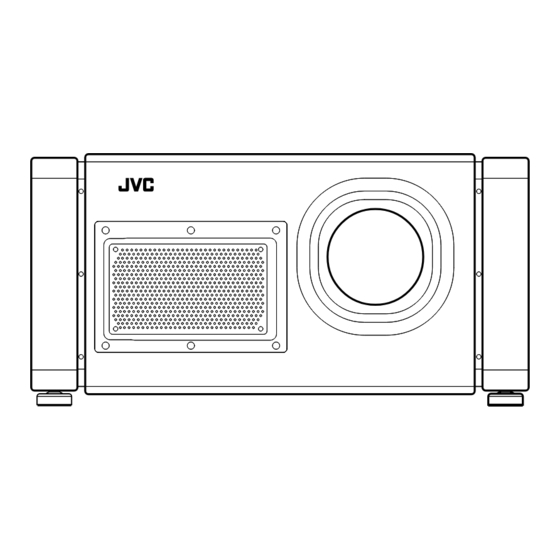
JVC DLA-SH4KNL Instructions Manual
D-ila projector
Hide thumbs
Also See for DLA-SH4KNL:
- Instructions manual (100 pages) ,
- Instruction manual (2 pages) ,
- Instructions manual (60 pages)
Table of Contents
Advertisement
Quick Links
Download this manual
See also:
Instruction Manual
DLA-SH4KNL
Thank you for purchasing this JVC product.
Please study this instruction manual carefully before
starting to operate the unit, in order to use the unit correctly.
We take no responsibility for any problems resulting from
misuse of this unit by operating this equipment other than
instructed in this manual.
Downloaded From projector-manual.com JVC Manuals
PROJECTOR
INSTRUCTIONS
(lens is optional)
For Customer use :
Enter below the serial No. which is
located on the bottom side of the
cabinet. Retain this information for
future reference.
Model No. DLA-SH4KNL
Serial No.
LCT2370-002A
Advertisement
Table of Contents

Summary of Contents for JVC DLA-SH4KNL
- Page 1 PROJECTOR DLA-SH4KNL INSTRUCTIONS (lens is optional) Thank you for purchasing this JVC product. For Customer use : Enter below the serial No. which is Please study this instruction manual carefully before located on the bottom side of the starting to operate the unit, in order to use the unit correctly.
-
Page 2: Getting Started
Changes or modification not approved by JVC could may result in fire, electric shock, or other hazards. void the user’s authority to operate the equipment. - Page 3 DVD players, you should turn off the power of this product for protection against electric shock. - Do not place combustibles behind the cooling fan. For example, cloth, paper, matches, aerosol cans or gas lighters that present special hazards when over heated. Downloaded From projector-manual.com JVC Manuals...
-
Page 4: Power Connection
If a new main plug has to be fitted, then follow the instruction given below. WARNING: THIS APPARATUS MUST BE EARTHED. Downloaded From projector-manual.com JVC Manuals... - Page 5 Dear Customer, This apparatus is in conformance with the valid European directives and standards regarding electromagnetic compatibility and electrical safety. European representative of Victor Company of Japan, Limited is: JVC Technical Services Europe GmbH Postfach 10 05 04 61145 Friedberg Germany...
-
Page 6: Table Of Contents
Using the Mail Delivery Feature ....27 Connection Example (When DHCP Server is Used) ....27 Downloaded From projector-manual.com JVC Manuals... -
Page 7: Features
Supports multi screens (single screen, two- ● This product is about 65 % the size of existing JVC screen, and four-screen modes) projectors of the same class, and its weight is as light as 56 kg (excluding lens). -
Page 8: Check The Accessories/Optional Accessories
● Personal computers or computers are expressed as computers or PCs in this manual. For the EU market (3.3 m x 1) ● Contents of this manual are the copyright of JVC. All rights reserved. Unauthorized reproduction and duplication of this manual, in whole or in part, without the permission of JVC is strictly prohibited. -
Page 9: Precautions During Use
The timing for replacing components varies considerably according to the frequency and environment of use. For details on replacement of components (except filters), please consult any nearby JVC servicing center. Downloaded From projector-manual.com JVC Manuals... -
Page 10: Names And Functions Of Parts
Projection Lens (optional) Zoom lens or short focal length lens is optional. (A Page 8) Remove the lens cap before projection. Downloaded From projector-manual.com JVC Manuals... - Page 11 (A Page 29) connected to the network. NOTE: [USB] Terminal ● For details on indicator displays during warnings, refer Enables control of this projector by connecting it to a to “Warnings Using Indicators”. (A Page 47) computer. Downloaded From projector-manual.com JVC Manuals...
-
Page 12: Connection And Installation
CAUTION: ● Special expertise and techniques are required for mounting this unit. Be sure to ask your dealer or a specialist to perform mounting. Downloaded From projector-manual.com JVC Manuals... -
Page 13: Projector Installation Angle
When shift amount in the downward direction is –50 % Install the projector such that the upper end of the Extend Retract projection screen is at the same height as the center of the lens. Center Line of Lens Screen Downloaded From projector-manual.com JVC Manuals... -
Page 14: Installing The Projector
When shift amount in the left direction is –25 % Install the projector such that the center of the lens is aligned with the 1/4 position from the right edge of the screen. Downloaded From projector-manual.com JVC Manuals... - Page 15 ● When using the projectors by arranging them side by side, ensure that the installation site is sufficiently strong and there is proper air cooling around the projectors. For details, please consult your authorized dealer. (A Page 12) Downloaded From projector-manual.com JVC Manuals...
-
Page 16: Screen Size And Projection Distance
6.57 m 12.19 m 9.91 m NOTE: ● The distance indicated in the table is an estimated value when an image with a resolution of 4096 2400 is projected. Please use them as reference during installation. Downloaded From projector-manual.com JVC Manuals... - Page 17 250" (Approx. 6.35 m) 5.48 m 6.18 m NOTE: ● The distance indicated in the table is an estimated value when an image with a resolution of 4096 2400 is projected. Please use them as reference during installation. Downloaded From projector-manual.com JVC Manuals...
-
Page 18: Connecting Video Signals Of The Computer
● This projector converts the frame rate to 60 Hz regardless of the synchronizing signal frequency at the computer’s end. ● If the resolution of the PC is 2048 1200 or lower, images are displayed upon doubling the number of the vertical and horizontal pixels. Downloaded From projector-manual.com JVC Manuals... - Page 19 OPERATE I/B LAMP DVI 4 WARNING RS-232C NOTE: ● Depending on your DVI-D cable, the signal may attenuate and the image become unstable. ● Use of DVI-D cables compliant with the DDWG standard is recommended. Downloaded From projector-manual.com JVC Manuals...
-
Page 20: Connection During Two-Screen/Four-Screen Mode Display
(Example) DVI 1: 2048 1200, DVI 2: 1920 1080, DVI 3: 1920 1080 DVI 3: 1024 768, DVI 4: 1600 1200 4096 4096 DVI 2 DVI 1 1200 2400 DVI 1 DVI 3 2400 DVI 3 DVI 4 2048 2048 Downloaded From projector-manual.com JVC Manuals... - Page 21 RS-232C To DVI Terminal To DVI Terminal NOTE: ● Depending on your DVI-D cable, the signal may attenuate and the image become unstable. ● Use of DVI-D cables compliant with the DDWG standard is recommended. Downloaded From projector-manual.com JVC Manuals...
-
Page 22: Network Settings
LAN2 LAN3 LAN4 DVI 1 DVI 2 CONTROL DVI 3 STANDBY/ON OPERATE I/B LAMP To LAN DVI 4 WARNING RS-232C To Network Terminal Terminal NOTE: ● Make use of Cat. 5 (equivalent or higher) 100Base-TX LAN cables. Downloaded From projector-manual.com JVC Manuals... -
Page 23: Turning On The Main Power
Configure subsequent units using the same procedure. ● When duplication occurs in the IP address, make sure that only one unit of DLA-SH4KNL is connected on the same network (turn off the main power of the other DLA-SH4KNL units). Allow a time interval of at least 10 minutes before accessing. -
Page 24: Ip Address Settings
Select AInternet Protocol(TCP/IP)B and click APropertiesB Set the IP address Select AUse the following IP addressB Set the AIP addressB (For example, use 192.168.0.100 when DLA-SH4KNL is in its default settings) NOTE: ● Make sure that you take note of the original IP address before altering. - Page 25 ● If the check mark has been selected, deselect it. G Check if the check for AActive scriptingB under AScriptingB has been selected ● If the check mark has been deselected, select it. Deselect the check Select AEnableB Downloaded From projector-manual.com JVC Manuals...
- Page 26 ● You can alter the user name and password in the ANetworkB menu. Specify a user name and password of not more than eight single-byte alphanumeric characters. (A Page 37) ● If you have forgotten the password, please consult your authorized dealer. Downloaded From projector-manual.com JVC Manuals...
-
Page 27: Assigning Ip Address From The Dhcp Server
● You need to install a driver in order to connect the projector and computer using a USB cable. NOTE: ● For details on the installation of the USB driver, please consult your authorized dealer. Downloaded From projector-manual.com JVC Manuals... -
Page 28: Operation And Settings
The image shifts when the outer buttons ( / ) are screen to stabilize. depressed. (Coarse control) ● The lens shift feature does not function if the lens mechanism is secured. (A Page 14 ALens Fixation MechanismB) Downloaded From projector-manual.com JVC Manuals... -
Page 29: Useful Features During Projection
● Do not shut down the main power supply or unplug the power cord when in the cool down mode. Also, do not block the air inlets and vent holes. Doing so may shorten the lamp life and cause a malfunction. Downloaded From projector-manual.com JVC Manuals... -
Page 30: Main Menu
Lamp Time 1035h24m Reset NOTE: ● When the power of this unit is off (main power is on), the AMainB, AImageB, ASettingB, AConvergenceB, ALensB and AOptionB menus will be grayed out and will not be selectable. Downloaded From projector-manual.com JVC Manuals... - Page 31 Temp. 2 — Temp. 2 : Internal Temperature Projector Usage Displays the time interval during which the lamp is in use. Reset — CAUTION: ● Do not click on AResetB unless the lamp is replaced. Downloaded From projector-manual.com JVC Manuals...
-
Page 32: Image Menu
For specifying the tone characteristics of the image. : Sets gamma to 2.2. : Sets gamma to 1.8. : Sets gamma to 2.6. Hide Enables temporary hiding of the image. : Do not hide image. : Hides image. Downloaded From projector-manual.com JVC Manuals... -
Page 33: Setting Menu
DVI 3 terminal, while the bottom right screen displays images of the DVI 4 terminal. NOTE: ● Please refer to AConnecting Video Signals of the ComputerB for details. (A Page 18 to 21) Downloaded From projector-manual.com JVC Manuals... -
Page 34: Convergence Menu
● Use images with a clear outline (such as color cross hatch patterns available in this projector (A Page 36)) for adjustment. CAUTION: ● When the movement exceeds the limit, the color of the button turns red. Downloaded From projector-manual.com JVC Manuals... -
Page 35: Lens Menu
● The shift position changes each time the inner button is clicked. The shift position changes when the outer button is depressed. CAUTION: ● When the movement exceeds the limit, the color of the button turns red. Downloaded From projector-manual.com JVC Manuals... -
Page 36: Option Menu
: Displays the color cross hatch pattern. Staircase Cross Hatch : Displays the cross hatch pattern. Ramp Staircase : Displays the staircase. Flat Ramp : Displays the ramp pattern. Flat : Displays the flat pattern. Downloaded From projector-manual.com JVC Manuals... -
Page 37: Network Menu
● You can change it to a random name. Specify a name up to eight single- byte alphanumeric characters and “ - ” (hyphen or minus). ● If you have forgotten the password, please consult your authorized dealer. Downloaded From projector-manual.com JVC Manuals... -
Page 38: Mail Menu
25 h 40 m Lamp Time 0 h 9 m Inside temp 31 deg.C Outside temp 25 deg.C NOTE: ● Refer to the code in the ALatest ErrorB for the error code. (A Page 48) Downloaded From projector-manual.com JVC Manuals... - Page 39 ● Make use of single-byte alphanumeric characters and “-”. Port No. For configuring the SMTP server port number. When the ASENDB button is clicked, the test mail with the Test Mail — contents configured in the E-Mail Setting will be sent. Downloaded From projector-manual.com JVC Manuals...
-
Page 40: Rs-232C Interface
(20h) Normal Termination Status : “0” (30h) : Designates the terminal of the data. (0Dh) * [ ] is not applicable when sending commands to the projector. Downloaded From projector-manual.com JVC Manuals... - Page 41 ELSE ON/OFF Special Parameter Power (OFF) (ON) Hide Operation Mode Standby... DHCP Client DHCP... IP Address 192.168..Network Restart [0] Fixed NOTE: ● After configuring the ADHCP ClientB and AIP AddressB, execute ANetwork RestartB. Downloaded From projector-manual.com JVC Manuals...
-
Page 42: Others
● Remove the four screws on the inner side (for fastening the filter cover). Filter Cover Filter Filter Cover Filter Cover Sponge CAUTION: ● Remove the four screws on the inner side (for fastening the filter cover). Downloaded From projector-manual.com JVC Manuals... -
Page 43: Routine Servicing
● Lamp has to be replaced by an authorized person. Do not remove PANEL BACK and lamp Unit. This may cause fire and electric shock hazards. Access to the lamp unit only possible with use of tool. Downloaded From projector-manual.com JVC Manuals... -
Page 44: Troubleshooting
● Adjust the focus using AFocusB of the A Page 29, 35 Video image is blur Lens menu. ● Is the projection distance too short ● Set it to a correct distance. A Page 16, 17 or too long? Downloaded From projector-manual.com JVC Manuals... - Page 45 ● The ending process is in progress. ● Please wait for a few minutes for the A Page 29 The screen does not darken ending process to complete. immediately when the projection has ended Downloaded From projector-manual.com JVC Manuals...
-
Page 46: What To Do When These Messages Are Displayed
Input video signals that can be used. ● When no device is connected to the input terminal ● When the input terminal is connected but there is no signal No Input Input the video signals. Downloaded From projector-manual.com JVC Manuals... -
Page 47: Warnings Using Indicators
When in the standby mode. Light On (Green) When power is supplied (operating mode). Blinking (Red) When cooling down (cool down mode). (A Page 29) Blinking (Green) When the projected image is temporarily hidden. (A Page 29) Downloaded From projector-manual.com JVC Manuals... -
Page 48: Latest Error
FAN7 (the cooling fan for the device) has stopped. FAN8 (the cooling fan for the power supply of the lamp) has stopped. FAN10 (the cooling fan for DD) has stopped. FAN11 (the cooling fan for DD) has stopped. Downloaded From projector-manual.com JVC Manuals... -
Page 49: Specifications
(Short focal length lens) Signal System Digital video 4096 2400, Input format 4096 2160, 3840 2400, 3840 2160, 2048 1200, 2048 1080, 1920 1200, 1920 1080, 1600 1200, 1280 1024, 1024 768, 800 600, 640 480 Downloaded From projector-manual.com JVC Manuals... - Page 50 TMDS Data 1– TMDS Data 5+ TMDS Data 1+ TMDS Clock Shield TMDS Data 1/3 Shield TMDS Clock + TMDS Data 3– TMDS Clock– TMDS = Transition Minimized Differential Signaling DDC = Display Data Channel Downloaded From projector-manual.com JVC Manuals...
-
Page 51: Dimensional Outline Drawing
DVI 2 CONTROL DVI 3 OPERATE STANDBY/ON LAMP DVI 4 WARNING RS-232C 43.5 CAUTION: ● Using screws with dimensions other than those specified in the above diagram may cause the projector to drop or malfunction. Downloaded From projector-manual.com JVC Manuals... - Page 52 Printed in Japan © 2008 Victor Company of Japan, Limited 0608TTH-SW-VP Downloaded From projector-manual.com JVC Manuals...


