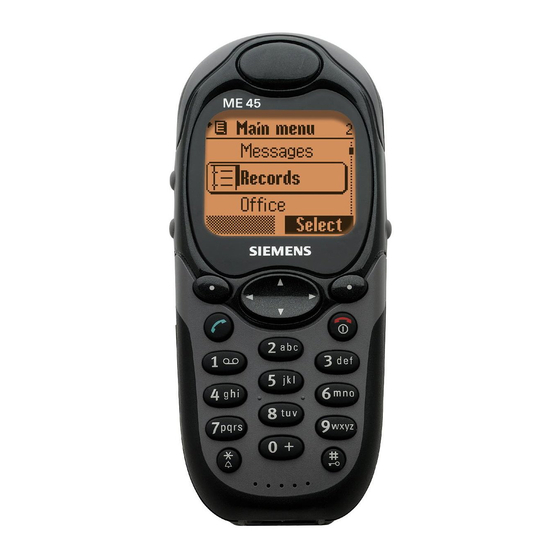Summary of Contents for Siemens S45
- Page 1 Local Service Organization Service Manual BE INSPIRED S 4 5 / M E 4 5 S 4 5 / M E 4 5 Version 1.0...
-
Page 2: Table Of Contents
Subscriber Identity Module A N N E X A Exploded View – Accessories C H A P T E R 2 Level 2 Service Guide Introduction S45/ME45 Technical Information Technical Data Original Accessories General Information S45 Exploded Diagram ME45 Exploded Diagram Mechanical Concept Power Supply &... -
Page 3: Gprs (General Packet Radio Services)
Chapter GPRS (General Packet Radio Services) Overview PRS is a new non-voice value added services that allows information to be sent and received across a GSM mobile telephone network. It supplements today’s Circuit Switched Data (CSD) and Short Message Services (SMS). GPRS involves overlaying a packet based air interface on the existing circuit switched GSM network. -
Page 4: Subscriber Identity Module 2 A N N E X A
Any deactivated SIM, due to wrong PIN entry, can be re-activated by the network operator only. PHOTO.1 SIM CARD ACCESS PHOTO 1 illustrates the steps for inserting the SIM card into the S45/ME45. S45/ME45 only support 3V or 1.8V SIM card. -
Page 5: Level 2 Service Guide
This chapter serves as a guideline to help the respective service personnel in the repairing of S45/ME45 mobile phones up to Level 2. The repair for S45 and ME45 are identical unless otherwise noted, therefore the description herein is confined to S45 only. -
Page 6: S45/Me45 Technical Information
S45/ME45 Technical Information Features System/Standards D U A L B A N D E G S M 9 0 0 / G S M 1 8 0 0 G S M P H A S E 2 / P H A S E 2 + & G P R S... -
Page 7: Technical Data
Dictaphone Exciting games Available colour variants: Sapphire Blue, Diamond Silver (vary country by country) High speed data transfer, speedy internet access using GPRS Built-in dictionary Technical Data •GSM Phase 2+ specification •Dual band EGSM specification : 880MHz ~ 960MHz GSM 1800 specification : 1710MHz ~ 1880MHz •Triple rate vocoder (Half rate, full rate and enhanced full rate) •Power Output: Class 4 (2 Watt) for EGSM and... - Page 8 L36880-N4501-A100 • Car cradle standard L36880-N4501-A102 • Car cradle with antenna cap L36880-N4501-A103 • Belt Clip L36880-N4501-A105 • Plug-In power Sup Euro S45 L36280-Z4-C351 • Plug-In power Sup UK S45 L36280-Z4-C352 • Desktop Charger L36880-N4501-A101 • Car Charger L36880-N4001-A123 •...
- Page 9 Charger Battery Cover Battery (no laser label) Accessory leaflet User Manual Mini CD-ROM Data cable Mini CD-ROM (capacity 129MB) contains: PC-Sync software, GPRS driver, User Manual, Accessories, Product demonstration...
-
Page 11: General Information
ME45 is 3618. The Asian version (6618/3618) comes with Chinese strokes keypad with the Upper housing without the silk print of “S45”. International version will comes with normal keypad with the printed “S45” Upper housing. The main differences between the S45 and ME45 are: 1. -
Page 12: S45 Exploded Diagram
S45 Exploded Diagram Upper Case Shell S45 Silver L36158-A56-A1 Dark Blue L36158-A56-A2 Cushion (Display) S45 L36158-A56-C32 Keypad S45 Silver L36158-A56-B600 Dark Blue L36158-A56-B601 Display Module S45 L36851-Z1508-A80 RF Control Board L36880-A4500-B10 6618 L36880-A4500-B33 Vibra-Alert Unit L36453-Z5-C109 Lower Case Shell S45... -
Page 13: Me45 Exploded Diagram
FIGURE 2 S45 EXPLODED DIAGRAM. ME45 Exploded Diagram Upper Case Shell ME45 Grey-Beige L36158-A55-A11 Grey-Black L36158-A55-A7 Cushion (Display) ME45 L36158-A55-C32 PCB for Keypad L36880-Q4595-A2 RF Control Board ME45 L36880-Q4600-B10 3618 L36880-Q4600-B33 Vibra-Alert Unit L36453-Z5-C109 Lower Case Shell ME45 Grey-Beige L36158-A55-A215... -
Page 14: Mechanical Concept
For details on disassembly tool please refer to Photo 2. in this chapter. Inside, the S45/ME45 consists of 2 PCB boards; on of which is the RF board and the other is the interface with the Keypad. - Page 15 Molex- and Lumberg connector will be available. See photos in Additional Tools of Chapter 3. S45/ME45 comes with an integrated antenna and it is built-in to the back of the lower housing. The dust protection frame and the display window are included in the display module.
-
Page 16: Power Supply & Integrated Charging
Power Supply and Integrated Charging Overview of HW Structure All the important functions for the power supply of the phone are carried out by the supply ASIC. The POWER-pin of the I/O-Connector is for charging the battery with an external power supply. - Page 17 For controlling the charging process it is necessary to measure the ambient (phone) temperature and the battery voltage. The temperature sensor will be an NTC resistor with a nominal resistance of 10kΩ at 25°C. The determination of the temperature is achieved via a voltage measurement on a voltage divider in which one component is the NTC.
- Page 18 voltage collapses so much that the mobile phone switches off again. In this case trickle charging starts again with a now raised threshhold voltage of 3.75V instead of 3.2V, at maximum for 20 minutes. • A phone with a fully charged Li-Ion battery cannot be supplied in the standby or talk modus in the beginning because any input current would cause an increase in the battery voltage above the maximum permissible value.
- Page 19 Deep Discharge In case of a deeply discharged battery, the phone can not be turned on and the normal charging process can not be started. In this case, charging the battery is divided into two different steps, which have to be run subsequently: a) Trickle charge Trickle charge mode is automatically started if the battery voltage is below a certain...
-
Page 20: Dis-Assembling The S45/Me45
Dis-assembling the S45/ME45 A case opener is needed to disengage the latch of the S45/ME45 casing. This case opener is exactly the same as the P35 Series. PHOTO 2.2 S4/ME45 CASE OPENER The part number for this mandatory tool is F30032-P46-A1 Refer to ANNEX B of Chapter 3 for Service Equipment List. - Page 21 Photo 2.4. Battery compartment Photo 2.5 Battery Removing Remove the Battery from the right handside for the compartment as shown in PHOTO 2.5. Photo 2.6 Backview The above photo shows the backview of the battery compartment STEP 3: Photo 2.7 Opening Opening the housing with the case opener and carefully pull the lower housing section off as illustrated in PHOTO 2.7 STEP 4:...
- Page 22 Photo 2.8 Lower case removng Remove the lower casing as shown in PHOTO 2.8 STEP 5: Photo 2.9 RF board removing Remove the RF board from the upper casing as illustrated in PHOTO 2.9...
- Page 23 STEP 6: Photo 2.10 Keypad PCB and Shield removing Remove the Keypad PCB from the Upper casing and the shielding from the RF Board as illustrated in PHOTO 2.10 STEP 7 Shield latch Photo 2.11 Shielding removing The latch at the side of the shield can be separated from the RF board using a tweezer or finger as illustrated in PHOTO 2.11...
- Page 24 STEP 8 Photo 2.12Removing of LCD latches Photo 2..13Disengage the flex cable connector Using a little force and remove the latch to unlock the LCD from the RF board (PHOTO 2.12) and using your finger or tweezer to disengage the LCD connectors to remove the LCD display as shown in PHOTO 2.13 Internal antenna Side button...
- Page 25 Keypad Microphone Photo 2.15 Upper case inner view The above PHOTO 2.14 and 2.15 illustrates the inner view components attached on the casings. Assembling S45/ME45 STEP 1: Step 2 Step 1 Photo 2.16 LCD Assembly Plug in the connector cable of the display in the flex cable socket on the board (Step1) and then...
- Page 26 STEP 2: Photo 2.17 LCD latches Fasten the display to the RF board and by snapping the side latches as shown in PHOTO 2.17. In order to position the display exactly, the synthetic projection on the lower side of the display frame must be fitted into the hole in the screen lid.
- Page 27 STEP4: Step 1 Display Cushion Step 2 Keypad Step 3 Keypad PCB Photo 2.20 Keypad and Display cushion assembly First, place the Display cushion on the uppercase and followed by the keypad. Next place the keypad PCB on top of the keypad STEP 5: Photo 2.21 Dust cleaning Photo 2.22 RF board placement...
- Page 28 STEP 6: Photo 2.23 Top assembly Photo 2.24 Bottom assembly Secure the upper and the lowercase shell by snapping the upper part (PHOTO 2.23) and next the lower part (PHOTO 2.24). P r e c a u t i o n m u s t b e t a k e n s e r i o u s l y t o m a k e s u r e a l l c o m p o n e n t s h a v e...
-
Page 29: International Mobile Equipment Identity
STEP 8: Photo 2.27 Battery placement Photo 2.28 Battery compartment Insert the battery by sliding it sideway first (PHOTO 2.27) and secure the battery into the compartment as illustrated in (PHOTO 2.28). STEP 9: Step 1 Step 2 Photo 2.29 Battery cover closing Close the battery cover by sliding the lid into the lowercase shown in Step 1 and lock the latch as shown in Step 2 (PHOTO 2.29). -
Page 30: Mobile Software Programming
S45/ME45 IMEI label is accessible by removing the battery cover and the battery. On this IMEI label, Siemens has also includes the date code for production or service, which conforms to the industrial standard DIN EN 60062. The date code comprises of 2 characters: first character denotes the Year and the second character denotes the Month. - Page 31 Error ? Power up Boot Adaptor & Error ? Check LED Ok ? Ok ? Ok ? FLOWCHART 2.1 SOFTWARE PROGRAMMING. PROCESS...
-
Page 32: Language Groups
Language Groups There are over 20 languages for the S45/ME45 in total. These languages are divided into groups as follows Language groups K45 Languages Tegic Languages LG 1 International English, German, English, German, French, Turkish, Dutch, French, Turkish, Dutch, Italian, Arab... - Page 33 * # 0 0 0 3 * - - - - - - - - # The Master Phone Code can be obtained by your responsible Hotline department within Siemens, Please contact : PT. DIAN GRAHA ELEKTRIKA Jl. Rawa Gelam III no.8 Kawasan Industri Pulo Gadung JAKARTA TIMUR Phone no.
- Page 34 1. Internet Solution A password protected homepage where LSO can enter IMEI number of a disable phone. The generated Master Code will then be presented for unblocking purpose. This service is offered to all LSOs. PHOTO 2.30 INTERNET PAGE PHOTO 2.31 INTERNET PAGE: MASTER PHONE CODE ...
- Page 35 ANNEX A EXPLOSION VIEW DIAGRAM – ACCESSORIES...