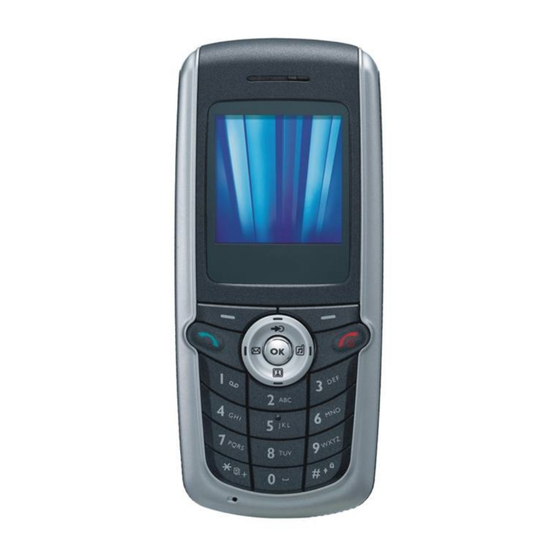
Table of Contents
Advertisement
Quick Links
Download this manual
See also:
User Manual
Advertisement
Table of Contents

Summary of Contents for Siemens AP75
- Page 1 AP75 Level 2 Service Manual BE INSPIRED Release Date Department Notes to change R 1.0 5.09.2005 COM D CCQ PS APAC New Document Copyright © Siemens Pte Ltd. Siemens Technical Support Centre All Rights Reserved Page COM D CCQ APAC PS...
-
Page 2: Table Of Contents
GPRS (General Packet Radio Service) ..................4 Key Features ..........................5 Accessories ..........................6 Exploded View of AP75 (Front view) ..................7 Exploded View of fAP75 (Back view)..................8 Disassembly of AP75 ............. Fehler! Textmarke nicht definiert. Assembly of AP75 ........................18 10 Mobile Software Programming....................19 10.1 CSD T ) ...... -
Page 3: Introduction
1.2 Scope This document is the reference document for all Siemens authorised Service Partners. It has to be used from the Level 0 onwards up to the maximum repair Level. 1.3 Terms and Abbreviations 1.3.1 Terms... -
Page 4: Remark
AP75 Level 2 Service Manual 2 Remark All instructions given in this document are valid for AP75. 3 GPRS (General Packet Radio Service) GPRS is a new non-voice value added services that allows information to be sent and received across a GSM mobile telephone network. It supplements today’s Circuit Switched Data (CSD) and Short Message Services (SMS). -
Page 5: Key Features
AP75 Level 2 Service Manual 4 Key Features • Triple Band E-GSM 900 / GSM 1800 / GSM 1900 Bands • GPRS Multi Class 10 • Li-Ion Battery Pack Battery • Nominal Capacity : 760 mAh Stand-by Time Talk Time •... -
Page 6: Accessories
AP75 Level 2 Service Manual 5 Accessories For AP75, the following accessories will be available. Description Part number Li-ion battery 760mAh PL-105 23.20107.101 Travel charger C10137 Car charger C10678 BT Mono Headset BHM-100/BHM-035 Headset Basic HEM-100/HEM-102 Note: Visit the Communication Market for updated accessories: https://communication-market.siemens.de/... -
Page 7: Exploded View Of Ap75 (Front View)
AP75 Level 2 Service Manual 6 Exploded View of AP75 (Front view) Copyright © Siemens Pte Ltd. Siemens Technical Support Centre All Rights Reserved Page COM D CCQ APAC PS Internal Use Only... -
Page 8: Exploded View Of Fap75 (Back View)
AP75 Level 2 Service Manual 7 Exploded View of fAP75 (Back view) Copyright © Siemens Pte Ltd. Siemens Technical Support Centre All Rights Reserved Page COM D CCQ APAC PS Internal Use Only... -
Page 9: Esd Protection
AP75 Level 2 Service Manual 8 ESD Protection Note: ESD concept; the internal circuits will be more susceptible to ESD because of the use of exchangeable housing. The construction of the internal block must be/is designed, in the best possible way, to protect the circuit against sparks. -
Page 10: Disassembly Of Ap75
AP75 Level 2 Service Manual Disassembly of AP75 Name Part number Tweezer xxxxxxxx Opening tool xxxxxxxx Torque screw driver, T5 type, torque set to F30032-P228-A1 1.5kg-cm Copyright © Siemens Pte Ltd. Siemens Technical Support Centre All Rights Reserved Page COM D CCQ APAC PS... - Page 11 AP75 Level 2 Service Manual Step 1 Step 2 Front view Rear view Step 3 Step 4 Remove battery cover Remove battery Step 5 Remove SIM card Copyright © Siemens Pte Ltd. Siemens Technical Support Centre All Rights Reserved Page...
- Page 12 AP75 Level 2 Service Manual Step 6 Push two corners of antenna cover upward to separate antenna cover from rear housing. After releasing the two latches, the antenna cover can be ply open using upward movements. Step 7 Release the two screws.
- Page 13 AP75 Level 2 Service Manual Step 8 Use the opening tool to separate the front and rear case. Step 9 Separate the keypad from the front case Step 10 Release the two screws above the LCD display. Copyright © Siemens Pte Ltd.
- Page 14 AP75 Level 2 Service Manual Step 11 Separate the main board from the rear case by lifting it upward. Step 12 Remove the speaker from the rear case. Step 13 Loosen the flex cable from the two catch and remove the vibrator using a pair of tweezers.
- Page 15 AP75 Level 2 Service Manual Step 14 Unplug the camera from the main board and remove it from the shield cover. Step 15 Remove the microphone from the main board. Copyright © Siemens Pte Ltd. Siemens Technical Support Centre All Rights Reserved...
- Page 16 AP75 Level 2 Service Manual Step 16 Unfasten the hooks of the LCD frame from the LCD module. Step 17 Peel off the tape and unplug the connector for the LCD module. Step 18 Unfasten the 4 hooks and remove the LCD module from the main board.
- Page 17 AP75 Level 2 Service Manual Step 19 Remove microphone from the main board. Step 20 Fully dissembled parts. Copyright © Siemens Pte Ltd. Siemens Technical Support Centre All Rights Reserved Page COM D CCQ APAC PS Internal Use Only...
-
Page 18: Assembly Of Ap75
AP75 Level 2 Service Manual 10 Assembly of AP75 For the reassembly of the AP75, reverse the disassembly procedures from Step 19 to Step 1. During assembly of the front and rear housing, ensure that the two latches on the front casing is hooked onto the latch on the rear casing. -
Page 19: Mobile Software Programming
AP75 Level 2 Service Manual 11 Mobile Software Programming The programming of the phone is done in two parts: 1) Program code: The actual code to control handset. After download, program code would be stored in flash 2) Language pack: Software load built separately from program code •... -
Page 20: Mmi Test Function
AP75 Level 2 Service Manual 11.1 MMI Test Function 10.2.1 *#06# - Show IMEI 10.2.2 *#300# - Show SW/HW information Copyright © Siemens Pte Ltd. Siemens Technical Support Centre All Rights Reserved Page COM D CCQ APAC PS Internal Use Only... - Page 21 AP75 Level 2 Service Manual 10.2.3 *#301# - Function test (ie. Audio, keypad, RTC, vibra, backlight, LCD, DSC, BT) Power On? Select OK, after few seconds Down Down Navi- Navi- Down Down Down Navi- Navi- Navi- Copyright © Siemens Pte Ltd.
- Page 22 AP75 Level 2 Service Manual Select Up/Down Navi-Key to adjust contrast, select OK to save Quit Copyright © Siemens Pte Ltd. Siemens Technical Support Centre All Rights Reserved Page COM D CCQ APAC PS Internal Use Only...
-
Page 23: International Mobile Equipment Identity, Imei
AP75 Level 2 Service Manual 12 International Mobile Equipment Identity, IMEI The mobile equipment is uniquely identified by the International Mobile Equipment Identity, IMEI, which consists of 15 digits. Type approval granted to a type of mobile is allocated 6 digits. -
Page 24: General Testing Information
The technical instruction for testing GSM mobile phones is to ensure the best repair quality. Validity This procedure is to apply for all from Siemens AG authorized level 2 up to 2.5e workshops. Procedure All following checks and measurements have to be carried out in an ESD protected environment and with ESD protected equipment/tools. -
Page 25: All Rights Reserved
AP75 Level 2 Service Manual Check the storage capability: Check internal resistance and capacity of the battery. Check battery charging capability of the mobile phone. Check charging capability of the power supply. Check current consumption of the mobile phone in different mode. -
Page 26: All Rights Reserved
AP75 Level 2 Service Manual GSM Test: Connect the mobile/board via internal antenna (antenna coupler) and external antenna (car cradle) to a GSM tester. Use a Test SIM. Skip GSM 850/900/GSM1800 or GSM1900 test cases if not performed by the mobile phone. -
Page 27: All Rights Reserved
AP75 Level 2 Service Manual Copyright © Siemens Pte Ltd. Siemens Technical Support Centre All Rights Reserved Page COM D CCQ APAC PS Internal Use Only... - Page 28 AP75 Level 2 Service Manual Final Inspection: The final inspection contains: 1) A random sample checks of: - Data reset (if required) - Optical appearance - complete function 2) Check if PIN-Code is activated (delete the PIN-Code if necessary). Basis is the international standard of DIN ISO 2859.







