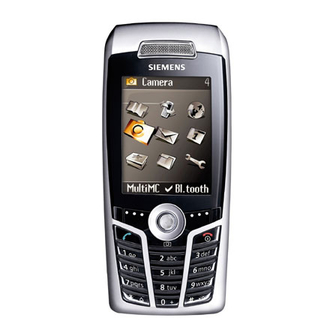Table of Contents
Advertisement
Quick Links
left page (1)
of S66 Cingular am, A31008-H7410-A40-1-4A19 (06.10.2004, 19:22)
Legal notices ...............................3
Table of
Contents
Safety precautions ......................5
Antenna care ............................7
Phone operation .......................7
Electronic devices .....................8
(schematic) ...............................12
Display symbols ........................14
Getting started .........................16
Insert SIM card/battery ............16
See also In-
dex at the end
RS MultiMediaCard .................17
of this User
Guide
Charge battery ........................18
Switch on/off, PIN entry ............20
Entering the PIN .....................20
Emergency number (SOS) .......20
General instructions .................21
Signal strength .......................21
Digital Rights Mgmt. (DRM) .....21
Standby mode ........................21
Main menu .............................21
Standard functions ...................23
Menu speed dialling ...............24
Security .....................................25
Codes .....................................25
Text entry .................................27
My phone ..................................31
Calling .......................................32
Swap between two calls .........34
Set Default Book .......................37
See also Index at the end of this User Guide
Table of Contents
Address Book ............................ 38
New Entry .............................. 38
Change entry ......................... 40
Call entry ............................... 40
Show Groups ......................... 41
SmartChip ................................ 42
New Entry .............................. 42
Call (search for an entry) ........ 43
Change entry ......................... 43
<Other Books> ....................... 44
Recent Calls .............................. 45
Camera ..................................... 46
Video mode ........................... 47
Main Inbox ............................... 49
IM ............................................. 50
Start menu ............................. 50
Sign on .................................. 51
Buddy list ............................... 51
Start chat ............................... 52
Msg. History ........................... 53
Setting ................................... 53
Text Message ........................... 54
Write/send ............................. 54
Read ...................................... 56
Setting ................................... 58
Multimedia Msg ....................... 60
Create .................................... 60
Templates .............................. 62
Send ...................................... 63
Receive .................................. 64
1
Advertisement
Table of Contents

Summary of Contents for Siemens S66
-
Page 1: Table Of Contents
(1) of S66 Cingular am, A31008-H7410-A40-1-4A19 (06.10.2004, 19:22) Legal notices ...3 Table of Contents Safety precautions ...5 Antenna care ...7 Phone operation ...7 Electronic devices ...8 Overview of phone (schematic) ...12 Display symbols ...14 Getting started ...16 Insert SIM card/battery ...16... - Page 2 (2) of S66 Cingular am, A31008-H7410-A40-1-4A19 (06.10.2004, 19:22) Table of Contents Read ... 65 Setting ... 66 E-Mail ... 68 Write ... 68 Receive/read ... 69 Setting ... 70 Voice message/mailbox ... 71 CB Messages ... 72 Text Zoom ... 72 Games ...
-
Page 3: Legal Notices
(3) of S66 Cingular am, A31008-H7410-A40-1-4A19 (06.10.2004, 19:22) Legal notices The mobile phone described in this guide is approved for use on the GSM and GPRS networks operating on the GSM 850, 1800 (DCS/PCN) and 1900 (PCS) bands. It is approved for use in the country where it was originally sold and may be approved for use in other countries. - Page 4 Third party web sites The phone contains links to the web pages of third parties. A link to a non-Siemens site does not imply that Siemens endorses the site or the products or services referenced on such third party site. Siemens shall have...
-
Page 5: Safety Precautions
(5) of S66 Cingular am, A31008-H7410-A40-1-4A19 (06.10.2004, 19:22) Safety precautions Information for parents Please read the operating instructions and safety precautions carefully before use. Explain the content and the hazards associated with using the phone to your children. - Page 6 (6) of S66 Cingular am, A31008-H7410-A40-1-4A19 (06.10.2004, 19:22) Safety precautions Important Please dispose of unwanted batteries and phones as permit- ted by the laws in your country. The phone may cause interfer- ence in the vicinity of TV sets, radios and PCs.
-
Page 7: Antenna Care
(7) of S66 Cingular am, A31008-H7410-A40-1-4A19 (06.10.2004, 19:22) • In order to minimise any security risks, connections should be made only with trustworthy equipment, in general. • Where possible, you should limit the "visi- bility" of your phone. You can make it... -
Page 8: Electronic Devices
(8) of S66 Cingular am, A31008-H7410-A40-1-4A19 (06.10.2004, 19:22) Safety precautions Driving Laws pertaining to the use of mobile phones while driving vary signifi- cantly from state to state and some- times even from locality to locality within states. For example, some ar-... -
Page 9: Posted Facilities
(9) of S66 Cingular am, A31008-H7410-A40-1-4A19 (06.10.2004, 19:22) • should turn the phone OFF imme- diately if there is any reason to suspect that interference is taking place. Hearing aids Some digital wireless phones may interfere with some hearing aids. In... - Page 10 (10) of S66 Cingular am, A31008-H7410-A40-1-4A19 (06.10.2004, 19:22) Safety precautions as propane or butane); areas where the air contains chemicals or parti- cles, such as grain, dust or metal powders; and any other area where you would normally be advised to turn off your vehicle engine.
- Page 11 (11) of S66 Cingular am, A31008-H7410-A40-1-4A19 (06.10.2004, 19:22) NICKEL-METAL HYDRIDE BATTERY. BATTERY MUST BE RECYCLED OR DIS- POSED OF PROPERLY. DO NOT DIS- POSE IN MUNICIPAL WASTE. 1. Only use the batteries specified for use with this mobile phone.
-
Page 12: Overview Of Phone (Schematic)
(12) of S66 Cingular am, A31008-H7410-A40-1-4A19 (06.10.2004, 19:22) Overview of phone (schematic) Overview of phone (schematic) Call key Dial displayed/highlighted phone num- bers/names, take calls. Show last phone numbers dialled in standby mode. On/Off/End key. • Switched off: press and hold to switch •... - Page 13 (13) of S66 Cingular am, A31008-H7410-A40-1-4A19 (06.10.2004, 19:22) Integrated antenna Do not obstruct the phone above the battery cover unnecessarily. This re- duces the signal quality. Loudspeaker 3 kl Plus-minus key • During a call: volume high – low.
-
Page 14: Display Symbols
(14) of S66 Cingular am, A31008-H7410-A40-1-4A19 (06.10.2004, 19:27) Display symbols Display symbols Display symbols (selection) Signal strength Charging Battery charge level, e.g. 50 % Address Book Recent Calls Messaging Camera Settings Ç All calls are diverted ý MEdia Mall MEdia Net ÿ... - Page 15 (15) of S66 Cingular am, A31008-H7410-A40-1-4A19 (06.10.2004, 19:27) E-mail forwarded E-mail with attachment À Voice mail received Camera symbols È Switch to photo mode É Switch to video mode Ù Brightness Ú Zoom factor Û White balance ×...
-
Page 16: Getting Started
(16) of S66 Cingular am, A31008-H7410-A40-1-4A19 (06.10.2004, 19:28) Getting started Getting started The phone is packaged in dismantled form and must be re-assembled prior to using for the first time. coloration at the edges of the dis- play. However, this will disappear within approx. -
Page 17: Inserting An Rs Multimediacard
(17) of S66 Cingular am, A31008-H7410-A40-1-4A19 (06.10.2004, 19:28) • To remove the battery, pull it out with the retaining tab on the side. • Place the cover in position and push it towards the front it latches into place. -
Page 18: Charge Battery
(18) of S66 Cingular am, A31008-H7410-A40-1-4A19 (06.10.2004, 19:28) Getting started • If necessary, use the battery cover • Finally, close the cover again. • Before removing the RS MultiMedia- Card, carry out the tion in the My MEdia This prevents any possible data loss. -
Page 19: Operating Times
(19) of S66 Cingular am, A31008-H7410-A40-1-4A19 (06.10.2004, 19:28) Operating times The operating time depends upon the respective conditions of use. Ex- treme temperatures considerably re- duce the phone’s standby time. Avoid placing the phone in the sun or on a heater. -
Page 20: Switch On/Off, Pin Entry
(20) of S66 Cingular am, A31008-H7410-A40-1-4A19 (06.10.2004, 19:28) Switch on/off, PIN entry Switch on/off, PIN entry Switching phone on/off Press and hold the On/Off/ End key. Entering the PIN The SIM card can be protected with a 4 to 8-digit PIN. -
Page 21: General Instructions
(21) of S66 Cingular am, A31008-H7410-A40-1-4A19 (06.10.2004, 19:45) General instructions Signal strength Strong receiving signal. A weak signal reduces the call quality and may lead to loss of the connection. Change your location. Digital Rights Mgmt. (DRM) Remember that your phone has Digital Rights Management. -
Page 22: Menu Controls
(22) of S66 Cingular am, A31008-H7410-A40-1-4A19 (06.10.2004, 19:28) General instructions Main menu options §Options§ Open menu. Different functions are available de- pending on the context. Ring Tones Takes you to Ringtones folder where you can select specific ringtones for calls. -
Page 23: Standard Functions
(23) of S66 Cingular am, A31008-H7410-A40-1-4A19 (06.10.2004, 19:28) Standard functions Option menus Functions which appear repeatedly in the options menu are listed here. Open menu. §Options§ Edit Open the entry to edit. View Display entry. Delete/ Delete entry / delete all en- Delete All tries after confirmation. -
Page 24: Menu Speed Dialling
(24) of S66 Cingular am, A31008-H7410-A40-1-4A19 (06.10.2004, 19:28) Standard functions Menu speed dialling All menu functions are numbered in- ternally. A function may be selected directly by entering these numbers in sequence. These numbers are shown in the top right of the display. -
Page 25: Security
(25) of S66 Cingular am, A31008-H7410-A40-1-4A19 (06.10.2004, 19:48) Security The phone and SIM card are protect- ed against misuse by several security codes. Keep these security codes in a safe place where you can access them again if required. -
Page 26: Clear Sim Card Barring
(26) of S66 Cingular am, A31008-H7410-A40-1-4A19 (06.10.2004, 19:28) Security ¢ ¢ §Menu§ More Settings ¢ Security ¢ Select function. Change PIN2 (Display only if PIN2 is available). Proceed as for Change Chg.Phonecode (Change phone code) You define the phone code... -
Page 27: Text Entry
(27) of S66 Cingular am, A31008-H7410-A40-1-4A19 (06.10.2004, 19:22) Text entry Text entry without T9 Press number key repeatedly until the required letter appears. After a brief interval the cursor will advance. Example: Press once briefly to write the letter a, twice to write b etc. -
Page 28: Input Menu
(28) of S66 Cingular am, A31008-H7410-A40-1-4A19 (06.10.2004, 19:22) Text entry Input menu With text input: Press and hold. The input menu is displayed: Set Text Format Input Language Mark Copy/Insert Text entry with T9 "T9" deduces the correct word from... - Page 29 (29) of S66 Cingular am, A31008-H7410-A40-1-4A19 (06.10.2004, 19:22) T9 word suggestions If several options are found in the dictionary for a key sequence (a word), the most probable is dis- played first. If the word you want has not been recognised, the next sug- gestion from T9 may be correct.
-
Page 30: Text Templates
(30) of S66 Cingular am, A31008-H7410-A40-1-4A19 (06.10.2004, 19:22) Text entry Text Templates can be stored in the Text Templates phone for adding to your messages (SMS, MMS, e-mail). Write Text Templates ¢ ¢ §Menu§ Options ¢ Text Templates Select §Options§... -
Page 31: My Phone
(31) of S66 Cingular am, A31008-H7410-A40-1-4A19 (06.10.2004, 19:22) My phone Adjust your phone according to your own wishes in the following ways to give it a personal touch: Ring Tones (p. 94) Assign individual ringtones to caller groups or special dates. -
Page 32: Calling
(32) of S66 Cingular am, A31008-H7410-A40-1-4A19 (06.10.2004, 19:22) Calling Calling Dialling with number keys The phone must be switched on (standby mode). Enter the number (always with dialling code/inter- national dialling code). A short press clears the last digit, a long press clears the entire phone number. -
Page 33: Accept Call
(33) of S66 Cingular am, A31008-H7410-A40-1-4A19 (06.10.2004, 19:22) Callback Your phone rings when §Callback§ the busy number is free. Press the Call key to dial the number. Reminder A beep reminds you to re- §Prompt§ dial the displayed phone number after 15 minutes. -
Page 34: Swap Between Two Calls
(34) of S66 Cingular am, A31008-H7410-A40-1-4A19 (06.10.2004, 19:22) Calling Speakerphone You can put the phone down during a call. You can then use the loud- speaker to hear the caller. §Spk. On§ Activate handsfree talking. Switch on. Regulate the volume with the joystick or the plus/mi- nus key. -
Page 35: Call Options
(35) of S66 Cingular am, A31008-H7410-A40-1-4A19 (06.10.2004, 19:22) After the Return to held call? you have the following selection: You accept the call on §Yes§ hold. You end the second call. §No§ Conference Call up to 5 parties one by one and link them together in a multiparty call. - Page 36 (36) of S66 Cingular am, A31008-H7410-A40-1-4A19 (06.10.2004, 19:22) Calling Control codes (DTMF) You can, for example, enter control codes (numbers) for remote access to an automatic answering machine while another connection exists. These entries are transmitted directly as DTMFcodes (control codes).
-
Page 37: Set Default Book
(37) of S66 Cingular am, A31008-H7410-A40-1-4A19 (06.10.2004, 19:22) Set Default Book ¢ ¢ Select function. §Menu§ Show Entries The entries in the default book (Ad- dressbook or SmartChip) are shown. Select a name with the first letter and/or scroll. -
Page 38: Address Book
(38) of S66 Cingular am, A31008-H7410-A40-1-4A19 (06.10.2004, 19:43) Address Book Address Book The Addressbook can store up to 1000 entries, each with a variety of phone and fax numbers and addi- tional address details. These entries are managed separately from those in the SmartChip in the phone mem- ory. - Page 39 (39) of S66 Cingular am, A31008-H7410-A40-1-4A19 (06.10.2004, 19:43) After activation, the date Birthday: of birth is entered. Reminder: The phone re- minds you at the time en- tered one day before the birthday. Assign a picture to the en- Picture: try.
-
Page 40: Change Entry
(40) of S66 Cingular am, A31008-H7410-A40-1-4A19 (06.10.2004, 19:43) Address Book Change entry Open Addressbook (in standby mode). Select required entry. Press. §Edit§ Select input field. Open entry if necessary. §Edit§ Make changes. Save. §Save§ Call entry Open Addressbook (in standby mode). -
Page 41: Show Groups
(41) of S66 Cingular am, A31008-H7410-A40-1-4A19 (06.10.2004, 19:43) Show Groups Nine groups are specified in your phone to enable you to arrange your Addressbook entries clearly. You can rename seven groups. Open Addressbook (in standby mode). <Show Groups>... -
Page 42: Smartchip
(42) of S66 Cingular am, A31008-H7410-A40-1-4A19 (06.10.2004, 19:22) SmartChip SmartChip Entries in the SmartChip (on the SIM card) are managed separately from the Addressbook. You can, how- ever, exchange data between the SmartChip and the Addressbook. New Entry... -
Page 43: Call (Search For An Entry)
(43) of S66 Cingular am, A31008-H7410-A40-1-4A19 (06.10.2004, 19:22) Call (search for an entry) Open SmartChip. Select a name with the first letter and/or scroll. Phone number is dialled. Call using record no. A record number is automatically as- signed to every new entry in the SmartChip. -
Page 44: Other Books
(44) of S66 Cingular am, A31008-H7410-A40-1-4A19 (06.10.2004, 19:22) SmartChip <Other Books> Open SmartChip (in standby mode). <Other Books> Select. <Own Numbers> Enter “own” phone numbers in SmartChip (e.g., fax) for informa- tion. These numbers can be changed, deleted and also sent as an SMS message. -
Page 45: Recent Calls
(45) of S66 Cingular am, A31008-H7410-A40-1-4A19 (06.10.2004, 19:22) Recent Calls The phone number of a caller is dis- played if • the caller has switched off the In- cognito function and • the network supports the "Caller Identity" function. -
Page 46: Camera
(46) of S66 Cingular am, A31008-H7410-A40-1-4A19 (06.10.2004, 19:22) Camera Camera You can view photos/videos record- ed on the integrated camera imme- diately and • use the photo as a background im- age, logo, a switch on/off anima- tion or a screensaver. -
Page 47: Video Mode
(47) of S66 Cingular am, A31008-H7410-A40-1-4A19 (06.10.2004, 19:22) Photo mode Takes a photo. Returns to the view finder mode. The photo is saved with a name, the date and the time. To enter the name see Settings in the options menu. -
Page 48: Camera Options
(48) of S66 Cingular am, A31008-H7410-A40-1-4A19 (06.10.2004, 19:22) Camera Camera options The following functions are available, depending on the current situation. Open menu. §Options§ Settings • Name for recordings • Image resolution • Color mode: normal, sepia, grey tones. -
Page 49: Main Inbox
(49) of S66 Cingular am, A31008-H7410-A40-1-4A19 (06.10.2004, 19:22) Main Inbox The inbox folder offers immediate access to the messages just received. This means that you no longer have to look through all inbox folders for the various message types. The en- tries are marked with a symbol to in- dicate their type and status. -
Page 50: Start Menu
(50) of S66 Cingular am, A31008-H7410-A40-1-4A19 (06.10.2004, 19:32) With this function you can transfer text straight to and from one or mo- re terminals (mobile phone, PC). This function is not offered by all service providers. Please ask your service provider about this. -
Page 51: Sign On
(51) of S66 Cingular am, A31008-H7410-A40-1-4A19 (06.10.2004, 19:32) Sign on ÿ ¢ ¢ Sign on Select the last access to be used (see also Automatic login: Buddy list When the connection has been es- tablished, the buddy list is shown for selection. -
Page 52: Start Chat
(52) of S66 Cingular am, A31008-H7410-A40-1-4A19 (06.10.2004, 19:32) Buddy list options Open menu. §Options§ Send IM Send Instant messages. Buddy info Additional information about the buddy. Send IM to... To send Instant messag- es to new buddy. My Availability... -
Page 53: Msg. History
(53) of S66 Cingular am, A31008-H7410-A40-1-4A19 (06.10.2004, 19:32) Msg. History ÿ ¢ ¢ Msg. History The messages from the last meeting are displayed. You can read and de- lete the contributions. Requirement: The server must be disconnected. Setting ÿ... -
Page 54: Text Message
(54) of S66 Cingular am, A31008-H7410-A40-1-4A19 (06.10.2004, 19:22) Text Message Text Message You can transmit and receive very long messages (up to 760 charac- ters) on your phone. They are auto- matically composed of several "nor- mal" SMS messages (note higher charges). - Page 55 (55) of S66 Cingular am, A31008-H7410-A40-1-4A19 (06.10.2004, 19:22) Picture&Sound Send simple pictures and tones with or without accompanying text. Remember that these may be pro- tected (DRM, p. 21). With the text input field open: §Options§ Open menu.
-
Page 56: Read
(56) of S66 Cingular am, A31008-H7410-A40-1-4A19 (06.10.2004, 19:22) Text Message Read Arrival of a new SMS an- nounced in the display. Open Main Inbox using the soft key posi- tioned beneath it. Reading the SMS. Scroll through message line by line. - Page 57 (57) of S66 Cingular am, A31008-H7410-A40-1-4A19 (06.10.2004, 19:22) Lists All SMS messages are archived in dif- ferent lists, according to their status. (For overview of message symbols, see p. 14): Inbox ¢ ¢ §Menu§ Inbox The list of received SMS messages is displayed.
-
Page 58: Setting
(58) of S66 Cingular am, A31008-H7410-A40-1-4A19 (06.10.2004, 19:22) Text Message Setting Text Signature ¢ ¢ §Menu§ Options ¢ Msg Settings ¢ Text Message Settings ¢ Text Signature You can enter a "signature" with a maximum of 16 characters. This sig-... - Page 59 (59) of S66 Cingular am, A31008-H7410-A40-1-4A19 (06.10.2004, 19:22) More information on SMS SMS status report If the message cannot be transmit- ted to the service centre you are of- fered the chance to repeat the trans- mission. If this also fails, contact your service provider.
-
Page 60: Multimedia Msg
(60) of S66 Cingular am, A31008-H7410-A40-1-4A19 (06.10.2004, 19:22) Multimedia Msg Multimedia Msg The Multimedia Messaging Service enables you to send texts, pic- tures/videos and sounds in a com- bined message to another mobile phone or to an e-mail address. All el- ements of an MMS message are merged to form a "slide show". - Page 61 (61) of S66 Cingular am, A31008-H7410-A40-1-4A19 (06.10.2004, 19:22) Sounds Select. <Sound> Display sound functions: Insert Sound Open list to select a sound. Record Activate sound recording to record sounds (p. 93). Also possible. Open Play back the sound.
-
Page 62: Templates
(62) of S66 Cingular am, A31008-H7410-A40-1-4A19 (06.10.2004, 19:22) Multimedia Msg Sending options Open menu. §Options§ Send Send MMS. Play Play back entire MMS on the display. Picture... See p. 60. Sound... See p. 61. Text... See p. 61. -
Page 63: Send
(63) of S66 Cingular am, A31008-H7410-A40-1-4A19 (06.10.2004, 19:22) Send The page(s) of the new MMS is (are) already created and the MMS is dis- played. Open address entry. ç MMS Subject: Greetings from Munich Send to: +1234567654321 |... -
Page 64: Receive
(64) of S66 Cingular am, A31008-H7410-A40-1-4A19 (06.10.2004, 19:22) Multimedia Msg Sending options Open menu. §Options§ Send Send MMS. Play Play back entire MMS on the display. Edit Display object selection to change an object. Page List Display MMS pages for viewing and/or changing. -
Page 65: Read
(65) of S66 Cingular am, A31008-H7410-A40-1-4A19 (06.10.2004, 19:22) Read An MMS has been received in full. Select the MMS. Start automatic playing of the MMS. Key functions for playback: To the next page. Press briefly once to re- turn to the start of the current page;... -
Page 66: Setting
(66) of S66 Cingular am, A31008-H7410-A40-1-4A19 (06.10.2004, 19:22) Multimedia Msg List options Different functions are offered de- pending on the list/situation. Open menu. §Options§ Play Play MMS on the display. Edit Display MMS for processing. View Display MMS for viewing only (write-protected). -
Page 67: User Settings
(67) of S66 Cingular am, A31008-H7410-A40-1-4A19 (06.10.2004, 19:22) User Settings Set the MMS dispatch to suit your requirements: Delivery Request delivery confirma- report: tion for sent messages. Read reply: Request confirmation that the MMS has been read. Default... -
Page 68: E-Mail
(68) of S66 Cingular am, A31008-H7410-A40-1-4A19 (06.10.2004, 19:33) E-Mail E-Mail Your phone has an e-mail program (client). You can use it to create and receive e-mails. Write ¢ ¢ Create New ¢ E-Mail Enter the address details for the... -
Page 69: Receive/Read
(69) of S66 Cingular am, A31008-H7410-A40-1-4A19 (06.10.2004, 19:33) Receive/read ¢ ¢ Inbox ¢ Select function. Before an e-mail can be read, it must be retrieved from the server. You have two options: Retrieve Email Only the message header in the Inbox (p. -
Page 70: Setting
(70) of S66 Cingular am, A31008-H7410-A40-1-4A19 (06.10.2004, 19:33) E-Mail The list of transmitted e-mails is displayed. List options Different functions are offered de- pending on the list. Open menu. §Options§ Retrieve Only transfer the message Email header into the (p. -
Page 71: Voice Message/Mailbox
(71) of S66 Cingular am, A31008-H7410-A40-1-4A19 (06.10.2004, 19:22) Voice message/mailbox In idle mode, press ¢ §Options§ Voice Mail Most service providers provide a mailbox in which a caller can leave a voice mail for you • if your phone is switched off or not ready to receive, •... -
Page 72: Cb Messages
(72) of S66 Cingular am, A31008-H7410-A40-1-4A19 (06.10.2004, 19:22) CB Messages CB Messages ¢ ¢ §Menu§ Inbox Some service providers offer infor- mation services (info channels, Cell Broadcast). If reception is activated, you will receive messages on the ac-... -
Page 73: Games
(73) of S66 Cingular am, A31008-H7410-A40-1-4A19 (06.10.2004, 19:22) Games Games and applications are offered on the Internet. Once downloaded these are available to you on your phone. Most applications include in- structions. Some applications and games are already pre-installed on your phone. - Page 74 (74) of S66 Cingular am, A31008-H7410-A40-1-4A19 (06.10.2004, 19:22) Games Games and applications – options Processing and managing your appli- cations and folders: Informa- List the version of the game tion and the size of the game. Update Reinstall an application (update).
-
Page 75: Media Mall
(75) of S66 Cingular am, A31008-H7410-A40-1-4A19 (06.10.2004, 19:22) MEdia Mall Access different websites to down- load various applications, graphics or ringtones. Shop Ringtones rtdownloads.cingular.com Shop Games downloads.cingular.com Shop Graphics grphdownloads.cingular.com Shop Multimedia mmsstore.cingular.com Shop Apps appslink.cingular.com MEdia Net device.home... -
Page 76: Media Player
(76) of S66 Cingular am, A31008-H7410-A40-1-4A19 (06.10.2004, 19:22) Media Player Media Player When you are viewing a picture or listening to a melody, the applica- tion starts a media playback. Browse to the next media file. – Switch on display illumi- nation. -
Page 77: Media Net
(77) of S66 Cingular am, A31008-H7410-A40-1-4A19 (06.10.2004, 19:22) MEdia Net Get the latest information from the Internet that is specifically adapted to the display options of your phone. In addition, you can download games and applications to your phone. -
Page 78: End Connection
(78) of S66 Cingular am, A31008-H7410-A40-1-4A19 (06.10.2004, 19:22) MEdia Net End connection Press and hold to clear down the connection and close the browser. Navigation in the browser • Select a link. • Settings, status on/off. • Press briefly: back a page. -
Page 79: Bookmarks
(79) of S66 Cingular am, A31008-H7410-A40-1-4A19 (06.10.2004, 19:22) Profile Settings Preparation of the phone for Internet access depends on the service pro- vider concerned: Profile pre-set In most cases, access profiles have already been created for one or more service provider(s). -
Page 80: My Media
(80) of S66 Cingular am, A31008-H7410-A40-1-4A19 (06.10.2004, 19:22) My MEdia My MEdia To organise your files, you can use the file system like a PC file manager. There are some folders for the various data types in this purpose. -
Page 81: Rs Multimediacard
(81) of S66 Cingular am, A31008-H7410-A40-1-4A19 (06.10.2004, 19:22) Index structure Some folders have already been created for different data types in MEdia. These folders cannot be changed. Folder Description Games Java archive Download info Applica- Applications tions Audio... -
Page 82: Favorites
(82) of S66 Cingular am, A31008-H7410-A40-1-4A19 (06.10.2004, 19:22) My MEdia Favorites ¢ §Menu§ Favorite Create your own menu with fre- quently used functions, phone numbers or WAP pages. The list of 10 entries is preset. You can, however, change it as you wish. -
Page 83: Organizer
(83) of S66 Cingular am, A31008-H7410-A40-1-4A19 (06.10.2004, 19:22) Organizer My MEdia Calendar ü ¢ ¢ §Menu§ ¢ Organizer You can enter appointments in the calendar. Time and date must be set for the calendar to work correctly. The calendar offers you three views:... - Page 84 (84) of S66 Cingular am, A31008-H7410-A40-1-4A19 (06.10.2004, 19:22) My MEdia Holiday Enter start and end date. Birthday Enter name and date. Different input/selection fields are displayed depending on the type. The number of fields can be restrict- ed, see Default at the end of the list.
- Page 85 (85) of S66 Cingular am, A31008-H7410-A40-1-4A19 (06.10.2004, 19:22) Information on the alarm When the set date and time are reached there is an audio and a visu- al alarm. If an alarm is missed it ap- pears in the list of missed appoint- ments (p.
- Page 86 (86) of S66 Cingular am, A31008-H7410-A40-1-4A19 (06.10.2004, 19:22) My MEdia Notes ü ¢ ¢ §Menu§ Applications ¢ ¢ Organizer Write and administer brief text memos. Enter a new memo <New Entry> Select. Input text. The first line is displayed as a "title"...
- Page 87 (87) of S66 Cingular am, A31008-H7410-A40-1-4A19 (06.10.2004, 19:22) New recording <New Entry> Select. The remaining time avail- able, as well as the record- ing time, are shown in the display. A brief tone sounds when the recording starts. Now say the text.
-
Page 88: Organizer Options
(88) of S66 Cingular am, A31008-H7410-A40-1-4A19 (06.10.2004, 19:22) My MEdia Calend. Settings ü ¢ ¢ §Menu§ Applications ¢ ¢ Organizer Start of day: Time when the working day begins. Start of week: Weekday on which the monthly and weekly view on the left starts. -
Page 89: Extras
(89) of S66 Cingular am, A31008-H7410-A40-1-4A19 (06.10.2004, 19:35) Extras My MEdia Alarm Clock ü ¢ ¢ §Menu§ ¢ Extras The alarm will ring at the time set by you, even when the phone is switched off. Activate/deactivate the alarm. - Page 90 (90) of S66 Cingular am, A31008-H7410-A40-1-4A19 (06.10.2004, 19:35) My MEdia Basic functions: +, -, *, / Basic calculation types Result Reversion Convert to percentage Decimal point. ± Sign change "+"/"–" §Options§ Expansion of the range of functions: Square root...
- Page 91 (91) of S66 Cingular am, A31008-H7410-A40-1-4A19 (06.10.2004, 19:35) If a countdown time is specified: Start countdown. While the time is elapsing: Interrupt counter. Let counter continue running. Reset counter to starting §Reset§ time. Camera (see p. 46) Remote synchronisation ü...
- Page 92 (92) of S66 Cingular am, A31008-H7410-A40-1-4A19 (06.10.2004, 19:35) My MEdia Server Sett. Providers Display the current service provider. Homepage: e.g. www.siemens- mobile.com/syncml Port: Enter port number. e.g. 80. Login: Enter user name (login name). Password: Enter password (shown as a series of asterisks).
-
Page 93: Record Audio
(93) of S66 Cingular am, A31008-H7410-A40-1-4A19 (06.10.2004, 19:35) Record Audio Use the Record Audio or sounds for use as ringtones. The Record Audio is usually started from other applications/functions such as assigning a ringtone. New recording Start from main menu: ü... -
Page 94: Settings
(94) of S66 Cingular am, A31008-H7410-A40-1-4A19 (06.10.2004, 19:52) Settings Settings Set Ringtones ¢ ¢ Set Ringtones §Menu§ ¢ Select function. Set the signal tones on the phone to suit your requirements. Assign ringtone A ringtone which has already been... - Page 95 (95) of S66 Cingular am, A31008-H7410-A40-1-4A19 (06.10.2004, 19:22) Auto key lock: Automatic keypad locking if no key has been pressed for one minute in standby mode. Unlocking: Press and hold. Note The "picture" (animated) and "digital clock" screensavers significantly reduce the phone’s standby time.
-
Page 96: Set Themes
(96) of S66 Cingular am, A31008-H7410-A40-1-4A19 (06.10.2004, 19:22) Settings Set Themes Settings ¢ ¢ §Menu§ Load a completely new visual pre- sentation onto your phone. At the press of a key, various functions are re-organised on a theme basis, e. g. - Page 97 (97) of S66 Cingular am, A31008-H7410-A40-1-4A19 (06.10.2004, 19:22) Volume Set different volumes for types of call/functions. Select Calls Messaging CB Services Alarm Clock Organizer System Applications §OK§ The ringtone is repeated. Set volume. §OK§ Confirm setting. Additional information Please make sure you have accepted the call before holding the phone to your ear.
-
Page 98: Display Settings
(98) of S66 Cingular am, A31008-H7410-A40-1-4A19 (06.10.2004, 19:22) Settings Display Settings Settings ¢ ¢ §Menu§ ¢ Select function. Language Set the language for the display text. When "automatic" is set, the lan- guage of your home service provider is used. -
Page 99: Call Settings
(99) of S66 Cingular am, A31008-H7410-A40-1-4A19 (06.10.2004, 19:22) Call Settings Settings ¢ ¢ §Menu§ ¢ Select function. Hide ID When you make a call, your phone number can be displayed on the re- cipient's display (depending on the service providers). -
Page 100: Profile Settings
(100) of S66 Cingular am, A31008-H7410-A40-1-4A19 (06.10.2004, 19:22) Settings Profile Settings Settings ¢ ¢ §Menu§ Several settings can be stored in a phone profile in order, for example, to adapt the phone to the surround- ing level of noise. - Page 101 (101) of S66 Cingular am, A31008-H7410-A40-1-4A19 (06.10.2004, 19:22) Profile options Open menu. §Options§ Activate Activate selected profile. Change Sett. Change profile settings. Copy From Copy settings from another profile. Rename Change personal profile (except default profiles). Car Kit...
-
Page 102: Phone Settings
(102) of S66 Cingular am, A31008-H7410-A40-1-4A19 (06.10.2004, 19:22) Settings Phone Settings Settings ¢ ¢ §Menu§ ¢ Select function. Auto Off The phone switches off each day at the set time. Activate Press. §Time§ Enter time (24-hour clock). Confirm. -
Page 103: Set Date/Time
(103) of S66 Cingular am, A31008-H7410-A40-1-4A19 (06.10.2004, 19:22) Set Date/Time Settings ¢ ¢ §Menu§ ¢ Select function. Set Date/Time The clock must be set correctly once at start-up. Press. §Change§ First enter the date (day/ month/year), then the time (hours/minutes/ seconds). -
Page 104: Connectivity
Bluetooth More Settings The Bluetooth owned by the Bluetooth SIG, Inc. and any use of such marks by Siemens are under li- cense. Other trademarks and trade names are those of their respective owners. Bluetooth is a short-range radio con-... - Page 105 (105) of S66 Cingular am, A31008-H7410-A40-1-4A19 (06.10.2004, 19:22) Activate/deactivate Bluetooth. My BT Name: You can give the phone a name when you activate Bluetooth for the first time. If Bluetooth is activated, IrDA (infra- red) is not active and vice versa.
- Page 106 (106) of S66 Cingular am, A31008-H7410-A40-1-4A19 (06.10.2004, 19:22) Settings • Known Devices To make selection easier, frequent BT partners can be recorded in the known device list. If entries are “confidential”, no password query is made. • Last Connect.
- Page 107 (107) of S66 Cingular am, A31008-H7410-A40-1-4A19 (06.10.2004, 19:22) Shown in the display ¨ Bluetooth activated. © Bluetooth visible to others. ª Bluetooth during data transfer. « Call to Bluetooth device ac- cepted. Data Services Basic setting and activation of the...
- Page 108 (108) of S66 Cingular am, A31008-H7410-A40-1-4A19 (06.10.2004, 19:22) Settings Fax/Data Mode Fax/data mode using a PC With the phone and a connected PC, you can transmit and receive faxes and data. Appropriate software for fax and data communication must be available on your PC and there must be a connection to the phone.
-
Page 109: Security
(109) of S66 Cingular am, A31008-H7410-A40-1-4A19 (06.10.2004, 19:22) Security Settings ¢ ¢ §Menu§ ¢ Security ¢ Select function. Auto Key Lock The keypad is locked automatically if no key has been pressed for one minute in standby mode. This pre- vents the phone from being used ac- cidentally. - Page 110 (110) of S66 Cingular am, A31008-H7410-A40-1-4A19 (06.10.2004, 19:22) Settings Barring Barring restricts the use of your SIM card (not supported by all service providers). You need a 4-digit net- work password for network barring. Your service provider will give you this password.
-
Page 111: Network Settings
(111) of S66 Cingular am, A31008-H7410-A40-1-4A19 (06.10.2004, 19:22) Network Settings Settings ¢ ¢ §Menu§ ¢ Network Settings ¢ Select function. Network Info The list of GSM networks currently available is displayed. Æ Indicates non-authorised service providers (de- pending on SIM card). -
Page 112: User Group
(112) of S66 Cingular am, A31008-H7410-A40-1-4A19 (06.10.2004, 19:22) Settings Fast Search When this function is active, net- work reconnection is speeded up (standby time is reduced). User Group Depending on the service provider, you can create groups with this ser- vice. -
Page 113: Accessories
(113) of S66 Cingular am, A31008-H7410-A40-1-4A19 (06.10.2004, 19:22) Accessories Settings ¢ ¢ ¢ Accessories ¢ Select function. Car Kit Only in combination with an original Siemens handsfree car kit (see ac- cessories, S. 126). The car kit profile is activated automatically when the phone is inserted into the cradle. -
Page 114: Mobile Phone Manager
(114) of S66 Cingular am, A31008-H7410-A40-1-4A19 (06.10.2004, 19:22) Mobile Phone Manager Mobile Phone Manager The Windows® PC program, Mobile Phone Manager, enables you to use extended phone functions from your PC. For example, you can update your Addressbook in the phone,... - Page 115 (115) of S66 Cingular am, A31008-H7410-A40-1-4A19 (06.10.2004, 19:22) Backup and restore With the back-up function, you can regularly make a back-up copy of your telephone data on the PC. If you ever lose the data on your phone or...
- Page 116 (116) of S66 Cingular am, A31008-H7410-A40-1-4A19 (06.10.2004, 19:22) Mobile Phone Manager Processing pictures and photos (images) Picture/photo processing offers the user the opportunity to conveniently create, edit and manage pictures and photos. Filters and effects are offered to help create colourful, at- tractive graphics.
-
Page 117: Questions & Answers
(117) of S66 Cingular am, A31008-H7410-A40-1-4A19 (06.10.2004, 19:22) Questions & Answers If you have any questions on the use of your phone, you can contact us at www.siemens-mobile.com/mobilescustomercare around the clock. As further help we have listed below some frequently asked questions and answers. - Page 118 (118) of S66 Cingular am, A31008-H7410-A40-1-4A19 (06.10.2004, 19:22) Questions & Answers Problem Possible causes No network Weak signal. connection. Outside GSM range. Invalid SIM card. New network not authorised. Network overloaded. Phone loses Signal too weak. network. Calls not possible.
- Page 119 (119) of S66 Cingular am, A31008-H7410-A40-1-4A19 (06.10.2004, 19:22) Problem Possible causes Text message can- Service provider does not sup- not be sent. port this service. Phone number for service centre not set or incorrectly set. SIM card contract does not sup- port this service.
-
Page 120: Customer Care
(120) of S66 Cingular am, A31008-H7410-A40-1-4A19 (06.10.2004, 19:22) Customer Care Customer Care We offer fast, individual advice! You have several options: Our online support on the Internet: www.siemens-mobile.com/ mobilescustomercare We can be reached any time, any place. You are given 24 hour support on all as- pects of our products. - Page 121 (121) of S66 Cingular am, A31008-H7410-A40-1-4A19 (06.10.2004, 19:22) Customer Care Oman ... 79 10 12 Pakistan ...02 15 66 22 00 Paraguay ...8 00 10 20 04 Philippines ...0 27 57 11 18 Poland...08 01 30 00 30 Portugal ...8 08 20 15 21...
-
Page 122: Care And Maintenance
(122) of S66 Cingular am, A31008-H7410-A40-1-4A19 (06.10.2004, 19:22) Care and maintenance Care and maintenance Your phone has been designed and crafted with great care and attention and should also be treated with care. The suggestions below will help you to enjoy your phone for many years. -
Page 123: Limited Warranty
Product, or other acts which are not the fault of Siemens and which the Product is not specified to tolerate, including damage caused by mishandling or blown fuses. - Page 124 Phone System or parts furnished hereunder with software, apparatus or devices not furnished by Siemens, nor will Siemens have any liability for the use of ancillary equipment or software not furnished by Siemens which is attached to or used in connection with the Phone System. The foregoing states the entire liability of Siemens with respect to infringement of patents by the Phone System or any parts thereof.
-
Page 125: Product Data
(125) of S66 Cingular am, A31008-H7410-A40-1-4A19 (06.10.2004, 19:22) Product data Declaration of conformity Siemens Information and Communi- cation mobile hereby declares that the phone described in this user guide is in compliance with the es- sential requirements and other rele- vant provisions of European Direc- tive 1999/5/EC (R&TTE). -
Page 126: Accessories
(126) of S66 Cingular am, A31008-H7410-A40-1-4A19 (06.10.2004, 19:22) Accessories Accessories Original Siemens Accessories www.siemens-mobile.com/ shop Energy Li-Ion battery EBA-660 Spare battery Travel Charger Travel Charger ETC-520 Power supply for your phone and Desk Top Charger. Car Charger Plus ECC-600 Handsfree talking and charging all in one. -
Page 127: Car Solutions
(127) of S66 Cingular am, A31008-H7410-A40-1-4A19 (06.10.2004, 19:22) Car Solutions Car Kit Easy HKP-601 Mobile plug & play car kit with adjustable and exchangeable mobile holder. Portable Car Kit HKP-500 Handsfree communication with high quality sound is easily transferred from one vehicle to the next. -
Page 128: Quality
(128) of S66 Cingular am, A31008-H7410-A40-1-4A19 (06.10.2004, 19:22) Quality Quality Battery quality statement The capacity of your mobile phone battery will reduce each time it is charged/emptied. Storage at too high or low temperatures will also result in a gradual capacity loss. As... -
Page 129: U.s. Fda
(129) of S66 Cingular am, A31008-H7410-A40-1-4A19 (06.10.2004, 19:22) U.S. FDA The U.S. Food and Drug Administration's (FDA) Center for Devices and Radiological Health Consumer Update on Mobile Phones FDA has been receiving inquiries about the safety of mobile phones, including cellular phones and PCS phones. - Page 130 (130) of S66 Cingular am, A31008-H7410-A40-1-4A19 (06.10.2004, 19:22) U.S. FDA How much evidence is there that hand- held mobile phones might be harmful? Briefly, there is not enough evidence to know for sure, either way; howev- er, research efforts are on-going.
- Page 131 (131) of S66 Cingular am, A31008-H7410-A40-1-4A19 (06.10.2004, 19:22) 2. Researchers conducted a large battery of laboratory tests to assess the effects of exposure to mobile phone RF on genetic material. These included tests for several kinds of ab-...
- Page 132 (132) of S66 Cingular am, A31008-H7410-A40-1-4A19 (06.10.2004, 19:22) U.S. FDA and industry, to assure that research is undertaken to provide the neces- sary answers to the outstanding questions about the safety of mobile phones. What is known about cases of human...
- Page 133 (133) of S66 Cingular am, A31008-H7410-A40-1-4A19 (06.10.2004, 19:22) • Cooperate in providing mobile phone users with the best possible information on what is known about possible effects of mobile phone use on human health. • At the same time, FDA belongs to...
- Page 134 (134) of S66 Cingular am, A31008-H7410-A40-1-4A19 (06.10.2004, 19:22) U.S. FDA • World Health Organization (WHO) International Commission on Non-Ionizing Radiation Protection (select Qs & As): www.who.int/emf • United Kingdom, National Radio- logical Protection Board: www.nrpb.org.uk • Cellular Telecommunications In- dustry Association (CTIA): www.wow-com.com...
-
Page 135: Fcc/Industry Canada Notice
(135) of S66 Cingular am, A31008-H7410-A40-1-4A19 (06.10.2004, 19:22) Your phone may cause TV or radio in- FCC/Industry terference (for example, when using Canada a telephone in close proximity to re- Notice ceiving equipment). The FCC or In- dustry Canada can require you to stop using your telephone if such in- terference cannot be eliminated. -
Page 136: Ten Driving Safety Tips
(136) of S66 Cingular am, A31008-H7410-A40-1-4A19 (06.10.2004, 19:22) Ten driving safety tips Ten driving safety tips Your Siemens wireless phone gives you the power to communicate by voice – almost anywhere, anytime. But an important responsibility ac- companies the benefits of wireless phones, one that every user must uphold. - Page 137 (137) of S66 Cingular am, A31008-H7410-A40-1-4A19 (06.10.2004, 19:22) Dial sensibly and assess the traffic. If possible, place calls when you are not moving or before pulling into traffic. Try to plan your calls before you begin your trip, or attempt to co-...
-
Page 138: Intellectual Property
(138) of S66 Cingular am, A31008-H7410-A40-1-4A19 (06.10.2004, 19:22) Intellectual property Intellectual Property Restrictions Intellectual property All Intellectual Property, as defined below, which is owned by or other- wise the property of Siemens Infor- mation and Communications Mo- bile, LLC ("Siemens"), its affiliates,... -
Page 139: Sar (S66)
(139) of S66 Cingular am, A31008-H7410-A40-1-4A19 (06.10.2004, 19:22) SAR (S66) RF EXPOSURE/SPECIFIC ABSORPTION RATE (SAR) INFORMATION THIS SIEMENS S66 PHONE MEETS THE GOVERNMENT'S REQUIRE- MENTS FOR EXPOSURE TO ELECTRO- MAGNETIC FIELDS. Your cell phone is a radio transmitter and receiver. - Page 140 (140) of S66 Cingular am, A31008-H7410-A40-1-4A19 (06.10.2004, 19:22) SAR (S66) SAR information on this Siemens S66 phone is on file with the FCC and can be found under the Display Grant section of www.fcc.gov/oet/fccid after searching on FCC ID PWX-S66.
-
Page 141: End User License Agreement
(141) of S66 Cingular am, A31008-H7410-A40-1-4A19 (06.10.2004, 19:22) End user license agreement This Software License Agreement ("Agreement") is between You and Siemens Information and Communi- cation Mobile, LLC and/or one of its affiliates ("Licensor"). The Agree- ment authorizes You to use the Soft-... - Page 142 (142) of S66 Cingular am, A31008-H7410-A40-1-4A19 (06.10.2004, 19:22) End user license agreement (d) You may not reverse engineer, reverse compile, disassemble or oth- erwise attempt to discover the source code of the Software (except to the extent that this restriction is...
- Page 143 (143) of S66 Cingular am, A31008-H7410-A40-1-4A19 (06.10.2004, 19:22) version in order to use the Update and You may use the previous ver- sion for ninety (90) days after You receive the Update in order to assist You in the transition to the Update.
- Page 144 (144) of S66 Cingular am, A31008-H7410-A40-1-4A19 (06.10.2004, 19:22) End user license agreement COVER, PUNITIVE, SPECIAL OR CON- SEQUENTIAL DAMAGES, HOWEVER CAUSED AND WHETHER ARISING UN- DER CONTRACT, TORT, NEGLIGENCE, OR OTHER THEORY OF LIABILITY ARISING OUT OF THE USE OF OR IN-...
- Page 145 (145) of S66 Cingular am, A31008-H7410-A40-1-4A19 (06.10.2004, 19:22) End user license agreement 12. Applicable law & general provisions. This Agreement shall be governed by and construed in accordance with the laws of the State of California without regard to its conflicts of laws rules.
-
Page 146: Menu Tree
(146) of S66 Cingular am, A31008-H7410-A40-1-4A19 (06.10.2004, 19:22) Menu tree Menu tree > Recent Calls > Messaging Calls Made Calls Received Missed Calls Voice Mail Speed Dial List Address Book > Create New Text Message Multimedia Msg E-Mail >... - Page 147 (147) of S66 Cingular am, A31008-H7410-A40-1-4A19 (06.10.2004, 19:22) > Messaging > Games > > MEdia Mall MEdia Net > My MEdia > Saved Msgs Text Message Multimedia Msg E-Mail Text Msg Archive Shop Games Games Shop Ringtones Shop Games...
- Page 148 (148) of S66 Cingular am, A31008-H7410-A40-1-4A19 (06.10.2004, 19:22) Menu tree > My MEdia > Address Book > SmartChip > Settings > Applications Extras <Show SmartChip> <Show Groups> <Add New Name> <Address Book> <Other Books> <Add New Name> >...
- Page 149 (149) of S66 Cingular am, A31008-H7410-A40-1-4A19 (06.10.2004, 19:22) > Settings > Display Settings Language T9 Input Color Selection Startup Anim. Shutdn Anim. My Greeting Large Font Illumination Contrast > Call Settings Hide ID Call Waiting Call Forward Any Key Answer >...
- Page 150 (150) of S66 Cingular am, A31008-H7410-A40-1-4A19 (06.10.2004, 19:22) Menu tree > Settings > Phone Settings Auto Off Phone Identity Memory Assis. Defrag FileSys Master Reset Edit Favorites > Set Date/Time Set Date/Time Set Time Zones Set Date Format...
-
Page 151: Index
(151) of S66 Cingular am, A31008-H7410-A40-1-4A19 (06.10.2004, 19:22) Index Accessories... 126 Addressbook Dial entry... 40 Groups ... 41 New entry... 38 Read entry ... 40 Aircraft mode ... 101 Alarm Alarm clock... 89 Type ... 85 Alarm clock ... 89 All incoming (barrings) ... - Page 152 (152) of S66 Cingular am, A31008-H7410-A40-1-4A19 (06.10.2004, 19:22) Index Date format... 103 Default book ... 37 Delete assistant ... 102 Desk Top Charger, Accessories .. 126 Dialling code ... 32 Dialling with number keys ... 32 Dictating machine ... 86 Digital rights management ...
- Page 153 (153) of S66 Cingular am, A31008-H7410-A40-1-4A19 (06.10.2004, 19:22) Menu tree ... 146 Message CB ... 72 E-mail ... 68 MMS... 60 SMS... 54, 56 Message memory full ... 59 Message type ... 58 Microphone on/off... 35, 48 Missed appointments ... 86 Missed calls (call record) ...
- Page 154 (154) of S66 Cingular am, A31008-H7410-A40-1-4A19 (06.10.2004, 19:22) Index Set Screensaver ... 94 Set Themes ... 96 Set Wallpaper ... 94 Settings... 94 SMS... 58 Short message (SMS)... 54 Shown in the display ... 14 Shutdown animation ... 98 Siemens City Portal ...