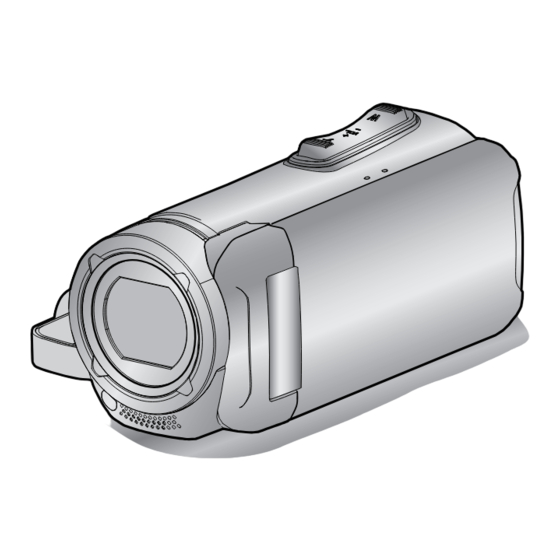
Advertisement
Quick Links
CAMCORDER
GZ-R428 E
Dear Customers
Thank you for purchasing this JVC product.
Before use, please read the "Read Me First" to ensure safe use of this product.
Detailed User Guide
.
For more details on operating this
product, please refer to the "Detailed
User Guide" at the following website.
http://manual3.jvckenwood.com/index.html/
AC Adapter (UIA312-0520)
0
Power Cord
0
Adapter Cable
0
USB Cable (Type A - Micro Type B)
0
Read Me First
Verifying the Accessories
Mobile User Guide
.
When you are outside, refer
to the "Mobile User Guide".
Mobile User Guide can be
viewed with standard
browser for Android tablet
and iPhone.
http://manual3.jvckenwood.com/mobile/asia/
AV Cable (E3A-0085-00)
0
Core Filter (for AV Cable)
0
Lens Cap
0
Read Me First (this booklet)
0
B5A-2277-00
EN
Advertisement

Summary of Contents for JVC EverioR GZ-R428
- Page 1 Read Me First CAMCORDER GZ-R428 E Dear Customers Thank you for purchasing this JVC product. Before use, please read the “Read Me First” to ensure safe use of this product. Detailed User Guide Mobile User Guide For more details on operating this When you are outside, refer product, please refer to the “Detailed...
-
Page 2: Safety Precautions
Remove the mains plug immediately if Continue using the unit or AC Adapter this unit functions abnormally. under these conditions could lead to fire or electric shock. Contact your JVC dealer. Do not attempt to repair the CAUTION: malfunction yourself. - Page 3 MPEG LA, L.L.C. See http://www.mpegla.com Make a backup of important recorded data JVC will not be responsible for any lost data. It is recommended to copy your important recorded data to a disc or other recording media for storage once every 3 months.
- Page 4 Built-in Battery Recording Medium This unit is equipped with a built-in lithium- Be sure to follow the guidelines below ion battery. Before using this Unit, be sure to to prevent corruption or damage to read the following cautions: your recorded data. To avoid hazards Do not bend or drop the recording do not burn.
- Page 5 To protect the unit, DO NOT Main Unit drop the unit or strike it against hard … objects. For safety, DO NOT subject it to shock or excessive vibration … open the camcorder’s chassis. … during transportation. disassemble or modify the unit. …...
- Page 6 Remember that this unit is intended for private consumer use only. Any commercial use without proper This unit is equipped with Water permission is prohibited. (Even if you proof, Dust proof, Drop proof and record an event such as a show, Freeze proof.
- Page 7 When fogging occurs inside the lens Fogging inside the Lens Open the terminal cover to reduce the temperature, close the LCD monitor and Models with waterproof function are airtight. When the temperature rises during leave the camera as it is for a while. recording, condensation can occur inside the lens due to the internal humidity.
- Page 8 ©2017 JVC KENWOOD Corporation 0717TOH-SW-MT...
- Page 9 B5A-2277-00 用前必读 摄像机 GZ-R428 E 尊敬的顾客 感谢您购买此 JVC 产品。 使用之前,请阅读“用前必读”以确保安全使用本产品。 详细用户使用指南 移动用户指引 如需有关如何操作本产品的更多信息,请 在户外时,请参阅“移动 访问以下网站的“详细用户使用指南”。 用户指引”。可通过 Android tablet 和 iPhone 的标准浏览器查看移动用 户指引。 http://manual3.jvckenwood.com/index.html/ http://manual3.jvckenwood.com/mobile/asia/ 核对附件 AV 电缆(E3A-0085-00) 交流电适配器(UIA312-0520) 核心过滤器(用于 AV 电缆) 电源线 适配器电缆 镜头盖 USB 电缆(Type A - Micro Type B)...
- Page 10 警告 : 小心 : 若发现摄像机或交流电源适配 电源插头应易于操作。 器发出烟雾或异味, 应立即关闭 如果摄像机功能异常, 请立即拔 电源, 或者拔下电源插头。 如果 下电源插头。 此时继续使用本摄像机或交流 电源适配器, 将会导致火灾或电 小心 : 击。 请与 JVC 经销商联系。 切勿 为防电击或损坏本机, 先将电源 尝试自行修复。 电线的小头紧紧插入交流电源适 为预防电击, 请勿擅自打开机 配器直到不再松动, 然后将电源 壳。 机内无用户可修的零件。 检 电线的大头插入交流电源插座。 修时请找特约技术人员。 在您长时间不用交流电源适配 器时, 建议您从交流电源插座上...
- Page 11 警告! 动的消费者进行编码和/或从已获 最好不要把摄像机接在电缆 (音 AVC 视频提供许可的视频提供商 频/视频、 等) 上然后将本机放在电 处获得。 未授予或暗示任何其他 视机顶面上, 否则不小心勾到电 用途的许可。 缆则会使摄像机摔落而受损。 可通过 MPEG LA、 L.L.C.获得更 多信息 给重要的录制数据做好备份 请访问 http://www.mpegla.com JVC 对丢失的数据概不负责。 建 议您每三个月把重要的录制数据 复制到光碟或其他录制媒体上存 储。 o 连接核心过滤器 如图所示, 把核心过滤器安装至 AV 电缆。 本机与其他设备相连时, 核 心过滤器会减少干扰。 3 cm...
- Page 12 内置电池 记录媒体 本机装备有内置锂离子电池。 在使 请务必遵循以下指南, 以免损坏 用本机前, 请务必阅读以下注意事 记录的数据。 项 : 请勿弯折或掉落记录媒体, 或 为避免危险 让其经受强烈压力、 冲击或振 … 请勿燃烧。 动。 … 请勿修改或拆解。 请勿将水洒到记录媒体上。 请勿将本机暴露在温度超过 60℃ … 请勿在有强烈静电或电气噪声 的环境中, 否则可能引起内置电 的地方使用、 更换或贮存记录 池过热、 爆炸或着火。 媒体。 为避免毁坏并延长使用寿命 请勿将记录媒体放在有强烈磁 … 避免不必要的震动。 场或释放强烈电磁波的物体附 请在 10℃至 35℃的温度范围内 …...
- Page 13 为保护设备, 请勿 主机 … 摔落设备或将其撞击硬物。 … 为保证安全, 请勿 在运输过程中振动或过度抖动。 … … 打开摄像机底盘。 长时间使镜头直接对着过亮的物 … 拆解或修改设备。 体。 … … 让易燃物、 水或金属物体进入设 将镜头暴露于直射阳光。 … 备。 使用手带时猛烈摇晃。 … … 在开机状态下断开电源。 过度摇晃装有摄像机的摄像机 … 将本机靠近明火, 如点燃的蜡烛 包。 … 等。 用毛巾、 布等物品盖住摄像机。 … 使电源插头或交流电源插座沾附 为防止本机跌落 灰尘或金属物体。 扣紧手握带。...
- Page 14 记住, 本摄像机仅供用户个人使用。 任何未经许可的商业使用都是受禁止 本机配备有防水、 防尘、 防跌落和 的。 ( 即使是摄录个人欣赏用的影片、 防冻功能。 表演或展览, 您最好事先获得准许。 ) 防水 : 相当于 IEC Stand- 商标 ard publication 529 IPX8 AVCHD 和 AVCHD 徽标是 和 IPX6 ( 深达 5 米的水中 Panasonic Corporation 和 30 分钟) Sony Corporation 的商标。 防尘...
- Page 15 当镜头内部起雾时 镜头内部起雾 打开端子盖降低温度, 关闭液晶监 备有防水功能的型号具有密封性。 视器并将摄像机放置片刻。 当温度在录制过程中升高时, 摄像 机内部的湿度会导致镜头内部起雾 (冷凝) 。 录制期间 为防止本机温度升高, 建议您按照 以下方式使用本机。 A 避免经常暴露于阳光直射下。 在阴影处或打伞拍摄。 最好能用 湿毛巾盖住本机。 B 建议使用三脚架。 保护镜头 手持本机进行长时间拍摄会导致 本机没有配备镜头盖。 本机温度升高。 然而, 镜头前方的防护玻璃可以保 C 最好在拍摄时将端子盖敞开。 护镜头。 但是, 在这种状态下防水、 防尘和 建议随身携带摄像机时, 将其放 防震功能无法工作。 使用摄像机 进一个布袋里。 时, 请注意周围环境。 ( 不要使用 如果防护玻璃脏了,...
- Page 16 ©2017 JVC KENWOOD Corporation 0717TOH-SW-MT...









