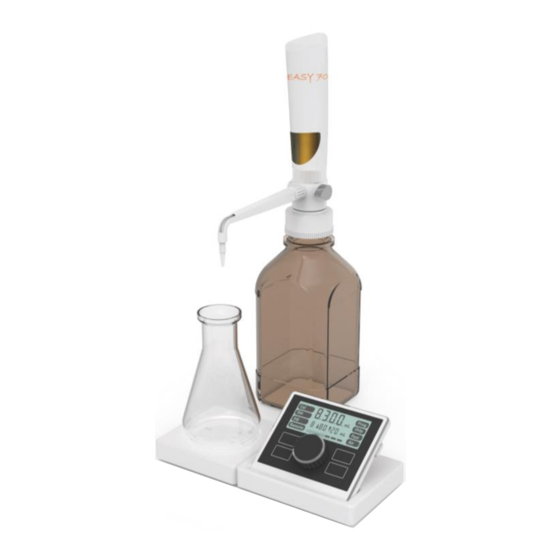
Summary of Contents for LABBOX EASY 70
- Page 1 Digital burette, EASY 70 Please read the User Manual carefully before use, and follow all operating and safety instructions! user manual english / español...
-
Page 2: Warranty
Service If help is needed, contact with your supplier/manufacturer or Labbox via: www.labbox.com Please, provide the customer service representative with the following information: Serial number (on the back side) ... -
Page 3: Safety Instructions
Connect the power when the equipment requires it. Place the Digital burette EASY 70 on a flat, horizontal, and stable table, leaving at least 30 cm of free space on each side. Make sure that the surface is adequate for the device’s weight. -
Page 4: Use Instructions
2. Use instructions This equipment is designed for titrating and/or stirring substances with educational purposes, in laboratories or industry. This equipment is not suitable for use in residential areas or other areas that could be dangerous for the user. 3. Inspection 3.1. - Page 5 4. Control 4.1 Digital burette 1. Liquid level and piston indicator 2. Return valve 3. Titrating pipe 4. Titrating pipe cover 5. Titrating pipe tip 6. Bottle adapter 7. Controller port micro USB 4.1. Control elements 4.2 Magnetic Stirrer 1. Stirring Plate 2.
- Page 6 The control panel can be adjusted up to an angle of 45º 1. Magnetic stirrer data port (USB) 2. Sensor holder assembly slot 3. Magnetig stirrer fastening slot 1. Power switch 2. Remote control handle port 3. Communication port (non-function) 4.
-
Page 7: Assembly Instruction
4.5 Display 1. Battery indicator 2. Unit 3. Magnetic stirring indicator 4. Indication arrow (piston movement) 5. Liquid volume 5. Assembly Instruction Turn the main instrument lock clockwise to connect titrating tip with main body. It is possible that this step has already been done. Place the titrating pipe tail end into the location slot. - Page 8 Lock the titration pipe turning clockwise. Note: The titration pipe is made of FEP. You can confirm the compatibility with other substances in chapter 13. Connect the filling pipe with filling valve, located in the lower part of the main body of the burette.
-
Page 9: Operation Test
The cycle of filling and dispensing needs to be done at least twice more. If the previous action has been carried out correctly, the EASY 70 device is ready to operate. -
Page 10: Operation
Verify that filling pipe reaches the bottom of the bottle for a complete suction. Plug the equipment to the electric current; turn on the EASY 70 with the power button. Wait until the self-check is complete. ... - Page 11 Keep pressed the dispensing button until the piston is at the barrel end, make sure all the liquid in the burette has been poured into the bottle. Turn the return valve to position 1. Emptying operation has been completed. 7.2 Function Setting If you want to realize adjustments of valuation such as how to change the suction speed of the burette, to vary the speed of the magnetic stirrer, proceed as follows:...
- Page 12 Magnetic stirrer speed: To change the stirring speed within a range from 0 to 5. Turn the knob to adjust and press to confirm. Note: This function is only effective after connecting the magnetic stirrer. Go to chapter 8 “Accessories”...
- Page 13 Turn the Magnetic Stirrer into horizontal position so that the elements are well fixed. Connect the USB Port under the Magnetic Stirrer with the Control Panel. Assembly Sensor Holder The support will allow you to place, the remote pipe or any kind of sensor. If you want to install it, follow these indications: Fasten the metallic support into place.
- Page 14 Press the black button on the clamp and introduce the holder through, release the button when is located at the desired height and the clamp will remain fixed. Insert the smallest metal bar into the groove of the largest one so the support is well fixed. Assembly diagram 8.3.
- Page 15 Note: - Titrating pipe are made of FEP. Please confirm compatibility prior to use (chapter 13) Connect the titration pipe tail end with the dispensing valve. Try not to force the material. Lock the titration pipe turning it clockwise. Follow the figure to assemble the adapter and remote titrating pipe. Introduce the adapter (1) in the clamp (2) and, immediately afterwards connect the top of the pipe in the adapter (1).
-
Page 16: Cleaning And Maintenance
Electronic balance with readability of 0.01 mg Distilled water PC with operating system Windows (XP/Vista/7/8/10) Software needed: Dedicated calibration software for EASY 70 (For more information, please contact with your nearest distributor.) 10. Cleaning and Maintenance Caution! Digital burette cannot be autoclaved 10.1. - Page 17 10.2. Cleaning the barrel For the cleaning of the burette it is recommendable to use clean water. Fill up and dispense water at least 5 times, ensuring that the digital burette does not contain residues that may influence the next titration.
-
Page 18: Troubleshooting
10.3. Filling and Dispensing valve replacements In the box you will find 2 valve replacements (filling and dispensing valves) and a special tool to substitute them in case of failure. Use the Installation tools to disassemble the old valve and replace with the new one to the same position. -
Page 19: Storage And Transportation
Failure to filling : If the liquid is transmitted to the titration tube automatically; the dispensing valve could be contaminated or titration tip damaged. Replace filling valve or contact with your provider. Bubbles in the instrument: Filling pipe could be loose or damaged, check if the filling pipe is submerged into the liquid. - Page 20 Compatibility (Max. Conc. 1 mol/L) Acetic acid Alcoholic potassium hydroxide solution Ammonium iron (II) sulfate solution Ammonium thiocyanate solution Barium chloride solution Bromide bromate solution Cerium (IV) sulfate solution EDTA solution Hydrochloric acid Hydrochloric acid in Acetone Iodine solution* Iodide Iodate solution* Iron (II) sulfate solution Nitric acid Oxalic acid solution...
-
Page 21: Technical Characteristics
14. Technical characteristics Specifications Parameters Volume Range [mL] 0.01-99.99 Increment 10 µL Precision R=0.2%; CV=0.07% Velocity Capacity: 4000 mA/h Fully charged in 4 hours Battery (please use standard charger ) Working time: about 5 hours 15. Limitations of Use Temperature: 15~40ºC ... - Page 22 Servicio Cuando necesite ayuda, puede contactar con su distribuidor o con Labbox a través de: www.labbox.com. Por favor proporcione al personal de Atención al Cliente la siguiente información: ...
-
Page 23: Instrucciones De Seguridad
Coloque la Bureta digital EASY 70 sobre una mesa horizontal, plana y estable, creando un espacio libre de 30 cm por lado. Asegúrese de que la superficie sea adecuada al peso del equipo. -
Page 24: Normas De Uso
2. Normas de uso Este equipo está diseñado especialmente para valorar y agitar substancias líquidas para propósitos educacionales, laboratorios o industriales. Este equipo no es adecuado para uso doméstico o en ambientes que puedan resultar peligrosos para el usuario. 3. Inspección Recepción Desembale cuidadosamente el instrumento y compruebe que el equipo y/o los accesorios hayan llegado sin daños aparentes. -
Page 25: Elementos De Control
4. Elementos de control 4.1 Elementos de control 1. Visor de nivel de líquido y pistón 2. Válvula de retorno 3. Tubo de valoración 4. Cubierta del tubo de valoración 5. Punta del tubo de valoración 6. Adaptador de botella 7. - Page 26 El panel de control puede ser ajustable hasta un ángulo de 45º 1. Puerto USB: conexión con el agitador magnético 2. Ranura para soporte 3. Ranura de conexión con el agitador magnético 1. Botón de encendido 2. Puerto de conexión con el control remoto 3.
-
Page 27: Montaje
4.5 Pantalla 1. Indicador de Batería 2. Unidad de medida 3. Indicador del agitador magnético 4. Indicador del movimiento del pistón 5. Volumen de líquido 5. Montaje Gire el bloqueo del instrumento principal en sentido horario para conectar la punta del tubo de valoración con el cuerpo principal. - Page 28 Cierre, girando en sentido horario, el tubo de valoración. Nota: El tubo de valoración está hecho de FEP. Puede confirmar la compatibilidad del material con otras sustancias en el capítulo 13. Conecte el tubo de llenado con la válvula de llenado. Conecte el adaptador de botella con el cuerpo principal de la bureta digital.
- Page 29 Una vez la bureta haya vaciado toda su capacidad, escuchará un doble sonido. Realice la acción de aspiración y dispensado dos veces más, para una total veracidad del funcionamiento. Si la acción anterior se ha realizado correctamente, el dispositivo EASY 70 está listo para operar.
- Page 30 Compruebe que el tubo de llenado llegue hasta la parte inferior de la botella, para una aspiración completa. Enchufe el equipo a la corriente. Accione el EASY 70 con el botón de encendido. Espere a que el equipo haga su puesta a punto: ...
- Page 31 7.1. Vaciado del líquido Si quiere vaciar el líquido de la bureta en la botella y no en el recipiente que se ha utilizado, proceda de la siguiente manera: Cambie la posición de la válvula de retorno a la posición 2. ...
- Page 32 Velocidad de dispensado: Si desea cambiar la velocidad de dispensado sobre la muestra a analizar, con un rango de 1-16, gire el mando para ajustar la velocidad desea y pulse para confirmarla. Velocidad del agitador magnético: Si desea cambiar la velocidad del agitador magnético, con un rango de 0 (apagado) hasta 5, gire el mando para ajustar la velocidad y pulse para confirmarla.
- Page 33 8.2. Agitador Magnético Para instalar el agitador magnético convenientemente a fin de agitar la muestra durante la valoración, siga estas instrucciones Conecte el panel de control con el agitador magnético mediante la ranura habilitada para ello. Sitúe el agitador magnético de forma vertical. Gire el agitador magnético hacia su posición horizontal para que los elementos queden bien fijados.
- Page 34 8.3. Soporte El soporte le permitirá colocar el tubo de valoración remoto o cualquier tipo de sensor. Si desea instalarlo, proceda de la siguiente manera: Coloque y enrosque la barra metálica en el panel de control, en la ranura específica para el soporte.
- Page 35 8.4. Tubo de valoración remoto El tubo de valoración remoto le permitirá extender la distancia de valoración. Se sitúa en la abrazadera del soporte. Para su instalación, siga los siguientes pasos: Máxima longitud: 1.5m Nota: - El tubo de valoración remoto está hecho de FEP. Puede consultar la compatibilidad de este material con otras substancias en el capítulo 13.
- Page 36 La calibración se realiza pesando, al menos, 5 veces de forma repetida con agua destilada. Material necesario: Balanza electrónica con una legibilidad de 0.01 mg Agua destilada PC con un sistema operativo Windows (XP/Vista/7/8/10) Software necesario: Software de calibración para el equipo EASY 70. (Para más información, contacte con su distribuidor)
-
Page 37: Limpieza Y Mantenimiento
10. Limpieza y mantenimiento Atención! La Bureta digital no puede ser auto-clavada 10.1. Limpieza de superficie exterior La superficie exterior de la Bureta Digital ha sido fabricada de ABS (acrilonitrilo butadieno estireno). Este material es ideal para una limpieza fácil con agua. 10.2. - Page 38 Atención: No es recomendable retirar y limpiar el cuerpo de la bureta digital. Si la operación de limpieza interior falla, por favor, contacte con el distribuidor o proveedor del equipo. Asegúrese de entregar la Bureta digital sin líquido residual e informe de los detalles del último líquido utilizado.
-
Page 39: Almacenamiento Y Transporte
11. Resolución de pequeñas averías El pistón se desborda en la manipulación de líquidos: Compruebe que el pistón esté en buen estado, si no es así, contacte con su fabricante. El pistón se mueve con dificultad: El pistón puede estar dañado por contaminación o debido a la cristalización y sedimentación de algún medio de valoración. - Page 40 Compatibilidad Nota: La concentración máxima permitida para los siguientes líquidos listados en la compatibilidad es de 1 mol/L. Ácido acético Hidróxido de potasio alcohólico Sulfato de hierro (II) de amonio (Sal de Bohr) Tiocianato de amonio Cloruro de bario Bromuro de boro Sulfato de cerio (IV) EDTA Ácido clorhídrico...
-
Page 41: Características Técnicas
Les appareils électriques et électroniques portant ce symbole ne peuvent pas être jetés dans les décharges. En réponse à la règlementation, Labbox remplit ses obligations relatives à la fin de vie des équipements électriques de laboratoire qu’il met sur le marché en finançant la filière de recyclage de Récylum dédiée aux DEEE Pro qui les reprend gratuitement (plus... - Page 42 www.labbox.com...





