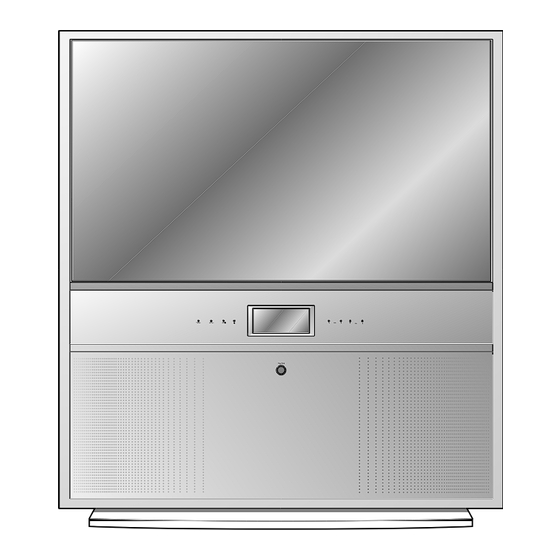
LG RE-44NA13RB Service Manual
Chassis mp-03ab
Hide thumbs
Also See for RE-44NA13RB:
- Service manual (72 pages) ,
- Service manual (67 pages) ,
- Service manual (68 pages)
Table of Contents

Summary of Contents for LG RE-44NA13RB
- Page 1 website:http://biz.LGservice.com e-mail:http://www.LGEservice.com/techsup.html COLOR TV SERVICE MANUAL CHASSIS : MP-03AB MODEL : RE/RL-44/49/56NZ23RB CAUTION BEFORE SERVICING THE CHASSIS, READ THE SAFETY PRECAUTIONS IN THIS MANUAL. TV/AV MENU...
-
Page 2: Table Of Contents
CONTENTS CONTENTS ...................... 2 SAFETY PRECAUTIONS .................3 SERVICING PRECAUTIONS ................4 SPECIFICATIONS ................... 6 CONTROL DESCRIPTIONS ................9 ADJUSTMENT INSTRUCTIONS ..............13 TROUBLE SHOOTING ...................26 BLOCK DIAGRAM ..................33 PRINTED CIRCUIT BOARD ................34 EXPLODED VIEW ..................46,48 EXPLODED VIEW PARTS LIST ..............47,49 REPLACEMENT PARTS LIST ............... 50 SVC. -
Page 3: Safety Precautions
SAFETY PRECAUTIONS IMPORT ANT SAFETY NOTICE Many electrical and mechanical parts in this chassis have special safety-related characteristics. These parts are identified by the Schematic Diagram and Replacement Parts List. It is essential that these special safety parts should be replaced with the same components as recommended in this manual to prevent X-RADIATION, Shock, Fire, or other Hazards. -
Page 4: Servicing Precautions
SERVICING PRECAUTIONS CAUTION: Before servicing receivers covered by this service transistors and semiconductor "chip" components. The manual and its supplements and addenda, read and follow the following techniques should be used to help reduce the SAFETY PRECAUTIONS on page 3 of this publication. incidence of component damage caused by static by static NOTE: If unforeseen circumstances create conflict between the electricity. - Page 5 c. Quickly move the soldering iron tip to the junction of the Fuse and Conventional Resistor component lead and the printed circuit foil, and hold it Removal/Replacement there only until the solder flows onto and around both the 1. Clip each fuse or resistor lead at top of the circuit board component lead and the foil.
-
Page 6: Specifications
5) Follow each drawing or spec for spec and performance of parts,based upon P/N of RPL 6) Warm up TV set for more than 60min before the measurement. Test and Inspection Method 1) Performance : Follow the Standard of LG TV test 2) Extra requirement Model... - Page 7 Test and Inspection Method (S Mark : Option Item) Item Specification Remark Receiving System PAL, SECAM-BG PAL, SECAM-DK, PAL-I PAL, SECAM-BG SECAM-LL’ AV can be input NTSC-M PAL, SECAM-BG, PAL, SECAM-DK, PAL-I NTSC-M Available Channel 1) VHF : E2 ~ E12 2) UHF : E21 ~ E69 3) CATV...
- Page 8 Feature and Function Item Remark Specification Feature AV Input Side V/L/R S (Rear, RT model) V/L/R S (Rear, RT model) AV Output V/L/R Component Input COMPONENT1, L/R Rear 480i/ 480P/ 576i (1080i for CHINA) COMPONENT2, L/R S-Video Input side 1, Rear 1 S (Rear, RE,RL model) SCART Full SCART (with RGB Input) : 1...
-
Page 9: Control Descriptions
8. PSM (Picture Status Memory) recalls your preferred picture setting. 9. SLEEP sets the sleep timer. 10. I/II selects the language during dual language broadcast. selects the sound output (option). 11. VCR BUTTONS control a LG video cassette recorder. (With TELETEXT/PIP) - 9 -... - Page 10 12. MULTIMEDIA selects modes. Component 1 or Component 2 switches the set on from standby. 13. TURBO PICTURE BUTTON selects Turbo picture. 14. TELETEXT BUTTONS (option) POWER These buttons are used for teletext. For further details, see the ‘Teletext’ section. TV/AV MULTIMEDIA TURBO...
- Page 11 Front panel • RE/RL-44/49/54NA13/14 series TV/AV MENU MUTE TV/AV MENU MUTE ON/OFF (Side panel) • RE/RL-39NZ43 series TV/AV MENU INDEX TV/AV MENU INDEX 7 6 5 9 • RE/RL-44/49/56NZ23 series TV/AV MENU TV/AV MENU • RE/RL-44/54NA23/24 series • RE/RL-44/54NA43/44 series MUTE MENU MUTE...
- Page 12 Front panel • RE/RL-40/45/57NZ60 series TV/AV MENU MUTE TV/AV MENU MUTE (Side panel) 1. MAIN POWER (ON/OFF) 10. LED (Light Emitting Diode) DISPLAY switches the set on or off. (option) illuminates brightly when the set is switched (Volume Up/Down) adjusts the volume. Option : Only RE/RL-39NZ43 series, adjusts menu settings.
-
Page 13: Adjustment Instructions
ADJUSTMENT INSTRUCTIONS These instructions are applied to only MP-03AB chassis. Notes 1.Because this is not a hot chassis, it is not necessary to use an isolation transformer. However, the use of isolation transformer will help protect Green Light test instrument. Red/Blue Light 2.Adjustment must be done in the correct order. - Page 14 2. Adjustment 2 Pole Magnet 1) Test Equipment: Oscilloscope, 100:1 Probe 2) Connect oscilloscope to cathode of R, G, B(R926R/B/G: SCREEN ADJ on the PCB) and GND. 4 Pole Magnet 3) Turning Screen Volume (R/G/B) in Focus Pack and adjust R/G/B is 165V!0.5V.
- Page 15 7) PIN-P (Horizontal Trapezoid Distortion Compensation 2) Adjust horizontal size (H-SIZE Adjustment) until third bar to Adjustment) indicate horizontal size of circle is accord with the edge of Adjust to make the length of top horizontal line same with it of the frame.
- Page 16 3) Receive Crosshatch pattern. 2) Adjust as same as method of Green lens with Red focus (PAL:EU07(PR 8) or NTSC:09CH(PR 13)) control volume of focus pack. * Note: Loosen the butterfly nut in the lens tub slightly,being careful that it is mot loosened to the point that the lens can move out of focus.
- Page 17 3. Pattern position adjustment 2. Adjustment 1) Change into pattern shift mode. 1) This adjustment must be operated in a dark room or (Press numeric buttons “9” & “4”) equivalent. 2) Make sure to overlap pattern and image. 2) Adjust after Cut-Off and Focus adjustment. (Use MUTE button) 3) The brightness meter must be located in 20¡...
- Page 18 Check the Option Adjustment 1) Check the OPTION1~5 data of attach 6 is well recorded. 2) The option value of each suffix is started on JOB EXP of 3141VMN chassis Assy. Convergence Adjustment Mode - INSTART -> 3 -> MENU * This Mode is for engineering.
- Page 19 8.OSD POSITION 2. Sound adjustment data (IC:MSP3411G) 9.AC PATTERN ADJ :Assign location for pattern start Menu Description Range Default <PAL mode> <NTSC mode> FM Prescaler NICAM Prescaler 17,16 8,17 14,30 5,17 10,33 SCART Prescaler 10,15 17,15 3,15 12,31 14,32 S1 VOL SCART 1 Volume 11,14 18,17...
- Page 20 3.Picture adjustment data(IC:CXA21801) Menu Description Range D-COL Dynamic color mode setting EXTSW Selects the Y/Cb/Cr input or EY/ECb/Ecr SHPFO Sharpness f0 setting BLKBT RGB output bottom limiter level control (for blanking/signal) PREOV Pre-shoot/over-shoot ratio setting CTILE CTI level setting LTILE LTI level setting PLMTL RGB output amplitude level setting...
- Page 21 4.Picture adjustment data (IC:CXA21802) Menu Description Range R-Y R R-Y axis + (R-Y) component setting R-Y B R-Y axis + (B-Y) component setting G-Y R G-Y axis + (R-Y) component setting G-Y B G-Y axis + (B-Y) component setting UP-BL VBLK position control for top of picture, when VBLK_SW = 1 LO-BL VBLK position control for bottom of picture, when VBLK_SW=1...
- Page 22 5.CXA2151Q adjustment item Menu Description Range INPUT Selects the four systems of inputs IN1 to IN4 MAT-O Selects the type of matrix conversion VFREQ Selects the frequency of the dummy sync output to SELV_OUT(pin23) SELS1 Selects the type of the signal input to IN1_H/L1(pin36) and IN1_V/L2(pin37) SELS2 Selects the type of the signal input to IN1_H/L1(pin44) and IN1_V/L2(pin45) FIX-S...
- Page 23 6. OPTION Data Adjustment Option 1 Item Specification Remark 200PR 1 : 200 PROGRAM (CHINA ONLY) 1 : LIST no operation 0 : 100 PROGRAM (OTHER COUNTRIES) 0 : LIST operation TSEAR 1 : WITH TURBO SEARCH 1 : RT/ RE 0 : WITHOUT TURBO SEARCH (FRANCE) 2 ;...
- Page 24 Option 3 Item Specification Remark 1 : WITH PIP 0 : WITHOUT PIP INDEX 1 : WITH INDEX 0 : WITHOUT INDEX HDEV 1 : HIGH DEVIATION MODULATION (CHINA) 1 : China/ Saudi/ Indo/ Indonesia 0 : RF NORMAL SOUND MODULATION (OTHERS) D - PRO 1 : WITH DOLBY PRO LOGIC 0 : WITHOUT DOLBY PRO LOGIC...
- Page 25 Option 5 State Language Function LANGUEGE 0:ENG Only English 1:EU 5EA English/German/French/Italy/Spanish 2:EU ETC Pol./Hungary/Czech/Russia/Eng English/ Greece 3:GREECE 4:PARSI English/Parsi (Iran) 5:ARAB URDU English/French/Arab+Urdu T-LAN 6:English+Hindi English/Hindi 7:English+I+M+V English/Indonesian/Malaysian/Vietnamese 8:English+THAI English/Thai 9:English+China English/China English/French/Swedish/Czech/German/Spanish/Italian 0:West Europe 1:East Europe Polish/French/Swedish/Czech/German/Slovenian/Italian/Rumanian 2:Turkey EU English/French/Swedish/Turkish/German/Spanish/Italian 3:EAST EU2 English/Hungarian/Serbian/Czech/German/Polish/Spanish/Italian/...
-
Page 26: Trouble Shooting
Trouble Shooting Q110 Main IC700 #53 Main Q701 IC700 IC262 IC262 #97 ? IC262 #54 ~ #115 IC262 #54 ~ #115 ? IC265 IC265 #38,41,46 ? IC501 #30, 32, 34 ? - 26 -... - Page 27 Component1,2 IC600 TU100 Q114 Main1 ICX600 ICX600 ICX600 IC600 ICX600 #8 #13? Q608, 609 ICX600 #1 #3 ? ICX600 - 27 -...
- Page 28 Digital Main1 IC262 IC700 #1, 8, 15, 22 ? Q100(E) ? #67, 70, 72, 73 ? Main1 Main1 IC700 IC700 JK600 Digital around P260 IC262 #96 Check Digital Board IC262 - 28 -...
- Page 29 Digital Board P261 #15 ? Digital Board Q07, 08 Digital Board IC501 #36, 37, 38, 39 - 29 -...
- Page 30 Check IC01 #41 Check P107/108 #9, 10 (Control Assy) - 30 -...
- Page 31 1, 77, 107 IC262 3.3V ? IC501 of C81D, C82F IC501 D881 D803, 804 IC832,833 - 31 -...
- Page 32 at P101 #8, 9 IC2000 at #7,8,9,10 at #27,28 of IC2000 SPA2, SCL2 Pin 27, 28 of IC2000 - 32 -...
-
Page 33: Block Diagram
BLOCK DIAGRAM - 33 -... -
Page 34: Printed Circuit Board
PRINTED CIRCUIT BOARD MAIN1 (TOP) - 34 -... - Page 35 MAIN1 (BOTTOM) - 35 -...
- Page 36 MAIN2 - 36 -...
- Page 37 COMPONENT LOCATION GUIDE(MAIN2) C401..E2 C830..C5 D488..D2 J421 ..G3 J862 ..C2 Q410 ..G4 R465 ..F2 R897..C2 C403 ..F2 C831..A4 D803..C5 J423 ..G3 J863...B2 Q413..F4 R466 ..G2 R898..B1 C405 ..F5 C832..A4 D804..C4 J425 ..G3 JP1 ....B5 Q416 ..D5 R467..D1 R899..C2 C407..D2 C833..A4 D805..C5 J426 ..G4 JP2 ....A5...
- Page 38 DIGITAL (TOP) DIGITAL (BOTTOM) - 38 -...
- Page 39 CONV N-IN (TOP) CONVERGENCE OUT CONV N-IN (BOTTOM) - 39 -...
- Page 40 MICOM (TOP) MICOM (BOTTOM) - 40 -...
- Page 41 CPT (R) CPT (G) CPT (R) - 41 -...
- Page 42 AC INPUT & REACTOR CONTROL LED - 42 -...
- Page 43 POWER S/W SIDE A/V INTERFACE PRE-AMP CONTROL - 43 -...
- Page 44 AUTO CVG SENSOR (TOP) AUTO CVG SENSOR (BOTTOM) - 44 -...
- Page 45 MEMO - 45 -...
-
Page 46: Exploded View
EXPLODED VIEW(44”49”) - 46 -... -
Page 47: Exploded View Parts List
EXPLODED VIEW PARTS LIST Part No. Description 44” 49” 3680V00048B 3680V00048B LENS, SEKINOS SSM-100(50) LENS ASSEMBLY 4810V00780A 4810V00780A BRACKET, PRT ASSY MP03AA NON SSM-100 B CLENS+COUPLER+CPT 4810V00780B 4810V00780B BRACKET, PRT ASSY MP03AA NON SSM-100 G CLENS+COUPLER+CPT 4810V00780C 4810V00780C BRACKET, PRT ASSY MP03AA NON SSM-100 R CLENS+COUPLER+CPT 120-D38E 6400VA0015A SPEAKER... - Page 48 EXPLODED VIEW(56”) - 48 -...
- Page 49 BRACKET, PRT ASSY RP-45NZ60P MP03AA NON SSM-100 G CLENS+COUPLER+CPT 4810V00780A BRACKET, PRT ASSY RN-44NZ35,60H, 49NZ25H MP03AA NON SSM-100 R CLENS+COUPLER+CPT 6400VA0015A SPEAKER,GENERAL C151PX-373K14 LG C&D 8 OHM 15W/25W 86DB 154X104MM 120-237C SPEAKER,FULLRANGE C060T01K145A ESTEC 8 15/20 88 . 60X60 FULLRANGE 6150Z-1100E DY(DEFLECTION YOKE), 2.5H 38KHZ L 400MM 07 LGPLD RN-39NZ33H 6150Z-1100B...
- Page 50 SVC. SHEET : 3854V A0124A-S1...
-
Page 51: Replacement Parts List
BCS5030G1 TDK 2P SMD R/TP SENSOR 0IPRPTD001A DM74LS157MX FAIRCHILD 16P SOIC IC264 0IMCRFA012A SD14 BCS5030G1 TDK 2P SMD R/TP SENSOR 0IPRPTD001A LGDT1000B LG IC QFP 128P TRAY DRP2 IC265 0ICTMLG010A SD15 BCS5030G1 TDK 2P SMD R/TP SENSOR 0IPRPTD001A CXA2151Q SONY 48P QFP TRAY 60LCD IC266... - Page 52 LOCA. NO PART NO DESCRIPTION LOCA. NO PART NO DESCRIPTION IC17 0TR830009BA Q262 0TR150400BA BSS83 TP PHILIPS NON N-CHANNEL S/W TR CHIP 2SA1504S(ASY) KEC IC18 0TR830009BA Q263 0TR150400BA BSS83 TP PHILIPS NON N-CHANNEL S/W TR CHIP 2SA1504S(ASY) KEC IC19 0TR830009BA BSS83 TP PHILIPS NON N-CHANNEL S/W TR Q264 0TR150400BA...
- Page 53 LOCA. NO PART NO DESCRIPTION LOCA. NO PART NO DESCRIPTION Q513 0TR387500AA QX103 0TR387500AA CHIP 2SC3875S(ALY) KEC CHIP 2SC3875S(ALY) KEC Q514 0TR387500AA QX104 0TR387500AA CHIP 2SC3875S(ALY) KEC CHIP 2SC3875S(ALY) KEC Q600 0TR387500AA CHIP 2SC3875S(ALY) KEC QX105 0TR387500AA CHIP 2SC3875S(ALY) KEC Q601 0TR387500AA CHIP 2SC3875S(ALY) KEC...
- Page 54 For Capacitor & Resistors, CC, CX, CK, CN : Ceramic RD : Carbon Film the charactors at 2nd and 3rd CQ : Polyestor RS : Metal Oxide Film digit in the P/No. means as CE : Electrolytic RN : Metal Film follows;...
- Page 55 For Capacitor & Resistors, CC, CX, CK, CN : Ceramic RD : Carbon Film the charactors at 2nd and 3rd CQ : Polyestor RS : Metal Oxide Film digit in the P/No. means as CE : Electrolytic RN : Metal Film follows;...
- Page 56 For Capacitor & Resistors, CC, CX, CK, CN : Ceramic RD : Carbon Film the charactors at 2nd and 3rd CQ : Polyestor RS : Metal Oxide Film digit in the P/No. means as CE : Electrolytic RN : Metal Film follows;...
- Page 57 For Capacitor & Resistors, CC, CX, CK, CN : Ceramic RD : Carbon Film the charactors at 2nd and 3rd CQ : Polyestor RS : Metal Oxide Film digit in the P/No. means as CE : Electrolytic RN : Metal Film follows;...
- Page 58 For Capacitor & Resistors, CC, CX, CK, CN : Ceramic RD : Carbon Film the charactors at 2nd and 3rd CQ : Polyestor RS : Metal Oxide Film digit in the P/No. means as CE : Electrolytic RN : Metal Film follows;...
- Page 59 For Capacitor & Resistors, CC, CX, CK, CN : Ceramic RD : Carbon Film the charactors at 2nd and 3rd CQ : Polyestor RS : Metal Oxide Film digit in the P/No. means as CE : Electrolytic RN : Metal Film follows;...
- Page 60 150-717K COIL,CHOKE1.1UH PHY TURN 366-009D L405 P001A ASSY,PLUG (4P) 150-717J COIL,CHOKECHOKE 560UH (E/W) 366-043H L500 P003B 2.5MM 8P GIL-G LG CABLE . 0LA0222K119 INDUCTOR,22UH K 2.3*3.4 TP 366-921G L501 0LA0102K119 P005B 366-921N WAFER IL-G 14(2.5S) INDUCTOR,10UH K 2.3*3.4 TP L502...
- Page 61 366-921B P601 366-932C 2.5MM 3P GIL-G LG CABLE . 2.5MM 4P GIL-G LG CABLE S (STICK) 366-922B 2.5MM 3P GIL-G LG CABLE R/A (B TO C) P700 366-921L 2.5MM 12P GIL-G LG CABLE . P07B 366-921D 2.5MM 5P GIL-G LG CABLE .
- Page 62 For Capacitor & Resistors, CC, CX, CK, CN : Ceramic RD : Carbon Film the charactors at 2nd and 3rd CQ : Polyestor RS : Metal Oxide Film digit in the P/No. means as CE : Electrolytic RN : Metal Film follows;...
- Page 63 For Capacitor & Resistors, CC, CX, CK, CN : Ceramic RD : Carbon Film the charactors at 2nd and 3rd CQ : Polyestor RS : Metal Oxide Film digit in the P/No. means as CE : Electrolytic RN : Metal Film follows;...
- Page 64 For Capacitor & Resistors, CC, CX, CK, CN : Ceramic RD : Carbon Film the charactors at 2nd and 3rd CQ : Polyestor RS : Metal Oxide Film digit in the P/No. means as CE : Electrolytic RN : Metal Film follows;...
- Page 65 For Capacitor & Resistors, CC, CX, CK, CN : Ceramic RD : Carbon Film the charactors at 2nd and 3rd CQ : Polyestor RS : Metal Oxide Film digit in the P/No. means as CE : Electrolytic RN : Metal Film follows;...
- Page 66 125-022K FERRITE 1UH TAPING SW801S 140-289A POWER SDDF3PASP013 LG C&D UL/C 6210VC0006A FBMH3216 HM501NT TAIYOYUDEN 3.2X1.6X1.6MM SWT1 140-313B TACT 2LEAD 160G(TA) LG C&D NON L101 6210VC0006A FBMH3216 HM501NT TAIYOYUDEN 3.2X1.6X1.6MM SWT2 140-313B TACT 2LEAD 160G(TA) LG C&D NON L106 6210VC0006A FBMH3216 HM501NT TAIYOYUDEN 3.2X1.6X1.6MM...
- Page 67 FBMH3216 HM501NT TAIYOYUDEN 3.2X1.6X1.6MM T403 6174V-5007A FBT, 6174Z-6500A 44 JW 6174Z-6400B VE 6210VC0006A L701 FBMH3216 HM501NT TAIYOYUDEN 3.2X1.6X1.6MM TU100 6700MF0001F TUNER, TAUD-M230D LG MULTI FS 3SYS 6210VC0006A L81A SQE3535 20MH PHY TURN TU101 6700MF0001G TUNER, TAFD-M231P LG MULTI FS 3SYS,SUB 150-F06T L81B...
- Page 68 Oct, 2003 P/NO : 3828VD0133T Printed in Korea...
- Page 70 P/NO: 3854VA0124B - S1(2/2) 2003.9.16...
- Page 71 Istruzioni di taratura 5) V-SIZE : Regolazione ampiezza verticale 4. Regolazione lente B (blu) 9. regolazione modo NTSC 7.ADJUST: Imposta i dati del fuoco & auto-convergenza 2 Pole Magnet 4) EW (Larghezza EST/OVEST) Regolare in modo che la quinta barra dal centro 1) Ruotate la lente in modo che l'aberaz.
- Page 72 4. Dati regolazione immagine (IC:CXA21802) Opzione 2 Menu Descrizione oggetto Specificazione Annotazione R-Y R R-Y axis + (R-Y) Impostazione component ACMS 1 : VISUALIZZAZIONE NOME CANALE 1 : TUTTI I PAESI ECCETTO AUSTRALIA R-Y B R-Y axis + (B-Y) Impostazione component 0 : SENZA VISUALIZZAZIONE NOME CANALE 0 : AUSTRALIA G-Y R...






