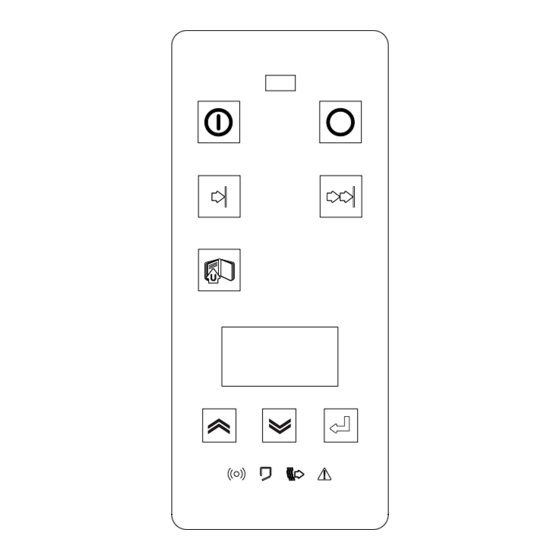
Table of Contents
Advertisement
Electrolux
EFS - Dishwashing Systems Platform
Electrolux Professional
CONTENTS: This document contains all the parameters and information for programming the electronic boards.
EDITION: 12.2013
Valid for firmware versions
•
1.71 COMPACT SHORT
•
1.80 MODULAR
WARNING:
All the safety regulations and procedures to be followed by the Specialised Technician/Technical Assis-
tance performing electrical, mechanical or electronic maintenance operations are contained in the instruc-
tion manual supplied with the machine: refer to this document before operating. This applies for anyone
carrying out operations using these documents. The specialised technician must wear personal protec-
tion equipment suitable for the work being performed (e.g. gloves, safety glasses and shoes, suitable
clothing, etc.) and use appropriate tools, equipment and auxiliary means.
DOC. NO. 5956.573.05
SERVICE MANUAL
MODULAR AND COMPACT
RACK-TYPE DISHWASHERS
U
U
P. 1 / 88
Advertisement
Table of Contents

Summary of Contents for Electrolux WTCS90ERB
- Page 1 Electrolux EFS - Dishwashing Systems Platform Electrolux Professional SERVICE MANUAL MODULAR AND COMPACT RACK-TYPE DISHWASHERS CONTENTS: This document contains all the parameters and information for programming the electronic boards. EDITION: 12.2013 Valid for firmware versions • 1.71 COMPACT SHORT •...
-
Page 2: Table Of Contents
Electrolux EFS - Dishwashing Systems Platform Electrolux Professional INDEX FUNCTION KEYS..................... Pag.4 DISPLAY OF AUXILIARY VALUES ................. Pag.4 A1.1 MODULAR MACHINES..................Pag.4 A1.2 COMPACT MACHINES ..................Pag.5 ACCESSING THE USER MENU AND SERVICE MENU ..........Pag.6 USER MENU ........................Pag.7 A3.1... - Page 3 Electrolux EFS - Dishwashing Systems Platform Electrolux Professional INVERTER FUNCTIONALITY ................Pag.71 MACHINE WITH INVERTER ALTIVAR 11............... Pag.71 D1.1 INVERTER PROGRAMMING ................Pag.71 D1.1.1 BUTTONS AND DISPLAY FUNCTIONS........... Pag.71 D1.1.2 INVERTER CONTROL TERMINAL ELECTRICAL CONNECTIONS Pag.72 D1.1.3 INVERTER PARAMETER LISTS ............Pag.72 MACHINE WITH INVERTER ALTIVAR 12..............
-
Page 4: Afunction Keys
Electrolux EFS - Dishwashing Systems Platform Electrolux Professional FUNCTION KEYS BUTTONS USED Figure 1 Menu access keys DISPLAY OF AUXILIARY VALUES From the normal machine operation mode it is possible to see several screens not accessible to the user. These screens give various machine values, and are accessed by pressing at the same time the combinations of buttons displayed. -
Page 5: A1.2 Compact Machines
Electrolux EFS - Dishwashing Systems Platform Electrolux Professional Press the Increase button - “A” (Figure 1) - to access the screen giving the current absorbed by the gear motor. Mot. Curr. 35 decA To return to the standard display, wait 30 seconds or press the Confirm button - “C” (Figure 1) -. -
Page 6: A2 Accessing The User Menu And Service Menu
Electrolux EFS - Dishwashing Systems Platform Electrolux Professional ACCESSING THE USER MENU AND SERVICE MENU From normal machine operation mode all the parameters and information can be accessed for programming the electronic boards by pressing the combinations of keys displayed in (Figure 3) and in (Figure 4). -
Page 7: A3 User Menu
Electrolux EFS - Dishwashing Systems Platform Electrolux Professional USER MENU Press the accessory functions keys (“D” - (Figure 1)) and the increase key (“A” - (Figure 1)) at the same time for several seconds to access the USER MENU. USER MENU... -
Page 8: A3.3 Consumption
Electrolux EFS - Dishwashing Systems Platform Electrolux Professional A3.3 CONSUMPTION A3.3.1 MODULAR RACK TYPES Press the confirm button (“C” - (Figure 1)) when the selection arrow indicates the item CONSUMPTION and the display will show the counter of the racks processed by the machine. -
Page 9: A4 Service Menu
Electrolux EFS - Dishwashing Systems Platform Electrolux Professional The number of racks processed and the item to which the number shown refers are displayed alternately. To obtain the total number of processed racks, form the numbers displayed as follows: number of racks = 2059165 The display shows the number of racks starting from the date of machine installation. -
Page 10: A4.1 Parameters
Electrolux EFS - Dishwashing Systems Platform Electrolux Professional • Set the pressure sensors that detect the levels of the airgap, Duo rinse tank, wash tank and prewash tank. • Carry out feed gear motor current setting. WARNING: After entering the SERVICE MENU switch the machine off and then on again to return to normal operation. -
Page 11: A4.1.2 Generic Func
Electrolux EFS - Dishwashing Systems Platform Electrolux Professional A4.1.2 GENERIC FUNC. The GENERIC FUNC. family parameters are selected and edited by using the keys in the same way as that described for the USER SETTINGS family. The GENERIC FUNC. family contains parameters that identify several general machine characteristics. - Page 12 Electrolux EFS - Dishwashing Systems Platform Electrolux Professional Modular Compact Family Parame Parameter description Unit Factory parameter parameter setting [for meas WTM165 (*)] Clean Duration of wash phase during self-clean cycle. duration The self-cleaning cycle is carried out with the following steps: complete emptying of tanks;...
-
Page 13: Figure 8 Scheme For "H2C" Parameter And "B_T" Parameter (Only For Compact Rack Type)
Electrolux EFS - Dishwashing Systems Platform Electrolux Professional Modular Compact Family Para Parameter description Unit Factory parameter parameter meter setting [for sure WTM165 (*)] Heat two Modular Rack Type: comm. Wash tank heating element management mode; if set on “Yes” (1) the two heating elements are managed by two separate controls, otherwise they are managed by a single control (See Figure 7 Scheme for “Heat two... -
Page 14: Figure 7 Scheme For "Heat Two Comm." Parameter And "Heating Manage" Parameter (Only For Modular Rack Type)
Electrolux EFS - Dishwashing Systems Platform Electrolux Professional HIGH SINGLE CONTACTOR HARDWARE MACHINE HIGH CONFIGURATION DOUBLE MEDIUM CONTACTOR Heat two comm. Heating manage Figure 7 Scheme for “Heat two comm.” parameter and “Heating manage” parameter (only for Modular Rack Type) - Page 15 Electrolux EFS - Dishwashing Systems Platform Electrolux Professional Modular Compact Family Para Parameter description Unit of Factory parameter parameter meter measure setting [for WTM165 (*)] Boiler Modular Rack Type: load tank Wash tank filling mode: the tank is filled by means of a dedicated solenoid valve.
- Page 16 Electrolux EFS - Dishwashing Systems Platform Electrolux Professional Modular Compact Family Para Parameter description Unit of Factory parameter parameter meter measure setting [for WTM165 (*)] Buzzer Enables machine buzzer. enabled. Modular Rack Type: - 0/“No” machine buzzer disable - 1/“Yes” machine buzzer enable.
- Page 17 Electrolux EFS - Dishwashing Systems Platform Electrolux Professional Speed nr. 1 Capacity speed Delay speed nr. 1 Speed nr. 2 Capacity speed Delay speed nr. 2 (Hz) nr. 1 (racks/hour) (sec) (Hz) nr. 2 (racks/hour) (sec) WTM140 WTM165 WTM180 WTM200...
- Page 18 Electrolux EFS - Dishwashing Systems Platform Electrolux Professional Modular Compact Family Para Parameter description Unit of Factory set- parameter parameter meter meas- ting [for WTM165 (*)] Feeding Indicates the time (min) from when the last delay basket is placed in the machine until the feed stops and the machine goes from “WAITING FOR A BASKET”...
-
Page 19: A4.1.3 Rinse Module
Electrolux EFS - Dishwashing Systems Platform Electrolux Professional A4.1.3 RINSE MODULE The RINSE MODULE family parameters are selected and edited by using the keys in the same way as that described for the USER SETTINGS family. The RINSE MODULE family contains the parameters that identify the rinse module characteristics. -
Page 20: A4.1.4 Wash Module
Electrolux EFS - Dishwashing Systems Platform Electrolux Professional First boil. First boiler temperature set point. °C / °F 0/32 59/138 temp. ( Significant only for USA machines with 2 boilers). Set to 0°C (32°F) USA compact machines without boiler. - Page 21 Electrolux EFS - Dishwashing Systems Platform Electrolux Professional The WASH MODULE family contains the parameters that identify the wash module characteristics. MODULAR RACK TYPE COMPACT RACK TYPE WASH MODULE The WASH MODULE / family parameters are described below: Modular...
-
Page 22: A4.1.5 Prewash Module
Electrolux EFS - Dishwashing Systems Platform Electrolux Professional Temp. Meaninful only for machines with heat pump. °C / °F 20 / 68 70 / 48 / 118 Thresh. Indicates the CU temperature when the washing tank heating elements stop. - Page 23 Electrolux EFS - Dishwashing Systems Platform Electrolux Professional The PREWASH MODULE / family parameters are described below: Modular Compact Family Param Parameter description Unit of Factory parameter parameter eter measure setting [for WTM200 (*)] Prewash Type of prewash module...
-
Page 24: A4.1.6 Dt Module
Electrolux EFS - Dishwashing Systems Platform Electrolux Professional (*) For the other equipment families, see par. . (****) PREWASH TANKS 600 mm /22” 1165 mm /44” 1490 mm Tank capacity 45 l 100 l 150 l Water to drain (in litres/mm) - Page 25 Electrolux EFS - Dishwashing Systems Platform Electrolux Professional MODULAR RACK TYPE (WTM / RTM) The dryer tunnels for the Modular RT's cannot be installed on the Short Compacts. Factory code Factory model appropriate DT/HAB Dt type. ( 534100 WTM140ERA...
- Page 26 Electrolux EFS - Dishwashing Systems Platform Electrolux Professional SHORT COMPACT RACK TYPE (WTCS/ RTCS) The dryer tunnels for the Short Compacts (new range) cannot be installed on the Modular RT's or the Compact RT's (old range). Factory code Factory model appropriate DT/HAB Dt type.
-
Page 27: A4.1.7 Haccp
Electrolux EFS - Dishwashing Systems Platform Electrolux Professional A4.1.7 HACCP The HACCP family parameters are selected and edited by using the keys in the same way as that described for the USER SETTINGS family. The HACCP family contains the parameters that identify the HACCP connection characteristics. - Page 28 Electrolux EFS - Dishwashing Systems Platform Electrolux Professional RATING PLATE P.N.C. 0000000000000 Use the increase and decrease keys to move the cursor until it is under the digit to be modified. Press the con- firm key to modify the selected digit.
-
Page 29: A4.2 Datalog (Only For Modular Rack Type)
Electrolux EFS - Dishwashing Systems Platform Electrolux Professional A4.2 DATALOG (ONLY FOR MODULAR RACK TYPE) Accessing the "DATALOG" mode allows a number of events that occurred in the machine to be displayed. In addition to the event, the screen also shows the time the event began and ended, as well as other informa- tion whose significance depends on the type of event recorded. - Page 30 Electrolux EFS - Dishwashing Systems Platform Electrolux Professional List of events documented by the DATALOG: Event Event name Event description Event value (VALUE) number BOIL. TEMP. HIGH The boiler temperature has exceeded the temperature set point Indicates the boiler temperature at the time by 7 °C/13 °F.
- Page 31 Electrolux EFS - Dishwashing Systems Platform Electrolux Professional Event Event name Event description Event value (VALUE) number WASH OVERTEMP. Alarm number 34 has occurred: Indicates the wash tank temperature at the The water temperature in the wash tank is too high.
- Page 32 Electrolux EFS - Dishwashing Systems Platform Electrolux Professional Event Event name Event description Event value (VALUE) number CU NTC SHORT The warning number 60 has occurred: Not significant The CU temperature sensor is short circuited. CU NTC OPEN The warning number 61 has occurred: Not significant The CU temperature sensor is open.
-
Page 33: A4.3 Info
Electrolux EFS - Dishwashing Systems Platform Electrolux Professional A4.3 INFO Press the confirm key (“C” - (Figure 1)) when the selection arrow indicates the INFO item and the machine firmware (FW) versions will be displayed. MODULAR RACK TYPE COMPACT RACK TYPE... -
Page 34: A4.5 Rinse Control ( Just For Atmospheric Rack Type )
Electrolux EFS - Dishwashing Systems Platform Electrolux Professional List of codes (LOAD CODE) of electric users in the machine: LOAD CODE Electric user description Air gap filling solenoid valve (atmospheric machines) Wash tank filling solenoid valve Prewash tank filling solenoid valve... -
Page 35: A4.6 Key Management ( Just For Modular Rack Type )
Electrolux EFS - Dishwashing Systems Platform Electrolux Professional If the communication is working correctly the dispaly informs the user that the machine is ready to start a rinse flow control cycle: RINSE FLOW CONTROL PRESS TO START TO EXIT Press the confirm key (“C” - (Figure 1)) and a control cycle is started:... -
Page 36: A4.7 Sensor Adjustment
Electrolux EFS - Dishwashing Systems Platform Electrolux Professional A4.7 SENSOR ADJUSTMENT Press the “Confirm” button - “C” (Figure 1) - when the selection arrow indicates the item SENS. ADJUST. (Modular RT's) or when the item (Compact RT's) is displayed, to access the procedure for setting the machine pressure sensors. -
Page 37: A4.8 Motor Adjustment
Electrolux EFS - Dishwashing Systems Platform Electrolux Professional Wait about 5 seconds, until the display will show: PRES. SENS. SET-UP DONE. PRESS TO EXIT If the pressure sensor setting procedure is sterted without having previously emptied the tanks and air gap, the following message appears: PRES. - Page 38 Electrolux EFS - Dishwashing Systems Platform Electrolux Professional WARNING: If an alarm relevant to the gear motor (27-76-77) is in progress, a door is opened or the emergency stop is activated, gear motor setting is not carried out and the display shows.
-
Page 39: Bprogramming Sheets
Electrolux EFS - Dishwashing Systems Platform Electrolux Professional It is advisable to carry out gear motor current setting upon machine installation and when one of the following components is replaced: 1. Gearmotor 2. Inverter 3. Rinse module (Modular) or Wash+Rinse module (Compact) power board 4. -
Page 40: Table 2 Machine Codes List And Relative Programming Sheets
Electrolux EFS - Dishwashing Systems Platform Electrolux Professional Factory Code Factory Model Prog Layout Factory Code Factory Model Prog Layout 534100 WTM140ERA 534272 RTM200ERA 2 3 (4) 1 2 3 (4) 534101 WTM140ELA 534273 RTM200ELA 2 3 (4) 1 2 3 (4) - Page 41 Electrolux EFS - Dishwashing Systems Platform Electrolux Professional WTM140/ RTM140 PROG 001 1. GENERIC FUNC. Enter GENERIC FUNC. and set the following parameters. Set default par. Yes / 1 Sets all parameters to their default value. 2. Switch the machine off and then on again.
- Page 42 Electrolux EFS - Dishwashing Systems Platform Electrolux Professional WTM165/ RTM165 PROG 002 1. GENERIC FUNC. Enter GENERIC FUNC. and set the following parameters. Set default par. Yes / 1 Sets all parameters to their default value. 2. Switch the machine off and then on again.
- Page 43 Electrolux EFS - Dishwashing Systems Platform Electrolux Professional WTM180/ RTM180 PROG 003 1. GENERIC FUNC. Enter GENERIC FUNC. and set the following parameters. Set default par. Yes / 1 Sets all parameters to their default value. 2. Switch the machine off and then on again.
- Page 44 Electrolux EFS - Dishwashing Systems Platform Electrolux Professional WTM200/ RTM200 PROG 004 1. GENERIC FUNC. Enter GENERIC FUNC. and set the following parameters. Set default par. Yes / 1 Sets all parameters to their default value. 2. Switch the machine off and then on again.
- Page 45 Electrolux EFS - Dishwashing Systems Platform Electrolux Professional WTM250 PROG 005 1. GENERIC FUNC. Enter GENERIC FUNC. and set the following parameters. Set default par. Yes / 1 Sets all parameters to their default value. 2. Switch the machine off and then on again.
- Page 46 Electrolux EFS - Dishwashing Systems Platform Electrolux Professional WTM300 PROG 006 1. GENERIC FUNC. Enter GENERIC FUNC. and set the following parameters. Set default par. Yes / 1 Sets all parameters to their default value. 2. Switch the machine off and then on again.
- Page 47 Electrolux EFS - Dishwashing Systems Platform Electrolux Professional WTCS90/RTCS90 PROG 007 1. GENERIC FUNC. Enter GENERIC FUNC. and set the following parameters. Set default par. Sets all parameters to their default value. 2. Switch the machine off and then on again.
- Page 48 Electrolux EFS - Dishwashing Systems Platform Electrolux Professional WTCS140/RTCS140 PROG 008 1. GENERIC FUNC. Enter GENERIC FUNC. and set the following parameters. Set default par. Yes / 1 Sets all parameters to their default value. 2. Switch the machine off and then on again.
- Page 49 Electrolux EFS - Dishwashing Systems Platform Electrolux Professional WTCS180/RTCS180 PROG 009 1. GENERIC FUNC. Enter GENERIC FUNC. and set the following parameters. Set default par. Yes / 1 Sets all parameters to their default value. 2. Switch the machine off and then on again.
- Page 50 Electrolux EFS - Dishwashing Systems Platform Electrolux Professional WTCS250/RTCS250 PROG 010 1. GENERIC FUNC. Enter GENERIC FUNC. and set the following parameters. Set default par. Yes / 1 Sets all parameters to their default value. 2. Switch the machine off and then on again.
- Page 51 Electrolux EFS - Dishwashing Systems Platform Electrolux Professional WTM140S PROG 011 1. GENERIC FUNC. Enter GENERIC FUNC. and set the following parameters. Set default par. Yes / 1 Sets all parameters to their default value. 2. Switch the machine off and then on again.
- Page 52 Electrolux EFS - Dishwashing Systems Platform Electrolux Professional WTM165S PROG 012 1. GENERIC FUNC. Enter GENERIC FUNC. and set the following parameters. Set default par. Yes / 1 Sets all parameters to their default value. 2. Switch the machine off and then on again.
- Page 53 Electrolux EFS - Dishwashing Systems Platform Electrolux Professional WTM180S PROG 013 1. GENERIC FUNC. Enter GENERIC FUNC. and set the following parameters. Set default par. Yes / 1 Sets all parameters to their default value. 2. Switch the machine off and then on again.
- Page 54 Electrolux EFS - Dishwashing Systems Platform Electrolux Professional WTM200S PROG 014 1. GENERIC FUNC. Enter GENERIC FUNC. and set the following parameters. Set default par. Yes / 1 Sets all parameters to their default value. 2. Switch the machine off and then on again.
- Page 55 Electrolux EFS - Dishwashing Systems Platform Electrolux Professional WTM250S PROG 015 1. GENERIC FUNC. Enter GENERIC FUNC. and set the following parameters. Set default par. Yes / 1 Sets all parameters to their default value. 2. Switch the machine off and then on again.
- Page 56 Electrolux EFS - Dishwashing Systems Platform Electrolux Professional WTM300S PROG 016 1. GENERIC FUNC. Enter GENERIC FUNC. and set the following parameters. Set default par. Yes / 1 Sets all parameters to their default value. 2. Switch the machine off and then on again.
- Page 57 Electrolux EFS - Dishwashing Systems Platform Electrolux Professional WTCS140O/RTCS140O PROG 027 1. GENERIC FUNC. Enter GENERIC FUNC. and set the following parameters. Set default par. Sets all parameters to their default value. 2. Switch the machine off and then on again.
- Page 58 Electrolux EFS - Dishwashing Systems Platform Electrolux Professional WTCS180O/RTCS180O PROG 028 1. GENERIC FUNC. Enter GENERIC FUNC. and set the following parameters. Set default par. Sets all parameters to their default value. 2. Switch the machine off and then on again.
-
Page 59: B1 Specific Functions
Electrolux EFS - Dishwashing Systems Platform Electrolux Professional SPECIFIC FUNCTIONS B1.1 SETTING UNIT OF MEASURE IN FAHRENHEIT The machines leave the factory with the unit of measure used for displaying temperatures in degrees Celsius (Fahrenheit vis. = No only for Modular Rack Type and only for Compact Rack Type). -
Page 60: Cconnectors Layout
Electrolux EFS - Dishwashing Systems Platform Electrolux Professional CONNECTORS LAYOUT POWER BOARDS CONNECTORS LAYOUT LAYOUT 1 PREWASH ( MODULAR ) DOC. NO. 5956.573.05 P. 60 / 88... - Page 61 Electrolux EFS - Dishwashing Systems Platform Electrolux Professional LAYOUT 2 WASH ( MODULAR ) ONLY WITHOUT ONLY WITHOUT PREWASH PREWASH DOC. NO. 5956.573.05 P. 61 / 88...
-
Page 62: Doc. No. 5956.573.05 P
Electrolux EFS - Dishwashing Systems Platform Electrolux Professional LAYOUT 3 RINSE ( MODULAR ) DOC. NO. 5956.573.05 P. 62 / 88... - Page 63 Electrolux EFS - Dishwashing Systems Platform Electrolux Professional LAYOUT 4 DT ( MODULAR ) DOC. NO. 5956.573.05 P. 63 / 88...
-
Page 64: C2 Multiconnector Boards Connectors Layout
Electrolux EFS - Dishwashing Systems Platform Electrolux Professional MULTICONNECTOR BOARDS CONNECTORS LAYOUT LAYOUT 5 PREWASH ( SHORT COMPACT ) DOC. NO. 5956.573.05 P. 64 / 88... - Page 65 Electrolux EFS - Dishwashing Systems Platform Electrolux Professional LAYOUT 6 WASH + RINSE (SHORT COMPACT) DOC. NO. 5956.573.05 P. 65 / 88...
- Page 66 Electrolux EFS - Dishwashing Systems Platform Electrolux Professional LAYOUT 7 DT / HAB ( SHORT COMPACT ) WHITE BLACK WHITE BLACK DOC. NO. 5956.573.05 P. 66 / 88...
- Page 67 Electrolux EFS - Dishwashing Systems Platform Electrolux Professional LAYOUT 8 PREWASH ( SHORT COMPACT ) DOC. NO. 5956.573.05 P. 67 / 88...
- Page 68 Electrolux EFS - Dishwashing Systems Platform Electrolux Professional LAYOUT 9 WASH + RINSE ( SHORT COMPACT ) DOC. NO. 5956.573.05 P. 68 / 88...
-
Page 69: Connectors Layout Legend
Electrolux EFS - Dishwashing Systems Platform Electrolux Professional CONNECTORS LAYOUT LEGEND F 3- F12 Main supply connector F13-F16 Loads connector F20-F28 Loads connector F21-F31 Loads connector F32-F37 Loads connector F38-F40 Loads connector Temperature sensor connector Temperature sensor connector Inverter connector... -
Page 70: C4.1.3 Energy Peak Control Connection
Electrolux EFS - Dishwashing Systems Platform Electrolux Professional C4.1.3 ENERGY PEAK CONTROL CONNECTION Access to the electrical box of rinse module and connect ENERGY PEAK CONTROL between terminals 3 and 4 of terminal block X1. ENERGY PEAK CONTROL X1 (3-4) -
Page 71: Dinverter Functionality
Electrolux EFS - Dishwashing Systems Platform Electrolux Professional INVERTER FUNCTIONALITY MACHINE WITH INVERTER ALTIVAR 11 WARNING: When replacing the inverter remove the protection label “A” on the top of the same, as indicated below (the protection rating becomes IP20). D1.1 INVERTER PROGRAMMING D1.1.1... -
Page 72: D1.1.3 Inverter Parameter Lists
Electrolux EFS - Dishwashing Systems Platform Electrolux Professional D1.1.2 INVERTER CONTROL TERMINAL ELECTRICAL CONNECTIONS (1) White (2) Orange (4) Violet (5) Red (7) Black (8) Yellow (12) Blue (1) (2) (4) (5) (7) (8) (12) Figure 13 COMPACT RT Inverter electrical connection... - Page 73 Electrolux EFS - Dishwashing Systems Platform Electrolux Professional Parameter Description Standard machine Ir compensation Nominal motor current Current limit Nominal motor slip Slip compensation Nominal motor cosine 0.65 Type of control Type of two wire control Reverse Preset speed lia Preset speed lib Config.
-
Page 74: D2.1 Inverter Programming
Electrolux EFS - Dishwashing Systems Platform Electrolux Professional MACHINE WITH INVERTER ALTIVAR 12 WARNING: When replacing the inverter remove the two protection labels on the top of the same, as indicated below (the protection rating becomes IP20). D2.1 INVERTER PROGRAMMING D2.1.1... -
Page 75: D2.1.3 Inverter Parameter Lists
Electrolux EFS - Dishwashing Systems Platform Electrolux Professional D2.1.2 INVERTER CONTROL TERMINAL ELECTRICAL CONNECTIONS (7) (8) (1) Blue (2) Yellow (3) Black (4) Brown RJ45 (5) Orange (6) White (7) Violet (8) Red (9) Black (1) (2) (3) (4) Figure 15 COMPACT RT Inverter electrical connection... - Page 76 Electrolux EFS - Dishwashing Systems Platform Electrolux Professional Mode Family Param Param Value Default Description family It is possible to set this parameter to 100 only after first programming (after tFr has benn set to 150) ...
- Page 77 Electrolux EFS - Dishwashing Systems Platform Electrolux Professional Mode Family Param Param Value Default Description family modif (already modified) modif ...
-
Page 78: Ewarning Messages And Troubleshooting
Electrolux EFS - Dishwashing Systems Platform Electrolux Professional WARNING MESSAGES AND TROUBLESHOOTING List of possible documented machine alarms: CODE DESCRIPTION POSSIBLE CAUSE The Air Gap was not completely - The air gap water supply cock is not open. filled within the max. filling time. - Page 79 Electrolux EFS - Dishwashing Systems Platform Electrolux Professional gear motor inverter - The inverter or the gear motor generated allarm.(compact doesn’t work properly. Possible Possible cause Remedy machines only). machine alarms documented on 1) overcurrent - ramp too short...
- Page 80 Electrolux EFS - Dishwashing Systems Platform Electrolux Professional The water temperature in the wash - The “Tank temper.” parameter () or the “Sanit. temper.” parameter () has been tank is too high. changed. - The relay that activates the wash tank heating elements starter controller is stuck.
- Page 81 Electrolux EFS - Dishwashing Systems Platform Electrolux Professional **** drying tunnel temperature - The DT temperature sensor is open or disconnected. sensor is open. - The DT temperature sensor connector is not correctly inserted. - The connector on the DT board is not correctly inserted.
-
Page 82: Fmodule Composition For Rack Type
Electrolux EFS - Dishwashing Systems Platform Electrolux Professional F MODULE COMPOSITION FOR RACK TYPE MODULAR RACK TYPE RINSE WASH PREWASH 1165 1490 1165 1490 WTM140 / RTM140 WTM165 / RTM165 WTM180 / RTM180 WTM200 / RTM200 WTM250 WTM300 SHORT COMPACT RACK TYPE... -
Page 83: Gflowcharts For Troubleshooting
Electrolux EFS - Dishwashing Systems Platform Electrolux Professional G FLOWCHARTS FOR TROUBLESHOOTING COMPACT SHORT START (*) If CoM Err1 appears among the communication alarms, CoM Err 2 or CoM Err 3 or CoM Err 2 - 4 or CoM Err 2 - 3 - 4 or CoM Err 3 - 4 alarm (*) correctly set parameter "Apt". - Page 84 Electrolux EFS - Dishwashing Systems Platform Electrolux Professional Check the correct power supply Check the integrity and continuity of the wir- 230V (-15%; +10%) on MEC ing between connector J26 (on board AP1) board A2 in connectors F1/F4 and connector F1/F4 (on board A2), and re- (see Layout 6 - page 69 - con- place it or repair if necessary.
- Page 85 Electrolux EFS - Dishwashing Systems Platform Electrolux Professional Check the correct power supply Check the wiring, the through-wall fittings 230V (-15%; +10%) on board (XC_3 - Wash+Rinse zone) and the connec- MEC A7 (DT/HAB zone) in con- tors between board AP1 in connector J25...
- Page 86 Electrolux EFS - Dishwashing Systems Platform Electrolux Professional SHORT COMPACT START Alarm 27: the drive gearmotor inverter has generated an alarm. Correctly enter them according Check if inverter display Check if the parameters to that indicated in par. DIN- is on.
- Page 87 Electrolux EFS - Dishwashing Systems Platform Electrolux Professional SHORT COMPACT RTCS90/ WTCS90 AND RTCS140/ WTCS140 WITHOUT DT/HAB START Alarm EMR: error message on display. Interruption in emergency circuit. Check the connection of the emergency buttons on auxiliary board AP1 (located inside the Correctly connect and make sure electrical box in the wash zone).
- Page 88 Electrolux EFS - Dishwashing Systems Platform Electrolux Professional Check the continuity be- Check the jumper on board AP1 (terminal tween connector J32 (con- X_OUT between contacts 9 and 10 or 10 tact 3 on AP1) and and 11). If correct, replace board AP1.






