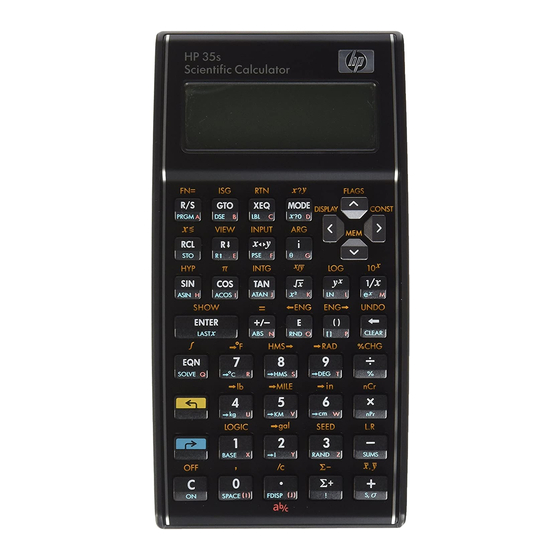
HP 35s Instruction Manual
Solving systems of linear equations
Hide thumbs
Also See for HP 35s:
- User manual (382 pages) ,
- Quick start manual (60 pages) ,
- Instruction manual (8 pages)
Summary of Contents for HP HP 35s
- Page 1 HP 35s Solving systems of linear equations Systems of linear equations Using the built-in solver equations Practice solving linear systems...
- Page 2 The HP 35s two build-in solver equations to find solutions to 2x2 and 3x3 linear systems. These can detect situations where no solution exists or where an infinite number of solutions exist. These solver equations are part of the HP 35s ROM and are always present at the top of the equation list.
- Page 3 Figure 3 The HP 35s prompts you to enter the value of the first coefficient. It displays the current contents of the A register in case you wish to use it again. If you have previously stored a value into A, it may not show 0.0000 as depicted above.
- Page 4 3¥ (stored into L) 127¥ After entering the last coefficient, the HP 35s displays the solution found beginning with X, as shown below. To view the solution for Y and Z, press the down cursor key, Ø. Figure 9 hp calculators - 4 - HP 35s Solving systems of linear equations - Version 1.0...
- Page 5 Figure 14 Answer: The solution to the system of linear equations is { X = -3/11, Y = 1 3/11, Z = -5 3/11 } hp calculators - 5 - HP 35s Solving systems of linear equations - Version 1.0...
















